-
championglovesAsked on June 8, 2014 at 5:35 PM
-
jonathanReplied on June 8, 2014 at 7:01 PM
Hi,
In the "Integrate Form" dialog window, make sure the fields that you wanted to map on the form matches the field names in the integration

I made a test form http://www.jotform.me/form/41587131469460
and in my clinchpad account, I was able to capture all other information when form was submitted
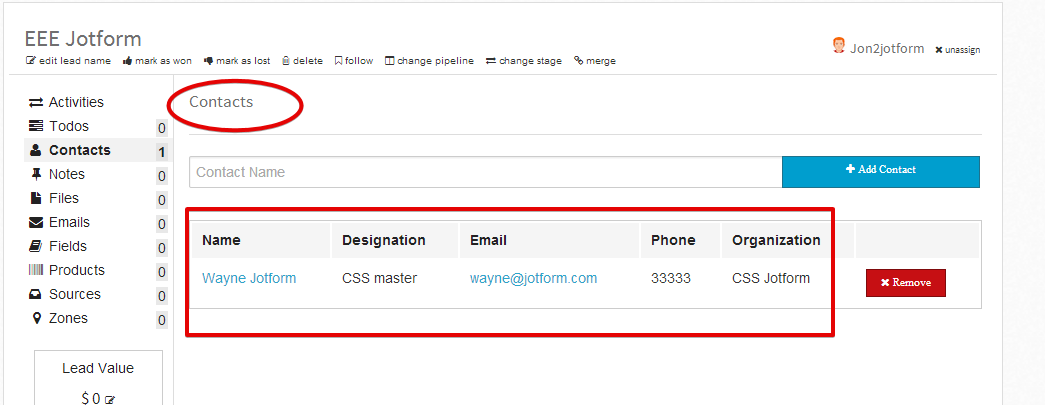
Please update the integration using the "Manage Integration" option in your clinchpad settings.
It is necessary to generate the webhook URL in clinchpad again, and then use it in your form
Hope this help. Inform us if you need further assistance.
Thanks!
- Mobile Forms
- My Forms
- Templates
- Integrations
- INTEGRATIONS
- See 100+ integrations
- FEATURED INTEGRATIONS
PayPal
Slack
Google Sheets
Mailchimp
Zoom
Dropbox
Google Calendar
Hubspot
Salesforce
- See more Integrations
- Products
- PRODUCTS
Form Builder
Jotform Enterprise
Jotform Apps
Store Builder
Jotform Tables
Jotform Inbox
Jotform Mobile App
Jotform Approvals
Report Builder
Smart PDF Forms
PDF Editor
Jotform Sign
Jotform for Salesforce Discover Now
- Support
- GET HELP
- Contact Support
- Help Center
- FAQ
- Dedicated Support
Get a dedicated support team with Jotform Enterprise.
Contact SalesDedicated Enterprise supportApply to Jotform Enterprise for a dedicated support team.
Apply Now - Professional ServicesExplore
- Enterprise
- Pricing



























































