-
jwegmeyerAsked on June 9, 2014 at 12:39 PM
I have been testing Jotform as a way to embedded a form in my companies internal website, which was built using Google Sites. I built a form that allows employees to upload files to a folder on a Google Drive. It looks like each time a doc is submitted a new subfolder is created for that document as well as a cover/info sheet as well. I would like to stop both of these processes and have the upload file go dirctly into the main folder with out any additional documents being created. If possible can the form be set up to simply upload the file with out doing anything else?
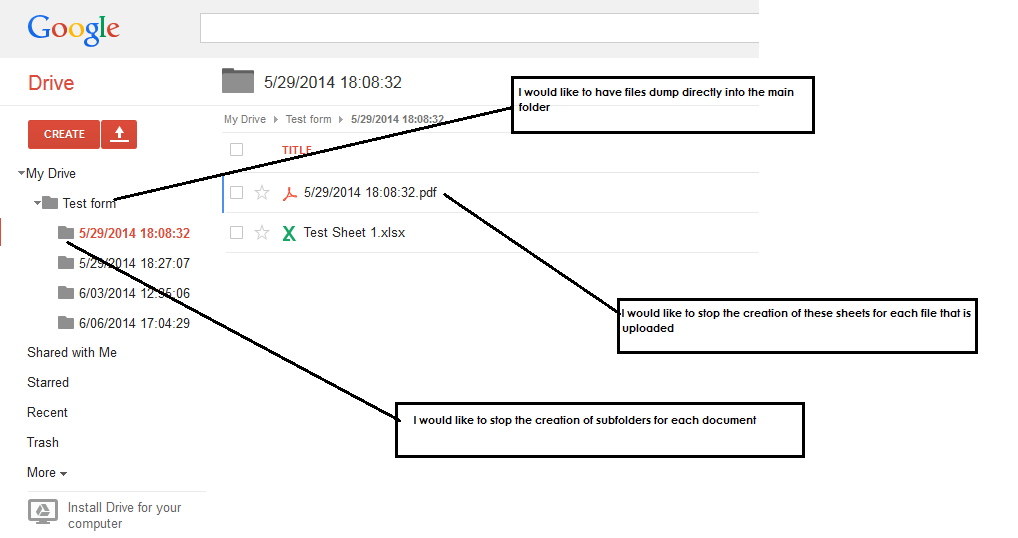
-
jedcadornaReplied on June 9, 2014 at 12:58 PM
Hello,
Sorry but that is not possible. That's how the integration works what you can only do to assign which field you wanted the folder name to be so if you wanted the folder name to be displayed whatever the name of the "First name" field will be then that is possible but uploading the filed without touching or creating subfolders is currently not possible.
Every time you re-integrate your form with google drive it creates a new folder and subfolders. Linking back to the old folder from what I know is not possible as well.
- Mobile Forms
- My Forms
- Templates
- Integrations
- INTEGRATIONS
- See 100+ integrations
- FEATURED INTEGRATIONS
PayPal
Slack
Google Sheets
Mailchimp
Zoom
Dropbox
Google Calendar
Hubspot
Salesforce
- See more Integrations
- Products
- PRODUCTS
Form Builder
Jotform Enterprise
Jotform Apps
Store Builder
Jotform Tables
Jotform Inbox
Jotform Mobile App
Jotform Approvals
Report Builder
Smart PDF Forms
PDF Editor
Jotform Sign
Jotform for Salesforce Discover Now
- Support
- GET HELP
- Contact Support
- Help Center
- FAQ
- Dedicated Support
Get a dedicated support team with Jotform Enterprise.
Contact SalesDedicated Enterprise supportApply to Jotform Enterprise for a dedicated support team.
Apply Now - Professional ServicesExplore
- Enterprise
- Pricing



























































