-
PTRachelAsked on June 9, 2014 at 1:45 PM
How can I change the mat on the online registration template to show my particular address and not the default address?
-
Welvin Support Team LeadReplied on June 9, 2014 at 2:44 PM
Hi,
You have to edit the Free Text HTML field in your form and change the map embed codes there:
Just click the Free Text field and click on the HTML button in the toolbar:
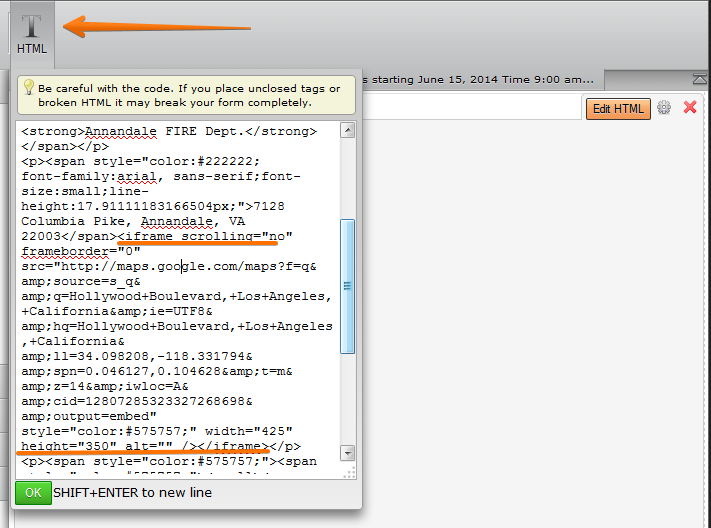
In the screenshot above, the map embed codes start with the <iframe> tag and ends with the closing </iframe> tag (both underline).
Alternatively, you can also use our Show Map Location Widget: http://widgets.jotform.com/widget/show_map_location. You can add this widget to your form by following this guide: -How-to-Add-a-Widget-to-your-Form
Thanks
- Mobile Forms
- My Forms
- Templates
- Integrations
- INTEGRATIONS
- See 100+ integrations
- FEATURED INTEGRATIONS
PayPal
Slack
Google Sheets
Mailchimp
Zoom
Dropbox
Google Calendar
Hubspot
Salesforce
- See more Integrations
- Products
- PRODUCTS
Form Builder
Jotform Enterprise
Jotform Apps
Store Builder
Jotform Tables
Jotform Inbox
Jotform Mobile App
Jotform Approvals
Report Builder
Smart PDF Forms
PDF Editor
Jotform Sign
Jotform for Salesforce Discover Now
- Support
- GET HELP
- Contact Support
- Help Center
- FAQ
- Dedicated Support
Get a dedicated support team with Jotform Enterprise.
Contact SalesDedicated Enterprise supportApply to Jotform Enterprise for a dedicated support team.
Apply Now - Professional ServicesExplore
- Enterprise
- Pricing



























































