-
teamgearintAsked on June 9, 2014 at 2:50 PM
http://www.jotform.com//?formID=31078125677963
When creating a jotform if the options extend past the cost in the description line then the last option quantity box get's dropped. I can add an additional box to get the one's I need so the customer can order but then when we print out the order sheet it is listed. I heard that this was not an issue in the past.
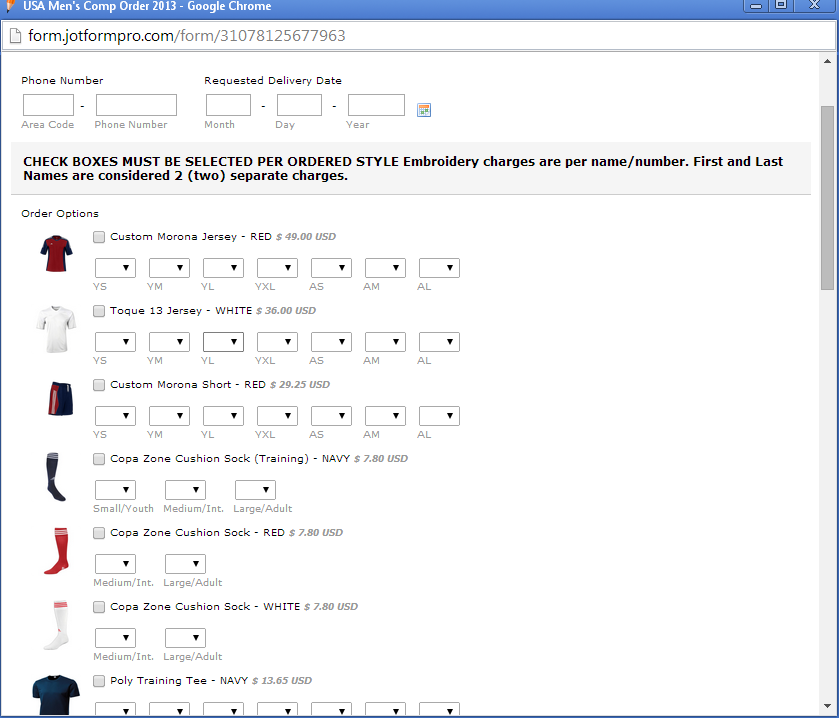
-
Mike_T Jotform SupportReplied on June 9, 2014 at 4:30 PM
Can you please provide more details on the issue? What exactly do we need to check? The product options look good on my side.
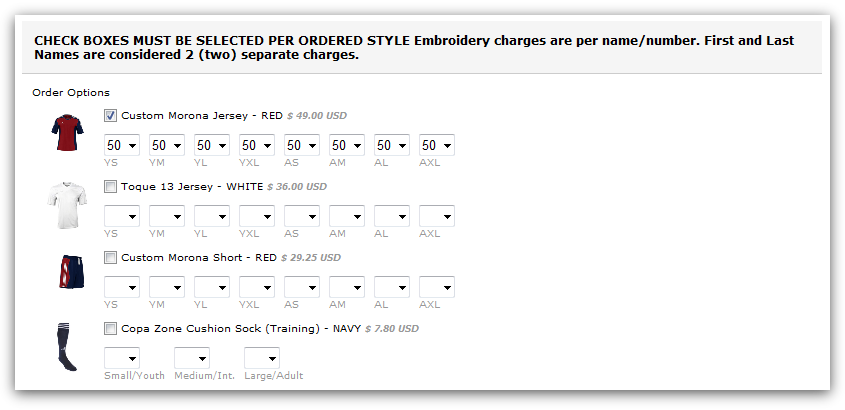
We are looking forward to hearing back from you.
-
teamgearintReplied on June 9, 2014 at 5:11 PM
It may be a problem with my browser. I am using Google Chrome and as you can see on my image that I provided it does not have AXL like your image does. When I open it up in IE then it show's up just fine.
-
jonathanReplied on June 9, 2014 at 6:45 PM
Hi,
I was able to see what you were referring to that was "cut-off"
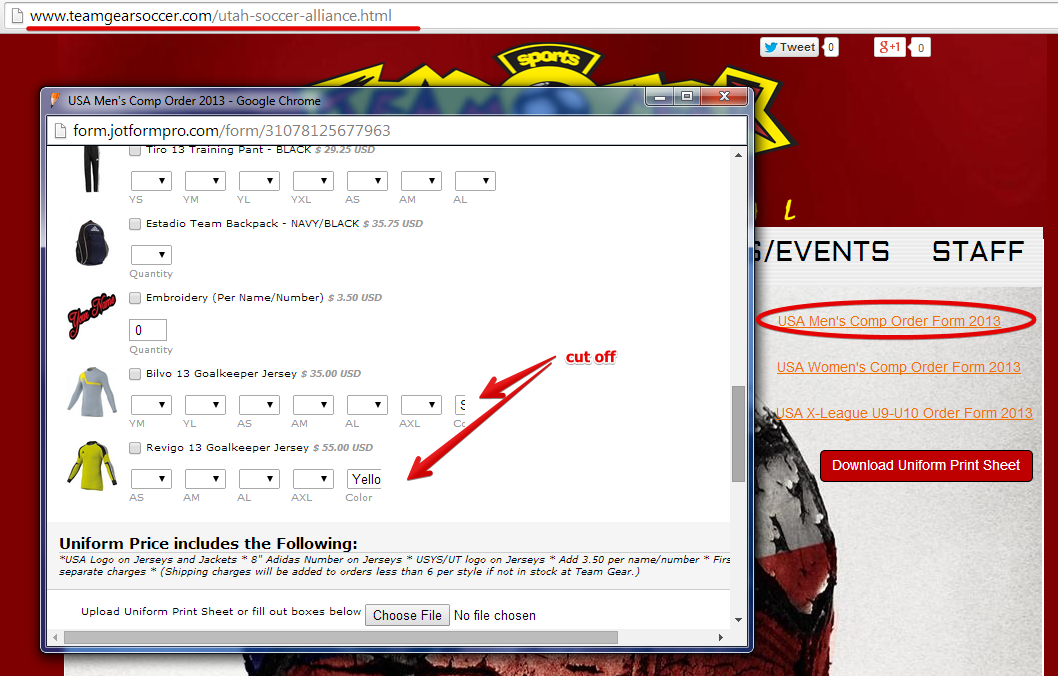
to fix the problem, please inject this CSS codes into your form http://www.jotformpro.com/form/31078125677963
.form-product-item {
width: 500px;
}
User Guide: https://www.jotform.com/help/117-How-to-Inject-Custom-CSS-Codes
Please try this. Inform us if still not fixed.
Thanks!
- Mobile Forms
- My Forms
- Templates
- Integrations
- INTEGRATIONS
- See 100+ integrations
- FEATURED INTEGRATIONS
PayPal
Slack
Google Sheets
Mailchimp
Zoom
Dropbox
Google Calendar
Hubspot
Salesforce
- See more Integrations
- Products
- PRODUCTS
Form Builder
Jotform Enterprise
Jotform Apps
Store Builder
Jotform Tables
Jotform Inbox
Jotform Mobile App
Jotform Approvals
Report Builder
Smart PDF Forms
PDF Editor
Jotform Sign
Jotform for Salesforce Discover Now
- Support
- GET HELP
- Contact Support
- Help Center
- FAQ
- Dedicated Support
Get a dedicated support team with Jotform Enterprise.
Contact SalesDedicated Enterprise supportApply to Jotform Enterprise for a dedicated support team.
Apply Now - Professional ServicesExplore
- Enterprise
- Pricing




























































