-
hakan_tecknologenAsked on June 10, 2014 at 4:55 AM
Hello,
I am new to Jotform - a very good tool indeed! Thanks for providing it!
I would like to get my forms a bit more "dense", the distance in height between the entries are a bit to large for what I want to achive. I cannot fins ant option to fix this - is there a soloution?
Thanks in advance!
Håkan
-
jedcadornaReplied on June 10, 2014 at 7:11 AM
Hello,
Are you referring to the space of your fields between the other fields? You can adjust the question spacing in Preferences > Field Styles > Question Spacing decrease the number to reduce space between other fields.
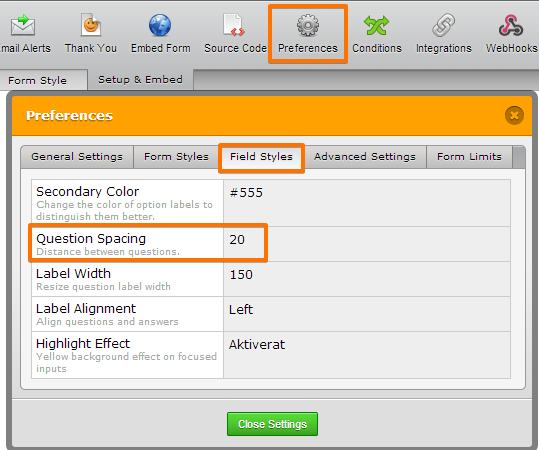
Before decreasing the number:
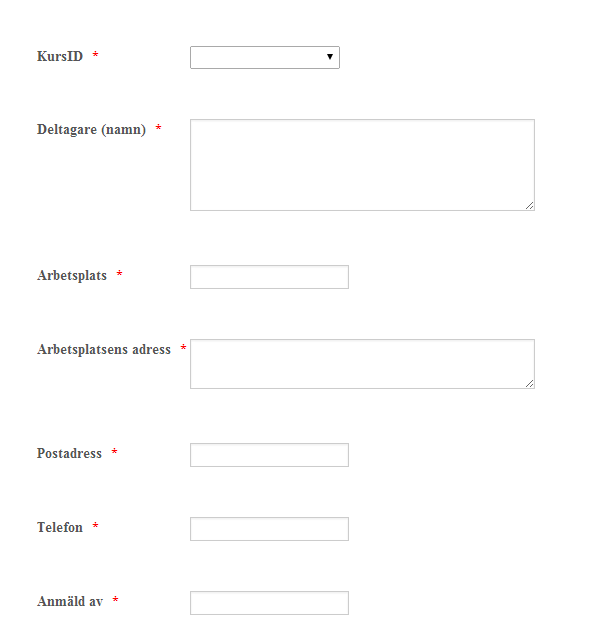
After decreasing the question space. Fields are now much closer to each other.
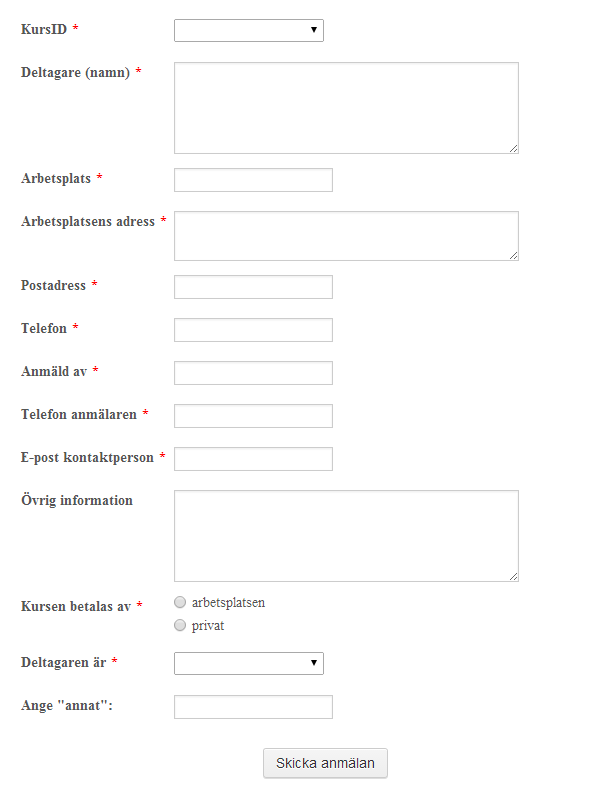
-
hakan_tecknologenReplied on June 10, 2014 at 10:46 AM
Hello, Yes this is correct! Great! But when you have shrunk it (as above) it seems even more dense than if I do it, even if I set the number to "0"?
-
jedcadornaReplied on June 10, 2014 at 2:02 PM
Hello,
That's the closest it can get is that setting the value to "1". You wanted it even more closer between other fields? You can reduce a few more spacing by adding this css.
.form-line {
padding-top: 0px !important;
padding-bottom: 0px !important;}
-
hakan_tecknologenReplied on June 11, 2014 at 5:44 AM
hello again,
My mistake was to set the value to "0", not to "1". Setting it to "1" solved the problem for me! Thank you!
-
Ashwin JotForm SupportReplied on June 11, 2014 at 6:47 AM
Hello hookey,
On behalf of my colleague, you are welcome.
I am glad to know that your problem is solved.
Do get back to us if you have any questions.
Thank you!
- Mobile Forms
- My Forms
- Templates
- Integrations
- INTEGRATIONS
- See 100+ integrations
- FEATURED INTEGRATIONS
PayPal
Slack
Google Sheets
Mailchimp
Zoom
Dropbox
Google Calendar
Hubspot
Salesforce
- See more Integrations
- Products
- PRODUCTS
Form Builder
Jotform Enterprise
Jotform Apps
Store Builder
Jotform Tables
Jotform Inbox
Jotform Mobile App
Jotform Approvals
Report Builder
Smart PDF Forms
PDF Editor
Jotform Sign
Jotform for Salesforce Discover Now
- Support
- GET HELP
- Contact Support
- Help Center
- FAQ
- Dedicated Support
Get a dedicated support team with Jotform Enterprise.
Contact SalesDedicated Enterprise supportApply to Jotform Enterprise for a dedicated support team.
Apply Now - Professional ServicesExplore
- Enterprise
- Pricing




























































