-
PosturallyAsked on June 10, 2014 at 6:11 AM
I have a PayPal button code created from my PayPal account in conjunction with Wishlist Member. This is to pay for a course hosted on a WP site with the WishList Member plug in.
I have to use that particular code so that all the many and technical details of membership will be in place for the customer after they finish purchasing.
I noticed that in JotForm's PayPal elements, there's no button invovled. Is there a way I can use my code instead of the more simplistic method available in JotForm? I have html code and I also have the code in a url form for linking. Using either would be fine, but I think the way it's done in JotForm bypasses the button, so that wouldn't be good.
Thanks!
-
Ashwin JotForm SupportReplied on June 10, 2014 at 8:55 AM
Hello Posturally,
We would like to take a look at your PayPal button code, please share the code here.
If it is a html code, you can definitely add it in a "Text" field of your form. Please check the screenshot below:
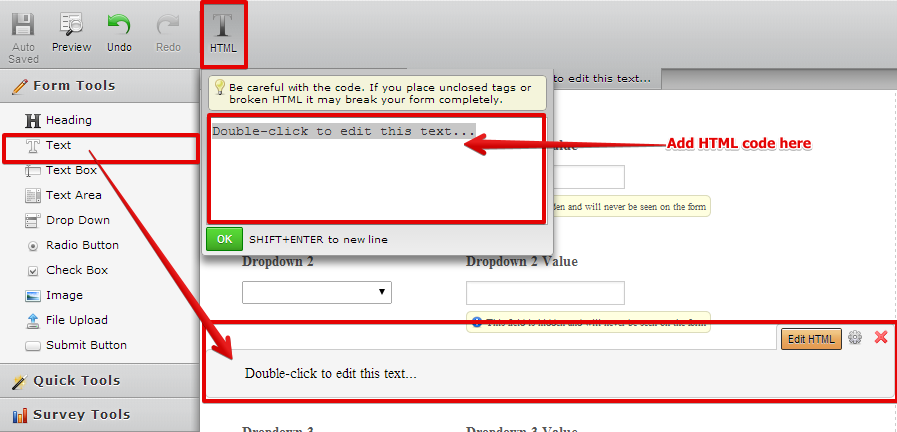
I am not sure how much this will help you as if the code contains a link, it will simply redirect you to a different page but the input data in your other form fields will not be captured. To be able to capture the data input by your users, the form needs to be submitted.
Do share the PayPal button code and we will take a look.
Thank you!
-
PosturallyReplied on June 10, 2014 at 9:14 AM
Hi, the link is:
https://www.paypal.com/cgi-bin/webscr?cmd=_s-xclick&hosted_button_id=8LZBZWZV2UZ44
I'd like to use the link code if possible, but here is the button code:
<form action="https://www.paypal.com/cgi-bin/webscr" method="post" target="_top">
<input type="hidden" name="cmd" value="_s-xclick">
<input type="hidden" name="hosted_button_id" value="8LZBZWZV2UZ44">
<input type="image" src="//wpposturally.s3.amazonaws.com/wp-content/uploads/2013/08/main-optin-submit-buttonflat.png" border="0" name="submit" alt="PayPal - The safer, easier way to pay online!0">
<img alt="PayPal and WishList Member - Need to Use my Button Code Image-1" border="0" src="https://www.paypalobjects.com/en_US/i/scr/pixel.gif" width="1" height="1">
</form>

-
jedcadornaReplied on June 10, 2014 at 1:36 PM
Hello,
Just want to know if the $47 amount is fixed? Everytime someone submits a form the amount to be charged will be $47? If yes, like what my colleague mention that if you create a separate button without submitting a form your data wouldn't be capture.
You need to make an actual submission to do this so I was thinking of it every submission user will be charged $47 then what you can do is redirect your user to your paypal page by putting the URL in your Custom Thank you URL.
Custom Thank you page with Auto redirect - Just follow step B.
- Mobile Forms
- My Forms
- Templates
- Integrations
- INTEGRATIONS
- See 100+ integrations
- FEATURED INTEGRATIONS
PayPal
Slack
Google Sheets
Mailchimp
Zoom
Dropbox
Google Calendar
Hubspot
Salesforce
- See more Integrations
- Products
- PRODUCTS
Form Builder
Jotform Enterprise
Jotform Apps
Store Builder
Jotform Tables
Jotform Inbox
Jotform Mobile App
Jotform Approvals
Report Builder
Smart PDF Forms
PDF Editor
Jotform Sign
Jotform for Salesforce Discover Now
- Support
- GET HELP
- Contact Support
- Help Center
- FAQ
- Dedicated Support
Get a dedicated support team with Jotform Enterprise.
Contact SalesDedicated Enterprise supportApply to Jotform Enterprise for a dedicated support team.
Apply Now - Professional ServicesExplore
- Enterprise
- Pricing




























































