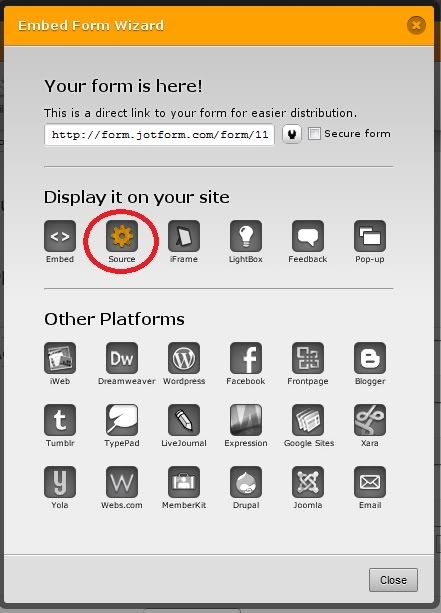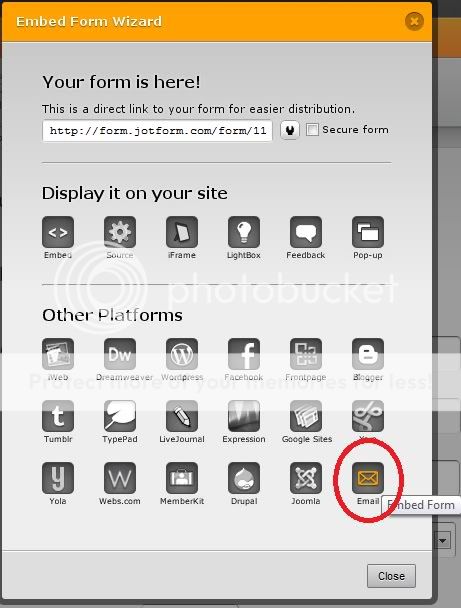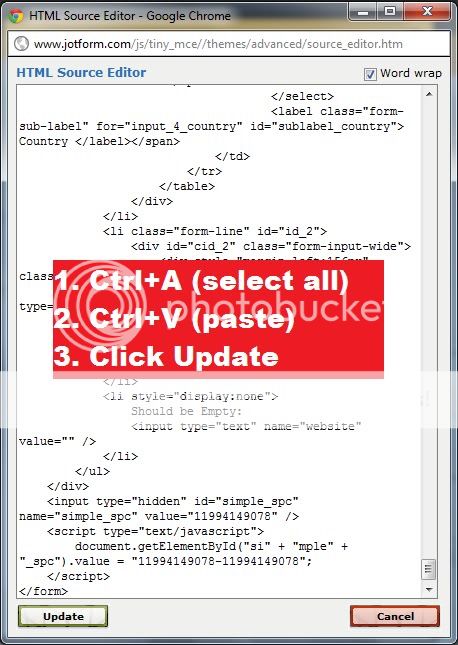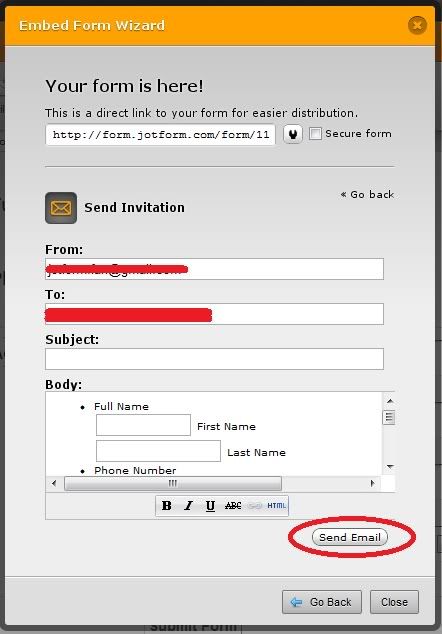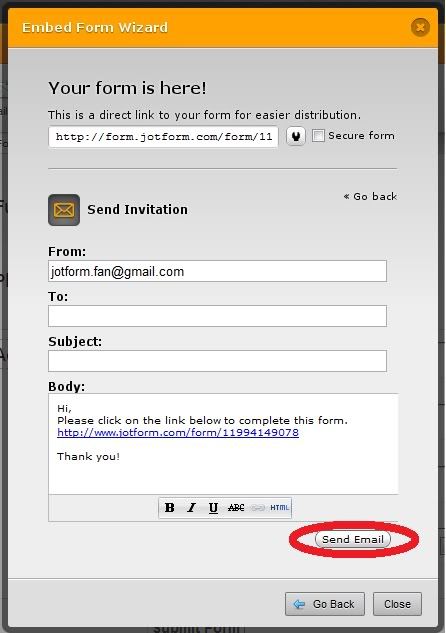-
selsheikhAsked on June 10, 2014 at 7:11 PM
Hi,
Is there a way to send the form by just embedding a link that you provide in an email to my recipents with out using another service or website? Basically use an url that you provide to attach to my email so people can fill the form and you can capture the data? thanks
Shariff
-
David JotForm SupportReplied on June 10, 2014 at 7:50 PM
Yes, you can make your clients directly fill your form from your email itself. And it will not affect on how the notification works, thus, you will still be able to receive notifications whenever they hit the submit button. I've attached some illustrations for you to follow. Hope this helps.
In your form builder, under "Setup & Embed" tab, click "Embed Form" and select "Source"
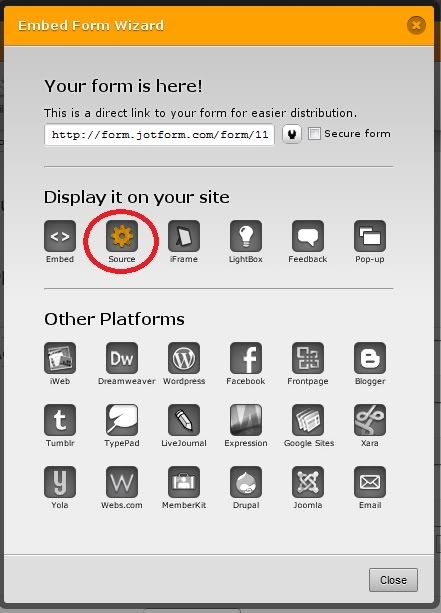
Copy the source code and click "Back" button

Click "Email"
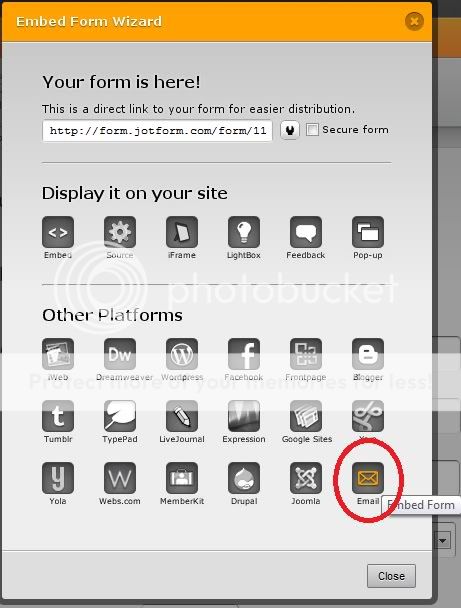
Enter the receiver's email and click "HTML" at the bottom.
≈
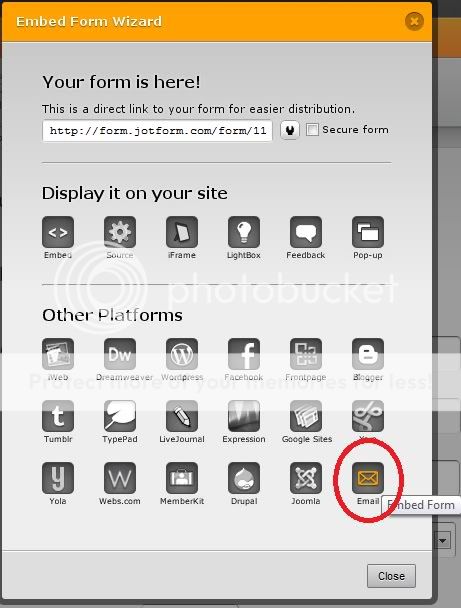
Select everything and paste the source code, then click "update
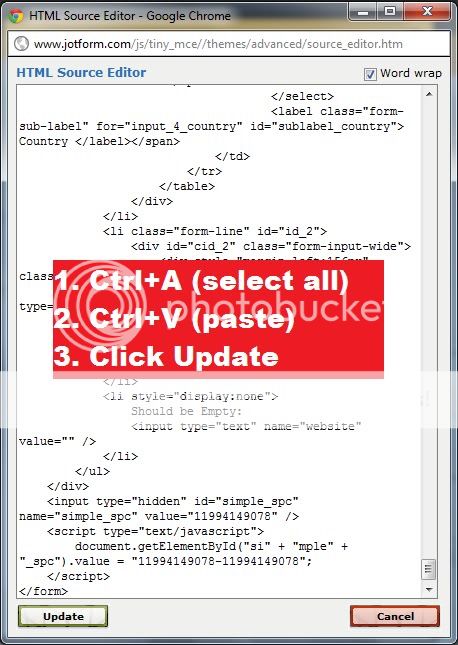
And hit the "Send Email" button.
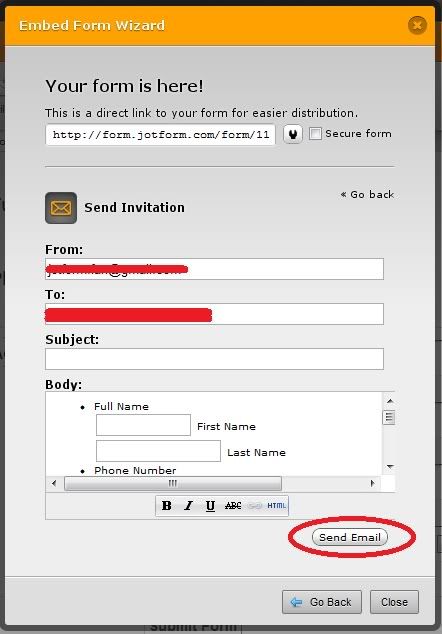
Or you can simply provide a link for the form in your email.
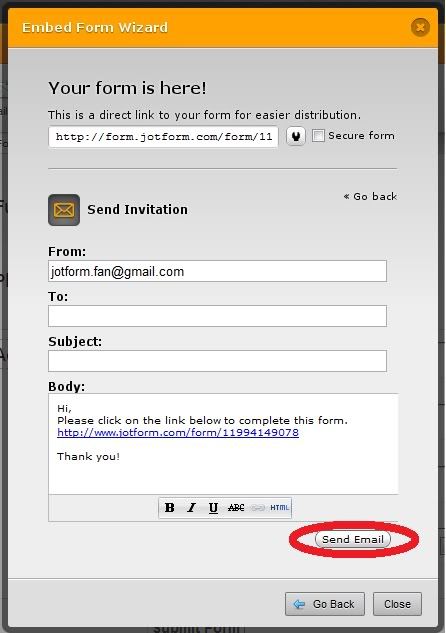
If you have any other questions, please feel free to contact us.
Thank you for using Jotform!
-
whosntownReplied on July 30, 2014 at 6:07 PM
Thanks for the information. It is very helpful. Can I add the actual form itself to the email rather than a link to the form? Thank you.
-
David JotForm Support ManagerReplied on July 30, 2014 at 8:17 PM
Yes you can show the actual form itself in the email:

Once you have copied the source code as explained by my colleague, do the following:
1) Click on the HTML icon:

2) Select all, paste the code, and click update:
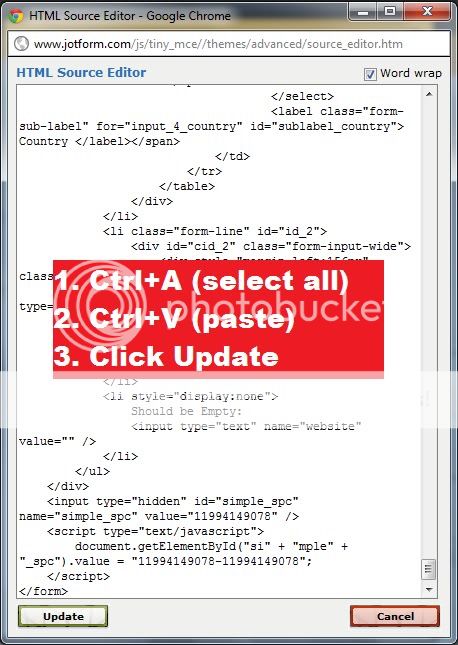
Please try it, and let us know if you need more help, we will be glad to assist you.
-
ArmoryMusicReplied on February 15, 2015 at 5:19 PM
-
BlinkNowReplied on August 30, 2015 at 6:55 PM
I'm afraid this is not a viable solution - in addition to the strange formatting that ArmoryMusic pointed out, the "Submit" function also doesn't work very well. In certain email clients, for example (like Postbox on Mac), the submit button does not submit the completed JotForm. Is there any solution? It would be great if JotForms could be easily & beautifully sent via the body of an email just like Google forms.
- Mobile Forms
- My Forms
- Templates
- Integrations
- INTEGRATIONS
- See 100+ integrations
- FEATURED INTEGRATIONS
PayPal
Slack
Google Sheets
Mailchimp
Zoom
Dropbox
Google Calendar
Hubspot
Salesforce
- See more Integrations
- Products
- PRODUCTS
Form Builder
Jotform Enterprise
Jotform Apps
Store Builder
Jotform Tables
Jotform Inbox
Jotform Mobile App
Jotform Approvals
Report Builder
Smart PDF Forms
PDF Editor
Jotform Sign
Jotform for Salesforce Discover Now
- Support
- GET HELP
- Contact Support
- Help Center
- FAQ
- Dedicated Support
Get a dedicated support team with Jotform Enterprise.
Contact SalesDedicated Enterprise supportApply to Jotform Enterprise for a dedicated support team.
Apply Now - Professional ServicesExplore
- Enterprise
- Pricing