-
QueenOfSuccessAsked on June 11, 2014 at 1:14 AM
Hello Gorgeous Being :D
A client rang this morning wondering where their order was from their requested order from a week ago. They ordered from my website that has a JotForm form in 2 places.
I checked inbox... nothing... I checked spam.... nothing.
In fact, I have not had a JotForm submission email since May 8, 2014 so I am deeply concerned how many orders I have missed.
I am contacting you because I have NO IDEA where to start sorting out this problem.
I did go to my website www.medilixir.com.au and sent myself a text from the link on the left "Contact us" http://www.medilixir.com.au/Medilixir_Website/Contact_Us.html and "ORDER NOW" http://medilixir.com.au/Medilixir_Website/Order_Form.html
I have waited at least 2 hours and no test order request has come thorugh to my inbox from JotForm.
Can you help me?
My JotForm account is as follows:
Username: QueenOfSuccess
email associated to this account is: the.ancient.oracle@gmail.com
Thank you dearly for your assistance in sorting out this problem.
Make today a Phenomenal Day!
Serenity Raven-Wolf
-
NeilVicenteReplied on June 11, 2014 at 1:53 AM
Hi,
Your form's notification is configured to be sent to info@medilixir.com.au. If you are not receiving notifications on this address, then that is because the sender email and name were left empty:
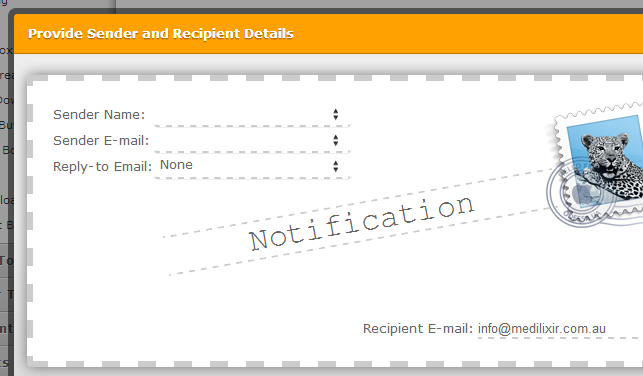
Kindly fill in these details to ensure email delivery. For maximum deliverability, we suggest using noreply@jotform.com as the sender email.
Please do let us know if the problem still persists.
-
QueenOfSuccessReplied on June 11, 2014 at 10:41 PM
Hi NeilVincente
Please help as I am missing orders.Do you have any other suggestion how to fix this? BTW to date it has been about 24 hours since I did the test by filling in the details on both forms and to date I have not received an email from JotForm with the details I wrote.If what you stated above means that the person failed to enter their name and email address in the appropriate fields while filling in the form, this is not the case. I checked with the client and they did this and I tested both forms myself and I know I filled in the name and email fields. This is why I have no idea why I am not receiving my JotForm emails when someone fills in the form on my website.Make today a PHENOMENAL day!
-
BryanPauloReplied on June 11, 2014 at 11:54 PM
Hi,
You have to manually set the Sender Email from your email notification settings. Click on the drop down for Sender Email then choose noreply@jotform.com.
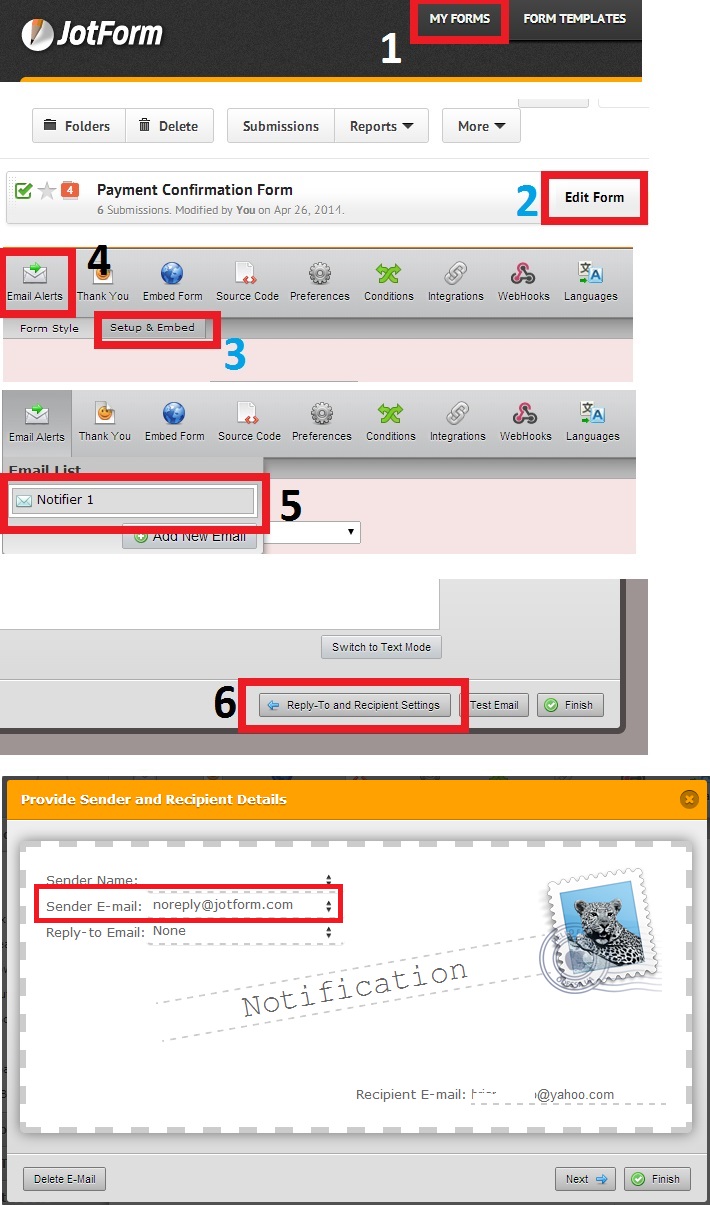
Let us know if you need further help.
-
QueenOfSuccessReplied on June 16, 2014 at 6:06 AM
Hi BryanPaulo
Thank you for your response. I followed every one of your above instructions and copied and pasted the iWeb html onto the site (made in iWeb) and the new form shows up. I filled it in and I received NO email into my inbox like I have for the past 4 years. Not from either form.
It is impossible for anyone to miss filling in any field for I have them as fields that have to be filled in before you can submit the form.
Any other suggestions to rectify my lack of JotForm orders to my inbox? It will be VERY MUCH appreciated.
Make today a PHENOMENAL day!
-
QueenOfSuccessReplied on June 16, 2014 at 9:27 AM
YAY!!! I found a solution to my own problem - with your help - Thank you Again :-)
I change the recipient email (bottom right in your above image) from my info@domainname.com.au to my name@gmail.com personal email address. BAM!!! I received a notification to my personal email inbox.
I then tested from my personal email to the info@domainname.com.au email address and I receive the email so this email address works.
As I use gmail as the inbox for my business emails I just changed the recipient email address to name@gmail.com business email address (the domain name emails go to this inbox also) and BAM!!! I instantly received an email notification from JotForm.
So I would guess that the problem would have to be with my domain hosting which is Blue Host. This is just a guess though.
Thought I would let you all know there was a solution and it is found and this is here for others to find this solution and hopefully our efforts help someone else.
You people ROCK. Thank you
-
BryanPauloReplied on June 16, 2014 at 11:31 AM
Hi,
We are glad that you were able to figure out the problem. Please let us know if you run into a similar problem again.
Cheers!
-
rmccoyReplied on March 8, 2016 at 2:51 PM
-
Kevin Support Team LeadReplied on March 8, 2016 at 6:22 PM
@rmccoy,
Your concern has been moved to that thread: http://www.jotform.com/answers/790310.
We will assist you there.
- Mobile Forms
- My Forms
- Templates
- Integrations
- INTEGRATIONS
- See 100+ integrations
- FEATURED INTEGRATIONS
PayPal
Slack
Google Sheets
Mailchimp
Zoom
Dropbox
Google Calendar
Hubspot
Salesforce
- See more Integrations
- Products
- PRODUCTS
Form Builder
Jotform Enterprise
Jotform Apps
Store Builder
Jotform Tables
Jotform Inbox
Jotform Mobile App
Jotform Approvals
Report Builder
Smart PDF Forms
PDF Editor
Jotform Sign
Jotform for Salesforce Discover Now
- Support
- GET HELP
- Contact Support
- Help Center
- FAQ
- Dedicated Support
Get a dedicated support team with Jotform Enterprise.
Contact SalesDedicated Enterprise supportApply to Jotform Enterprise for a dedicated support team.
Apply Now - Professional ServicesExplore
- Enterprise
- Pricing






























































