-
StuartG94Asked on June 11, 2014 at 8:28 AM
I want to make a form with 5 images and when you click one of the images, it'll link to another form, for example;
I want several images of Granite, one picture of one wall, one picture of an L shape, etc. for the different shapes of Granite worktops you can get.
Then I want it to go to a new page but remain within the box that the 5 images were originally
Is this possible, and how can I do it?
-
Ashwin JotForm SupportReplied on June 11, 2014 at 10:51 AM
Hello StuartG94,
I did try to find out if any widgets are available to achieve your requirement but could not find any.
There are two option available to achieve your requirement:
1. Open form in popup:
a. Add a "Text" field in your form to display the 5 images
b. Create hyperlink to link each images to another form. Please check the screenshot below:
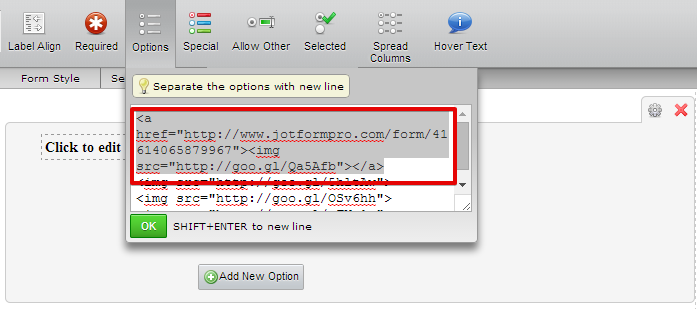
Please take a look at the following form and see if this meets your requirement. I have just enabled the hyperlink on the first image: http://form.jotformpro.com/form/41614761288964? Feel free to clone this form for a closer look. The following guide should help you in form cloning: https://www.jotform.com/help/42-How-to-Clone-an-Existing-Form-from-a-URL
b. Another option is to take the form's source code route and open "Lightbox" form on click of each image which will open the image in a model window.
Do get back to us if you want to take the source code route and we will try to help you.
Thank you!
-
StuartG94Replied on June 11, 2014 at 11:12 AM
Hello, thanks a lot for your reply, it's similar, but not quite what I'm looking for, here's the website,
http://tandgwebdesign.co.uk/granitemaster.co.uk/online-quotation.html
at the top you can see all of the options of Granite you can get, I want to be able to click on one of the images and for a form to pop up in the same place as the image, instead of the image, if you know what I mean?
-
NeilVicenteReplied on June 11, 2014 at 2:23 PM
I am sorry, but your description is a little bit confusing.
When you say 'pop up' do you mean to pop up as in a lightbox?
Or do you mean to replace the current form (Online Quotation, as in your example) with a form that corresponds to the image clicked?
-
StuartG94Replied on June 13, 2014 at 7:36 AM
Or do you mean to replace the current form (Online Quotation, as in your example) with a form that corresponds to the image clicked?
This one! Sorry my descrption was a bit confusing, but this is exactly what I'm looking for. Can it be done, and how?
- Mobile Forms
- My Forms
- Templates
- Integrations
- INTEGRATIONS
- See 100+ integrations
- FEATURED INTEGRATIONS
PayPal
Slack
Google Sheets
Mailchimp
Zoom
Dropbox
Google Calendar
Hubspot
Salesforce
- See more Integrations
- Products
- PRODUCTS
Form Builder
Jotform Enterprise
Jotform Apps
Store Builder
Jotform Tables
Jotform Inbox
Jotform Mobile App
Jotform Approvals
Report Builder
Smart PDF Forms
PDF Editor
Jotform Sign
Jotform for Salesforce Discover Now
- Support
- GET HELP
- Contact Support
- Help Center
- FAQ
- Dedicated Support
Get a dedicated support team with Jotform Enterprise.
Contact SalesDedicated Enterprise supportApply to Jotform Enterprise for a dedicated support team.
Apply Now - Professional ServicesExplore
- Enterprise
- Pricing




























































