-
JoMarVisionsAsked on June 12, 2014 at 4:15 PM
Gives an error saying JPG is not valid when it is and pdf file not showing on the form for the artists to read.
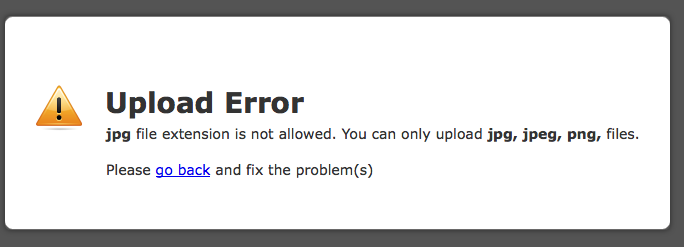
-
Mike_T Jotform SupportReplied on June 12, 2014 at 4:55 PM
Thank you for contacting us.
In order to fix this, please adjust allowed Extensions on your upload fields.
Change them from:
jpg, jpeg, png,
to:
jpg, jpeg, png
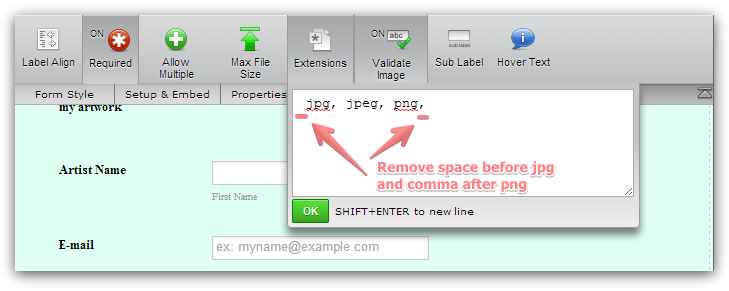
You might also want to increase a Max File Size from default 1MB to some other value.
Please feel free to contact us if you need any further assistance. We will be happy to help.
-
JoMarVisionsReplied on June 12, 2014 at 6:30 PMok the files are being uploaded now. What about the pdf, why isn't it showing in the form?Thanks for all your helpJo
-
Elton Support Team LeadReplied on June 12, 2014 at 9:35 PM
Hi Jo,
Sorry but what do you mean exactly with PDF not showing on your form? Do you mean your file upload field isn't recognizing PDF file extensions?
Did you add the pdf file extension on the Extensions box as well?
Also, please take note that if you allow pdf files, you must also turn off "Validate Image". Validate Image ensures that all files uploaded to your form is in image file extensions so it is obvious that PDF is not an image file type that's why it will be rejected once you upload it to your form.
Thanks!
-
JoMarVisionsReplied on June 13, 2014 at 3:05 PM
- Mobile Forms
- My Forms
- Templates
- Integrations
- INTEGRATIONS
- See 100+ integrations
- FEATURED INTEGRATIONS
PayPal
Slack
Google Sheets
Mailchimp
Zoom
Dropbox
Google Calendar
Hubspot
Salesforce
- See more Integrations
- Products
- PRODUCTS
Form Builder
Jotform Enterprise
Jotform Apps
Store Builder
Jotform Tables
Jotform Inbox
Jotform Mobile App
Jotform Approvals
Report Builder
Smart PDF Forms
PDF Editor
Jotform Sign
Jotform for Salesforce Discover Now
- Support
- GET HELP
- Contact Support
- Help Center
- FAQ
- Dedicated Support
Get a dedicated support team with Jotform Enterprise.
Contact SalesDedicated Enterprise supportApply to Jotform Enterprise for a dedicated support team.
Apply Now - Professional ServicesExplore
- Enterprise
- Pricing




























































