-
iShareResearchAsked on June 12, 2014 at 8:46 PM
Is there a way to password protect a form I've created?
-
bobReplied on June 13, 2014 at 12:28 AM
Thank you for contacting us.
Unfortunately, Jotform has no password protection system yet. But you can make your form protected by using conditional logic. To do so, please follow the instructions below.
1. Create a Text Box and named it Enter Code to Unlock Form.
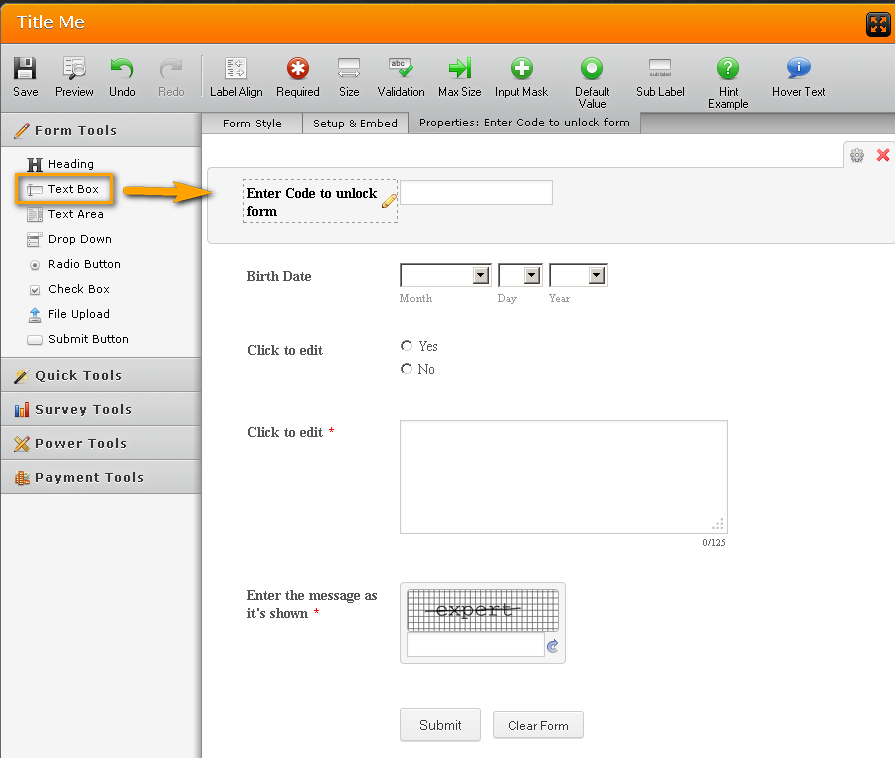
2. Add a Form Collapse field.
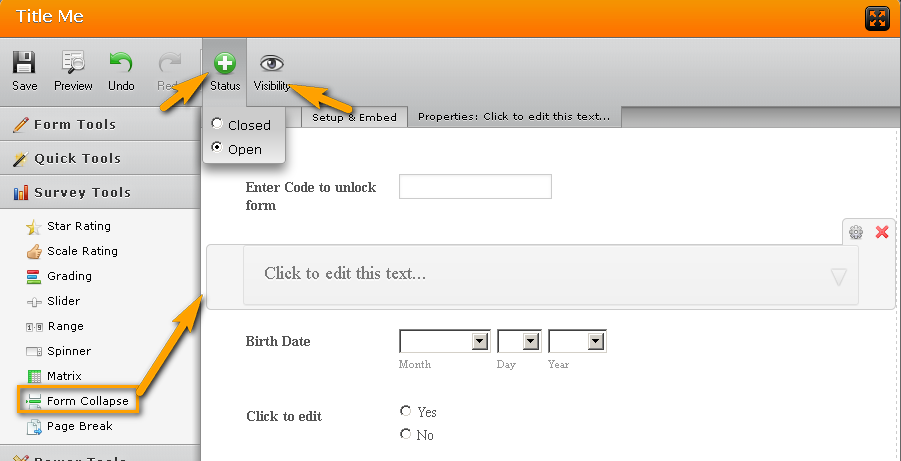
3. Go to Setup & Embed and then click on Conditions.
4. Select Show/Hide a form field and then Next.
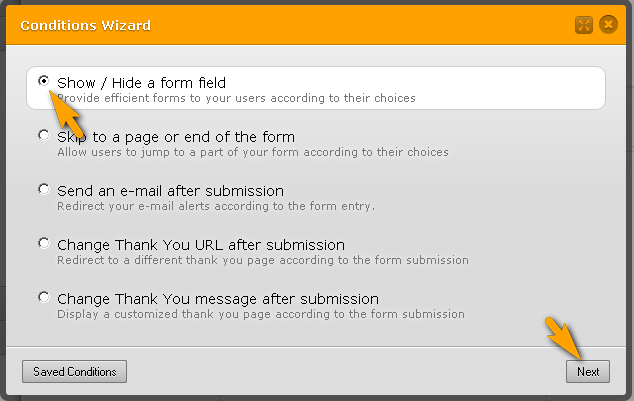
5. Set the condition like the screenshot below.
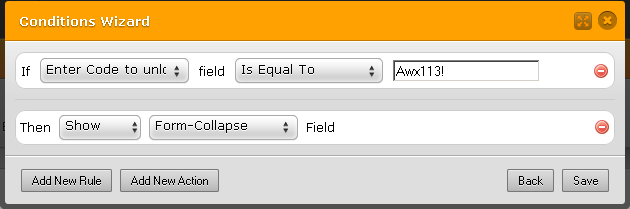
Hope this may help you.
Please contact us for further clarification.
Thank You
- Mobile Forms
- My Forms
- Templates
- Integrations
- INTEGRATIONS
- See 100+ integrations
- FEATURED INTEGRATIONS
PayPal
Slack
Google Sheets
Mailchimp
Zoom
Dropbox
Google Calendar
Hubspot
Salesforce
- See more Integrations
- Products
- PRODUCTS
Form Builder
Jotform Enterprise
Jotform Apps
Store Builder
Jotform Tables
Jotform Inbox
Jotform Mobile App
Jotform Approvals
Report Builder
Smart PDF Forms
PDF Editor
Jotform Sign
Jotform for Salesforce Discover Now
- Support
- GET HELP
- Contact Support
- Help Center
- FAQ
- Dedicated Support
Get a dedicated support team with Jotform Enterprise.
Contact SalesDedicated Enterprise supportApply to Jotform Enterprise for a dedicated support team.
Apply Now - Professional ServicesExplore
- Enterprise
- Pricing



























































