-
InTh3MomentAsked on June 13, 2014 at 2:03 AM
I am looking to set up a jot form so that when someone uploads a file and submits the form, the file gets sent to a specific email address somehow programmed into the form's back end.
Is this possible?
-
eee Chief Technology OfficerReplied on June 13, 2014 at 3:18 AM
Hey,
We can't send the file as an attachment but we're able to send the URL of the uploaded file.
1) Drag and drop "File Upload" field from "Form Tools" at left side toolbar.
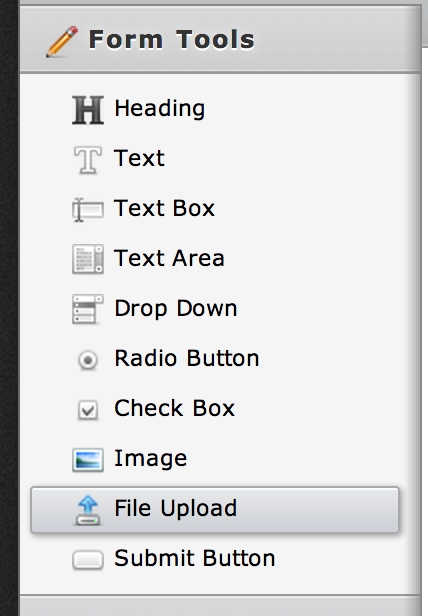
2) Setup your email notification and save your form
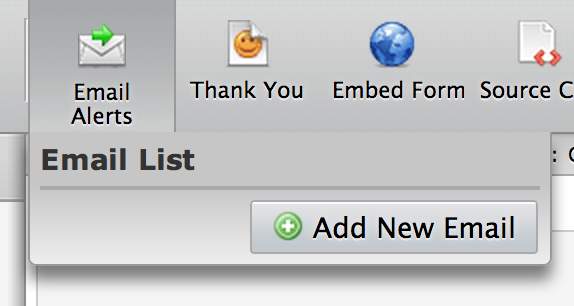
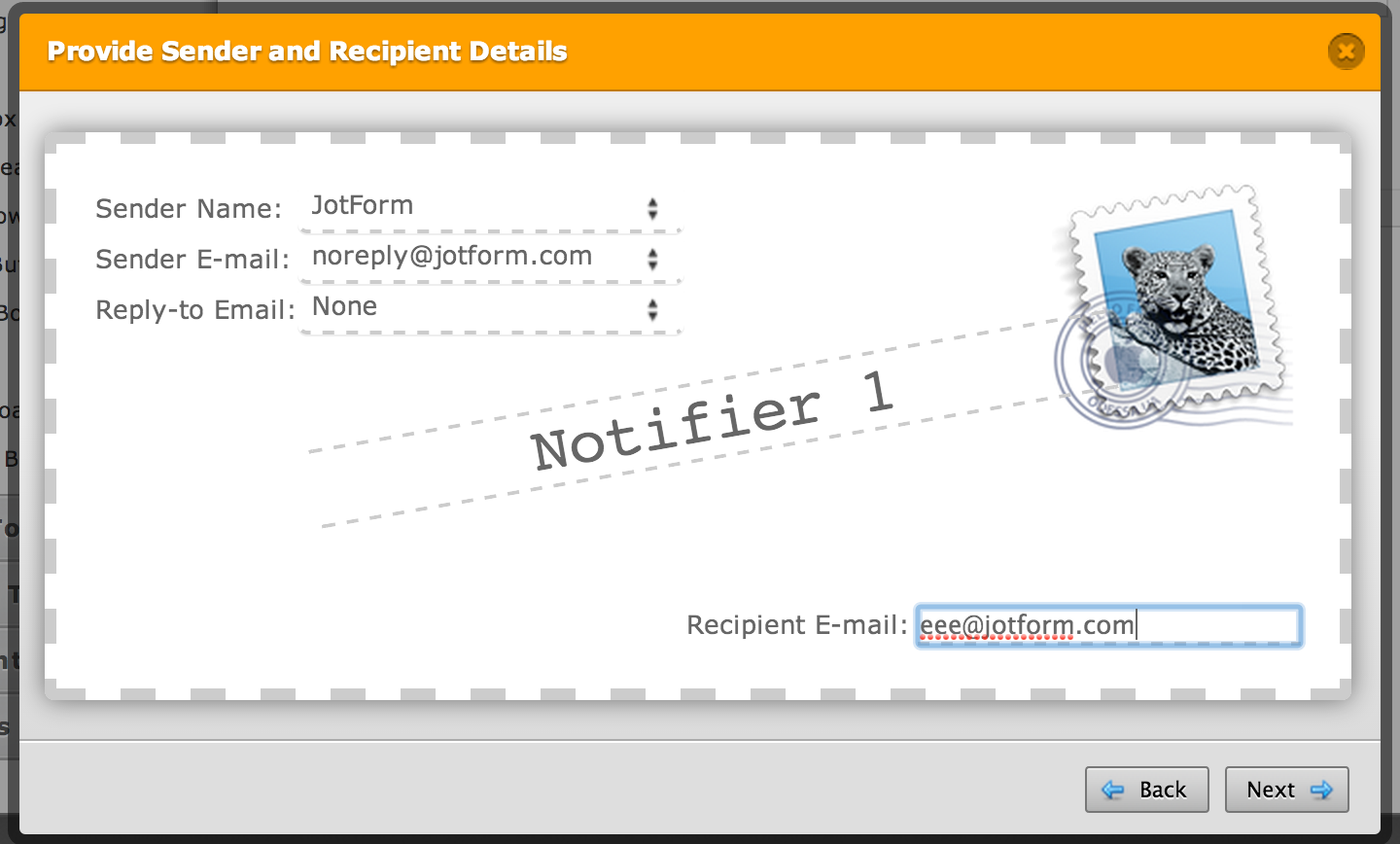
3) Go to your your form by clicking Preview button
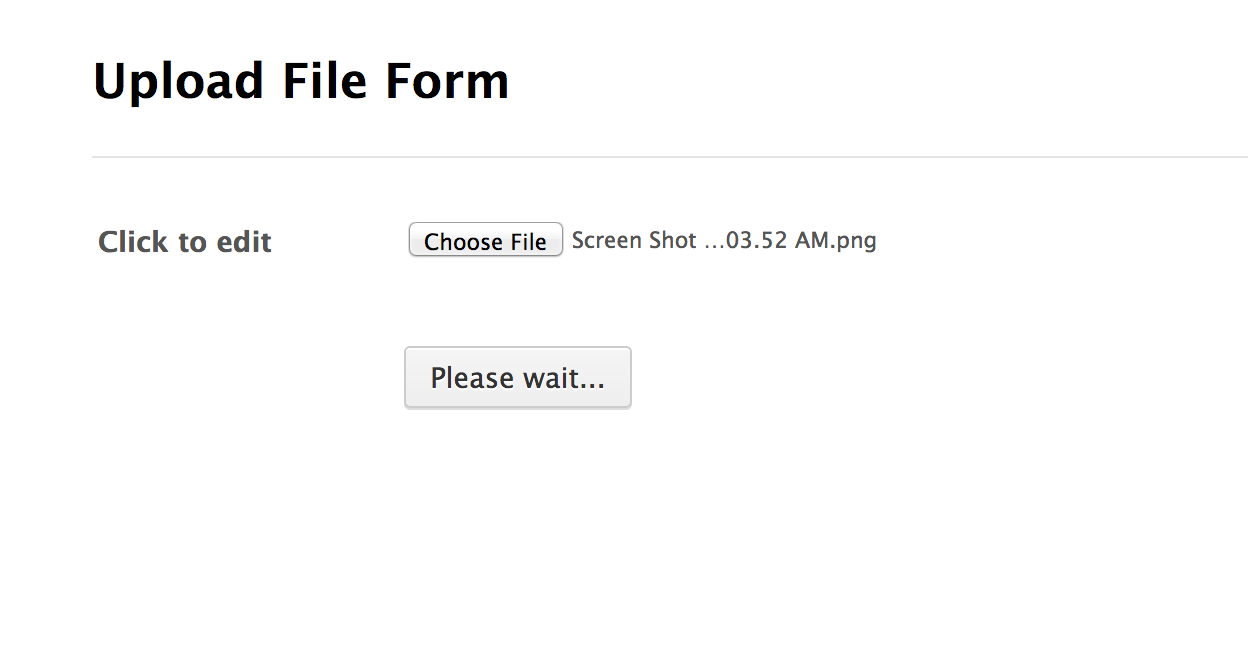
4) Upload a file and check your email address
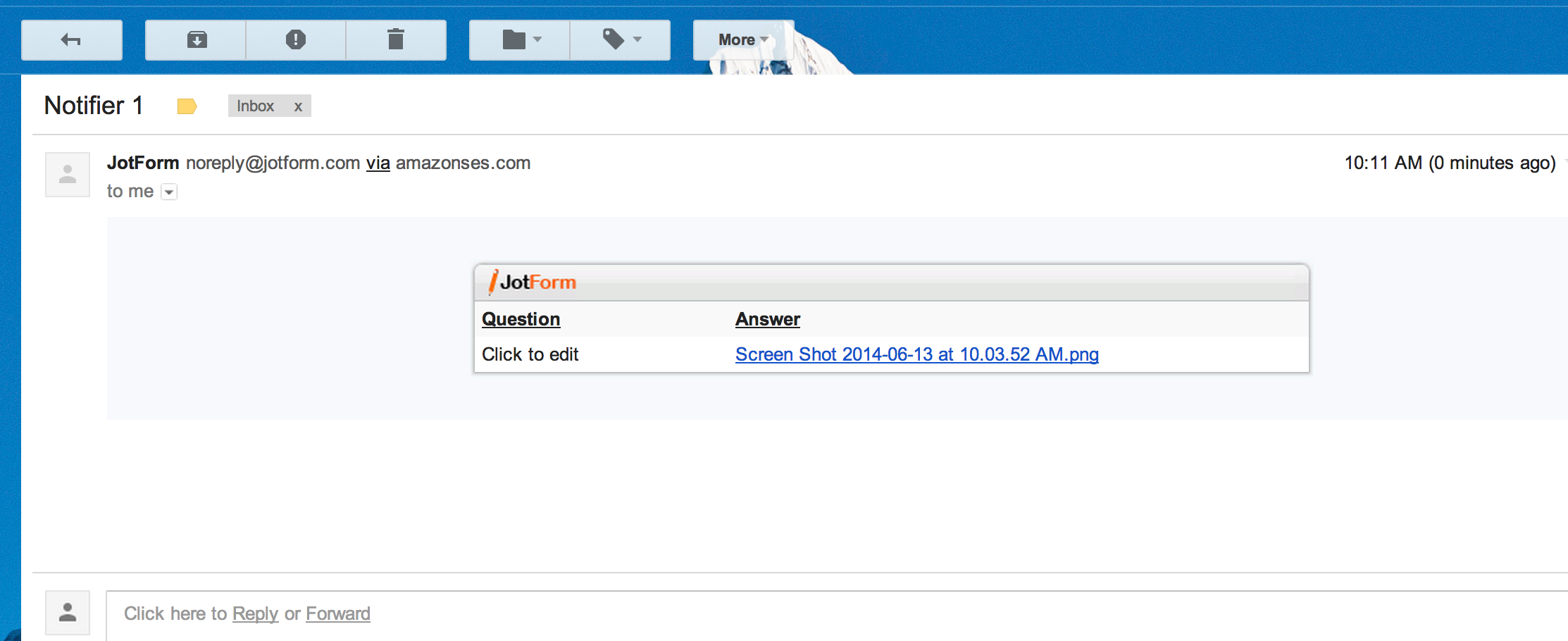
5) Congratulations! You're ready to share your form with your customers!
If you have any further questions,
Please let me know,
Kindest Regards,
- Ertugrul.
-
Kiran Support Team LeadReplied on June 29, 2016 at 9:56 AM
@InTh3Moment,
We have a great news for you. It is now possible to send the file uploads as email attachments with the email notifications.
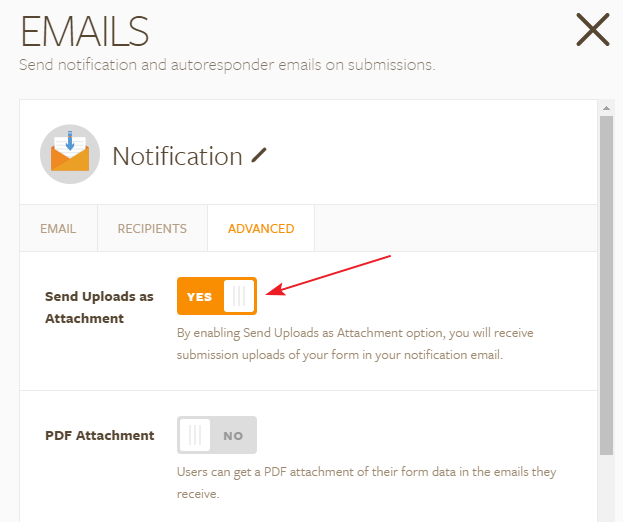
Please give it a try and let us know if you have any feedback.
You can learn more about this feature at our blog post below:
https://www.jotform.com/blog/223-New-Feature-Get-Uploaded-Files-as-Email-Attachments
Thank you!
- Mobile Forms
- My Forms
- Templates
- Integrations
- INTEGRATIONS
- See 100+ integrations
- FEATURED INTEGRATIONS
PayPal
Slack
Google Sheets
Mailchimp
Zoom
Dropbox
Google Calendar
Hubspot
Salesforce
- See more Integrations
- Products
- PRODUCTS
Form Builder
Jotform Enterprise
Jotform Apps
Store Builder
Jotform Tables
Jotform Inbox
Jotform Mobile App
Jotform Approvals
Report Builder
Smart PDF Forms
PDF Editor
Jotform Sign
Jotform for Salesforce Discover Now
- Support
- GET HELP
- Contact Support
- Help Center
- FAQ
- Dedicated Support
Get a dedicated support team with Jotform Enterprise.
Contact SalesDedicated Enterprise supportApply to Jotform Enterprise for a dedicated support team.
Apply Now - Professional ServicesExplore
- Enterprise
- Pricing




























































