-
tenantverifyAsked on June 13, 2014 at 10:10 PM
I need to be able to include field verification for a field contain numbers. Much like the option avail. for an e mail address field. Is this possible?
-
bobReplied on June 14, 2014 at 1:35 AM
The following screenshot will help you to know how to validate a field.
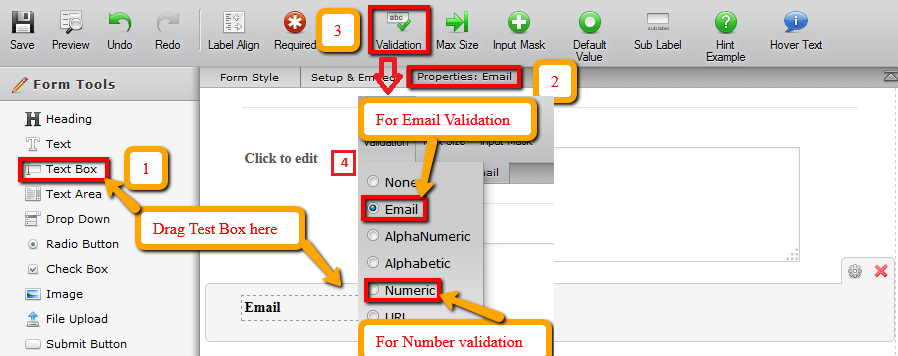
Hope you will be able to resolve the issue now.
Please let us know if you need additional assistance.
Thank You
-
tenantverifyReplied on June 14, 2014 at 9:35 AM
THANK YOU, this is great and is a possible option BUT... I also need to be able to format the digits, for example ##-###-####
The formatting option does not appear to be available when using a text field even though applying numeric validation is chosen.
Am I missing something here?
-
BryanPauloReplied on June 14, 2014 at 12:04 PM
Hi,
I have checked Input Mask option and it us working. Are you saying that you can't find the input mask button when editing text box?
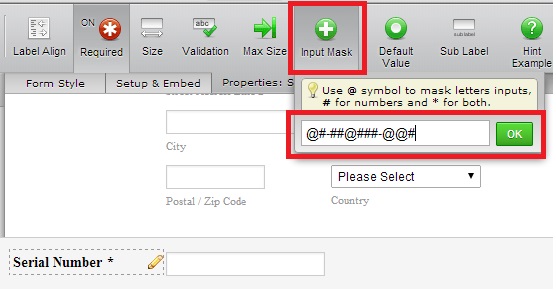
I am not sure what formatting you were referring to. Kindly tell us more about the feature you are looking for?
We will wait for our response.
-
tenantverifyReplied on June 14, 2014 at 12:14 PM
Sorry if I am adding any confusion to this. I really appreciate your help!
What I am trying to accomplish is the following...
A numerical field, with an input mask that will also have a second feiled below to re-enter so as to make sure the entry matches and is correct. This is pretty much the same feature/function as the e-mail field when validation is on and a duplicate field appears below.
I have been able to perform the task as you had previously suggested: validate for numerical value, and include an input mask, HOWEVER, the duplicate field for validation of accurate entry is not something I can figure out. Is this possible?
As a new user of Jotforms I am not at all familiar with the ins and outs but it is pretty straight forward. I had tried to research this in the forums but any info I did come across that may have possibly been related was very technical and I am not technically adept at all.
Thanks!
-
jonathanReplied on June 14, 2014 at 6:07 PM
Hi,
You may want to check the Field Confirmation Widget here

Here is the demo form http://form.jotformpro.com/form/40964021503950?
Hope this help. Inform us if you need further assistance.
Thanks!
- Mobile Forms
- My Forms
- Templates
- Integrations
- INTEGRATIONS
- See 100+ integrations
- FEATURED INTEGRATIONS
PayPal
Slack
Google Sheets
Mailchimp
Zoom
Dropbox
Google Calendar
Hubspot
Salesforce
- See more Integrations
- Products
- PRODUCTS
Form Builder
Jotform Enterprise
Jotform Apps
Store Builder
Jotform Tables
Jotform Inbox
Jotform Mobile App
Jotform Approvals
Report Builder
Smart PDF Forms
PDF Editor
Jotform Sign
Jotform for Salesforce Discover Now
- Support
- GET HELP
- Contact Support
- Help Center
- FAQ
- Dedicated Support
Get a dedicated support team with Jotform Enterprise.
Contact SalesDedicated Enterprise supportApply to Jotform Enterprise for a dedicated support team.
Apply Now - Professional ServicesExplore
- Enterprise
- Pricing





























































