-
DBITechAsked on June 16, 2014 at 11:00 AM
Hello,
I asked this question a few weeks ago about trying to get the form to attach as a PDF , doc, or spreadsheet. I was told thre is not a way to do this at this time. Has anyone ever tried doing fom the View Submissions section under that particular form? You can download the form as a PDF, or spreasheet. Just wondering if there is another way maybe to do this.
Thank you
Chris Lubinski
-
David JotForm SupportReplied on June 16, 2014 at 1:19 PM
Hi,
The problem would lie in being able to update the forms in real time. When a PDF is created, it is not longer editable through our tables in real time. When the submission data is sent, the field data is then placed into a PDF or spreadsheet. Where as with something like google docs, the person has direct access to the spreadsheet or document and makes changes to the actual master document, having live forms allows for the collection of data without altering the actual document itself. You can however link to the PDF that is created with the submission and allow the user to download it.
Autoresponder emails with the Links to PDF Submissions. You will have to add the following link to your Autoresponder email:
https://www.jotform.com/pdf-submission/{id}
Example:
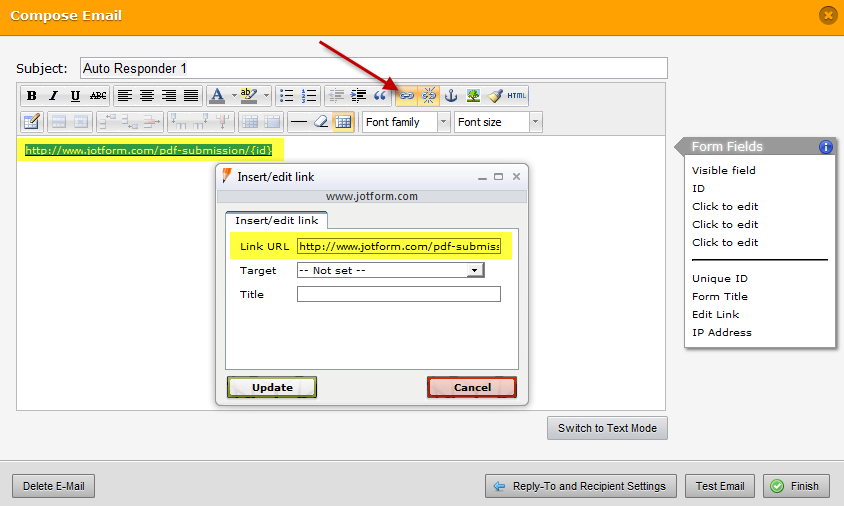
You may also want to enable Show Headers and Texts option in Submissions Properties to show mentioned data in PDF submissions.
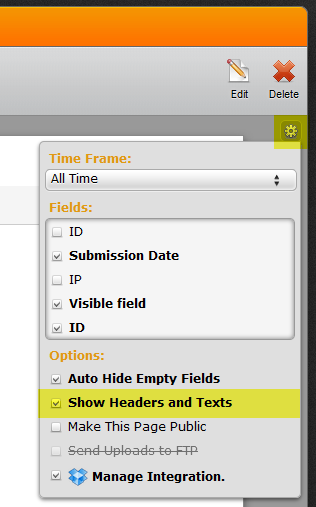
Please give it a try, and let us know if you need any further assistance.
Thank you for using Jotform!
-
DBITechReplied on June 26, 2014 at 9:09 AM
I do not wish to have the email sent to the person who put in the submission. I would rather send it has as an attachment or maybe even keep formatting as a table when the submission is sent as a notifier email. Right now I have it set where it will hide blank fields but if I unlock the data and go to edit it I will lose that and cannot get it back.
I would like to have the form sent as an attachment to me when a user submits it. Is this possible to do automatically without logging into the website going to inbox and manually downloading it as a PDF?
-
Ashwin JotForm SupportReplied on June 26, 2014 at 9:44 AM
Hello DBITech,
Yes your understanding it correct. If you unlock the data table, the "Hide Empty Fields on Emails" feature will no longer work as it only works on an unedited version of email template.
Unfortunately sending attachments in submission email is currently not possible. Apart from the option of adding PDF link in email as mentioned by @david, the only possibility is to download the submission pdf and manually attaching it of your email client.
Hope this helps.
Do get back to us if you have any questions.
Thank you!
- Mobile Forms
- My Forms
- Templates
- Integrations
- INTEGRATIONS
- See 100+ integrations
- FEATURED INTEGRATIONS
PayPal
Slack
Google Sheets
Mailchimp
Zoom
Dropbox
Google Calendar
Hubspot
Salesforce
- See more Integrations
- Products
- PRODUCTS
Form Builder
Jotform Enterprise
Jotform Apps
Store Builder
Jotform Tables
Jotform Inbox
Jotform Mobile App
Jotform Approvals
Report Builder
Smart PDF Forms
PDF Editor
Jotform Sign
Jotform for Salesforce Discover Now
- Support
- GET HELP
- Contact Support
- Help Center
- FAQ
- Dedicated Support
Get a dedicated support team with Jotform Enterprise.
Contact SalesDedicated Enterprise supportApply to Jotform Enterprise for a dedicated support team.
Apply Now - Professional ServicesExplore
- Enterprise
- Pricing




























































