-
xotristxoAsked on April 11, 2022 at 4:32 AM
Hello,
In the approval workflow, after an approval, is there a difference between sending an email with the link to another form vs using the approval element FORM itself? Can both have the ability to be prefilled?
-
CJ_GReplied on April 11, 2022 at 4:40 AM
Hello Trista,
Thank you for reaching out to Jotform Support. Using the Form element in the approval workflow is more recommended when you're trying to add a prefilled form into the flow. The only difference when using an email is that you can attach a message in the email's content that the recipient of the email can read before clicking on the form's prefilled link.
If you need further assistance, please let us know.
-
xotristxoReplied on April 11, 2022 at 4:52 AM
Thank you for the response. I prefer the email because i need to attach the pdf invoice which i can not do with the form element without having to send another email. My concern is that will form 2 be prefilled by the last person who submitted form 1? what if the person im sending the email to is not the last person to submit form 1?
-
Mary JotForm SupportReplied on April 11, 2022 at 5:14 AM
Hello xotristxo,
Thank you for reaching out to Jotform Support. Please check on our guide Prepopulate your form using URL parameters. With this method, you will fill in your form data by passing values to the form URL. Each form field has a unique code and that code can be used in the URL to pass in values to those specified fields. This of course would mean that you will need to create a new URL for all of your different clients.
Please give it a try and let us know how it goes.
-
xotristxoReplied on April 11, 2022 at 5:43 AM
If i use the form element into my workflow for form 2, will all the entry values from that form be usable into my workflow or just the entry values from the original form 1?
-
Christy JotForm SupportReplied on April 11, 2022 at 5:49 AM
-
xotristxoReplied on April 11, 2022 at 6:12 AM
i understand. thank you!
Does (and can?) the form element in the workflow act as an approval? like base on their answers in that form will it determine if the workflow ends or continues ? Can i autocomplete the task if they dont fill it out by a certain date?
-
Sam_GReplied on April 11, 2022 at 6:38 AM
Hello Xotristxo,
There is an option within the Approvals to automatically approve or deny if a specific period of time has passed. For example, if after 24 hours the approval has not had a result, you can set it to automatically deny the request.
Here is a screenshot for reference:
Please give this a try and let us know if you need further assistance.
-
xotristxoReplied on April 11, 2022 at 6:46 AM
Yes i understand but does the form element act as an approval point? or is it just to send a prefilled form? cuz i dont see approval properties on the form element settings.
how does the workflow "flow" after the form element?
-
Mary JotForm SupportReplied on April 11, 2022 at 7:02 AM
Hello xotristxo,
Thank you for reaching out to Jotform Support. The Approval flow can be set up from your form settings, please check A General Approach on Building an Approval Process Workflow on how to do so.
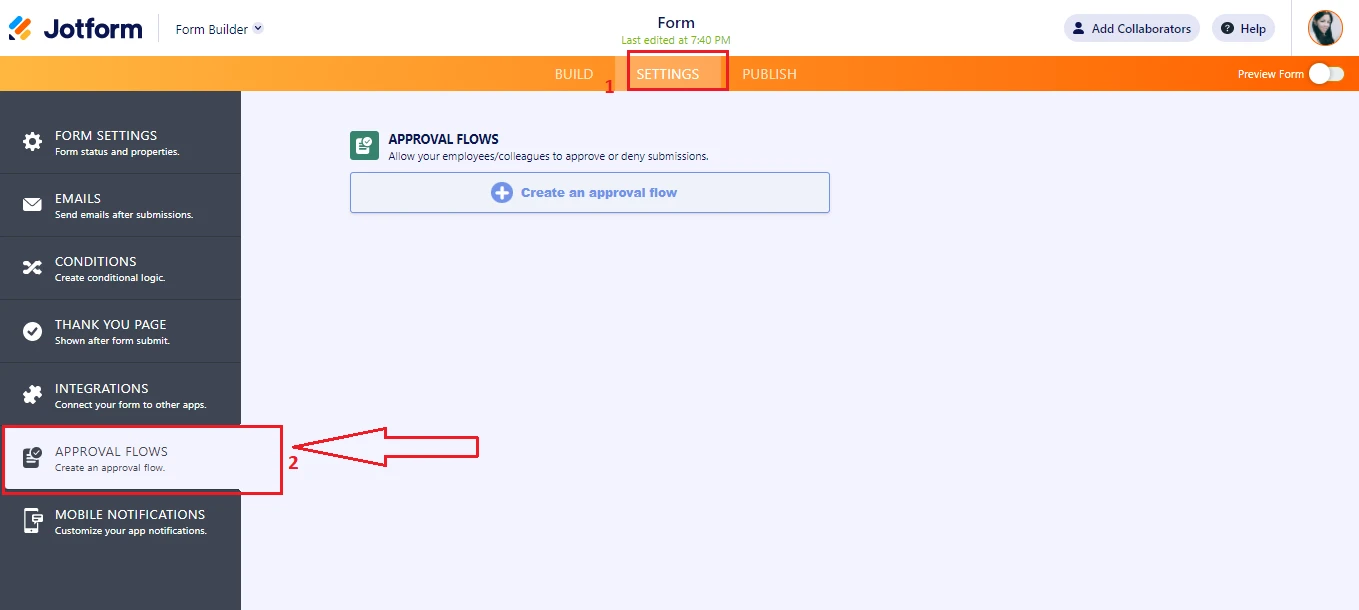
If you have any further questions, please let us know.
-
xotristxoReplied on April 11, 2022 at 7:20 AM
I have a workflow chart already made. I used a form element (circled in red)...
This form is to confirm if they do or do not want the order. Can i set it up so that whatever they choose in that form that it denies or approves and continue the workflow? or the workflow continues regardless?
.png)
-
Rica Support Team LeadReplied on April 11, 2022 at 7:58 AM
Hello xotristxo,
The approval flow next step will be triggered once the form assigned is submitted by the user.
If the form user did not submit the form, the approval flow will not continue.
If you need further assistance, please let us know.
-
xotristxoReplied on April 11, 2022 at 8:19 AM
I see! thank you. If the user did not submit the form, is there anyway for the workflow to auto-terminate? or the workflow remains stagnant until the user fills the form?
Id like to set 7 days for them to fill in the form, if not i would like to terminate the workflow.
-
Sheena JotForm SupportReplied on April 11, 2022 at 8:37 AM
Hello Trista,
The workflow will remain stagnant until the user submits on the form. To clarify on your concern, would you like to disable your form after seven days, or just disable the approval flow after a seven days?
We're awaiting your reply and looking forward to assisting you further.
-
xotristxoReplied on April 11, 2022 at 8:41 AM
i would like to keep receiving orders so i do not want the form to be disabled. I just want to end that specific order if the user doesnt submit the form, in essence disable the approval flow after seven days.
-
Maruel_TReplied on April 11, 2022 at 9:27 AM
Hi there,
Let me check further, I will get back to you as soon as I can. I'm afraid there's no feature that fits your preference.
Thank you for your patience.
-
Maruel_TReplied on April 11, 2022 at 9:37 AM
Hi there,
Unfortunately, we don't have this feature available. I will escalate your request as a feature request to our backend team. Please note that we can't give an ETA for when this will be implemented. Feature requests depend on the workloads of our developers and popularity among our users. But rest assured we will inform you once this feature becomes available.
- Mobile Forms
- My Forms
- Templates
- Integrations
- INTEGRATIONS
- See 100+ integrations
- FEATURED INTEGRATIONS
PayPal
Slack
Google Sheets
Mailchimp
Zoom
Dropbox
Google Calendar
Hubspot
Salesforce
- See more Integrations
- Products
- PRODUCTS
Form Builder
Jotform Enterprise
Jotform Apps
Store Builder
Jotform Tables
Jotform Inbox
Jotform Mobile App
Jotform Approvals
Report Builder
Smart PDF Forms
PDF Editor
Jotform Sign
Jotform for Salesforce Discover Now
- Support
- GET HELP
- Contact Support
- Help Center
- FAQ
- Dedicated Support
Get a dedicated support team with Jotform Enterprise.
Contact SalesDedicated Enterprise supportApply to Jotform Enterprise for a dedicated support team.
Apply Now - Professional ServicesExplore
- Enterprise
- Pricing

































































