-
Sean_Conroy_seanconroyAsked on April 11, 2022 at 2:24 PM
I setup a new workflow called Contractor Agreement without the approval step. My problem is it will prefill the data for the HR Manager to sign off on. Then I have it set to email the edit link to the Contractor for them to sign, but I can't get it to hide the original fields from the Contractor Agreement Form. Tried using the skip page as well, and that doesn't work.
Forms: https://form.jotform.com/220975304993262
https://form.jotform.com/220975657694271
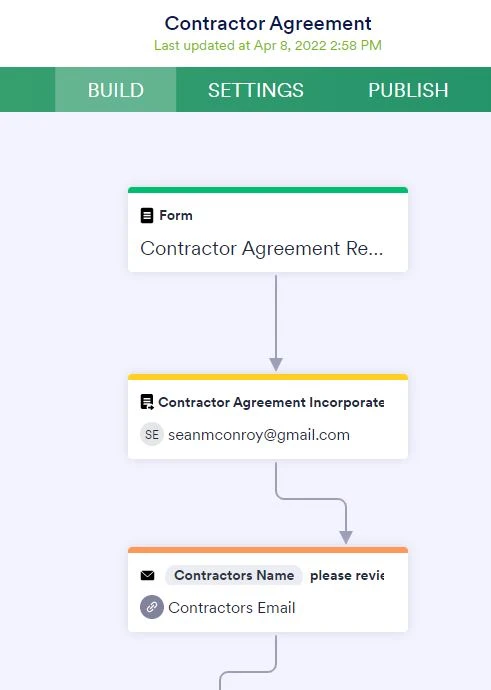
-
Parker JotForm SupportReplied on April 11, 2022 at 2:42 PM
Hello,
Skip page conditionals work so that when the next button is clicked it directs you to the page you set the conditional to, so it won't hide anything by default.
If you wish to hide an element when editing the form, please include a get form URL widget. You can then use this widget to setup conditionals when the form URL includes the word edit in it.
https://www.jotform.com/widgets/get-form-page-url
- Mobile Forms
- My Forms
- Templates
- Integrations
- INTEGRATIONS
- See 100+ integrations
- FEATURED INTEGRATIONS
PayPal
Slack
Google Sheets
Mailchimp
Zoom
Dropbox
Google Calendar
Hubspot
Salesforce
- See more Integrations
- Products
- PRODUCTS
Form Builder
Jotform Enterprise
Jotform Apps
Store Builder
Jotform Tables
Jotform Inbox
Jotform Mobile App
Jotform Approvals
Report Builder
Smart PDF Forms
PDF Editor
Jotform Sign
Jotform for Salesforce Discover Now
- Support
- GET HELP
- Contact Support
- Help Center
- FAQ
- Dedicated Support
Get a dedicated support team with Jotform Enterprise.
Contact SalesDedicated Enterprise supportApply to Jotform Enterprise for a dedicated support team.
Apply Now - Professional ServicesExplore
- Enterprise
- Pricing



























































