-
FlatoniuxAsked on June 18, 2014 at 12:37 PM
Dear JotForm Rep,
First of all, I think you guys have done an awsome job creating beutiful, elegant forms!
Having said that, my form does not display correctly when I check on the check mark boxes...it blocks the rest of the text completly. The text related to the other options is not visible. Is this an inherit problem to your templates? Or is there something I can do to fix this.
Thank you...and keep it up!
Flavio
-
David JotForm SupportReplied on June 18, 2014 at 2:58 PM
Hi,
The easiest was to do this would be to disable the highlight effect. You can do so by:
1. Click on the "Setup and Embed" tab while editing your form.
2. Click on "Preferences"
3. Click on "Field Styles"
4. Change "Highlight Effect" from "Enabled" to "Disabled"
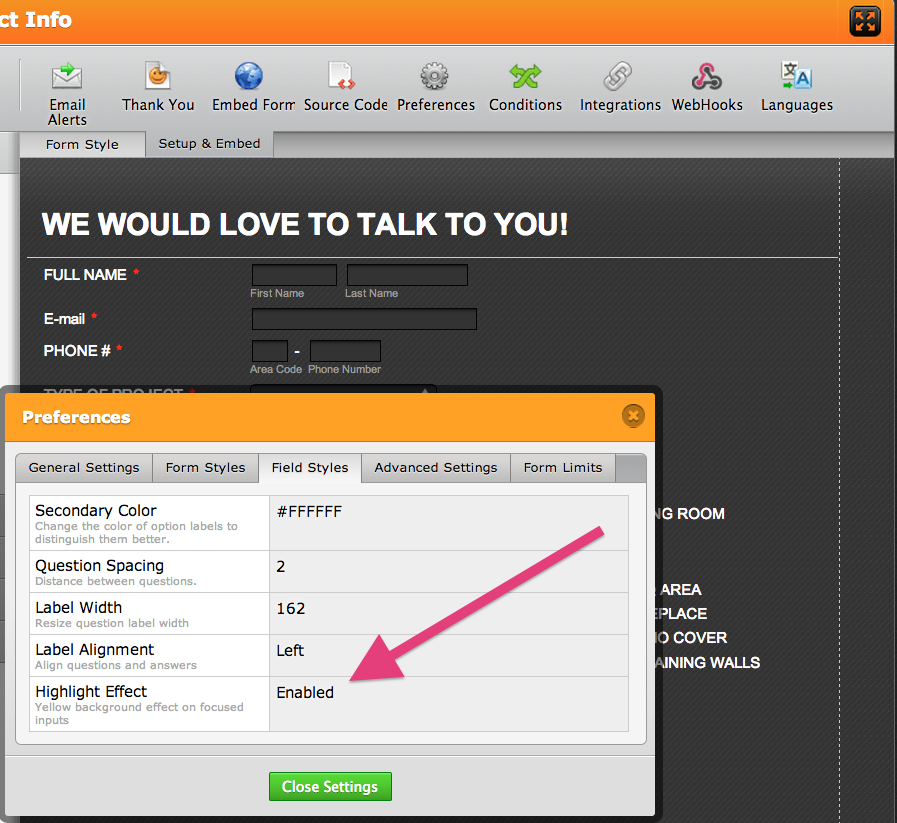
If this does not help please let us know we will be happy to assist you further. You have a beautiful webpage by the way. I love the classy design.
Thank you for using Jotform!
- Mobile Forms
- My Forms
- Templates
- Integrations
- INTEGRATIONS
- See 100+ integrations
- FEATURED INTEGRATIONS
PayPal
Slack
Google Sheets
Mailchimp
Zoom
Dropbox
Google Calendar
Hubspot
Salesforce
- See more Integrations
- Products
- PRODUCTS
Form Builder
Jotform Enterprise
Jotform Apps
Store Builder
Jotform Tables
Jotform Inbox
Jotform Mobile App
Jotform Approvals
Report Builder
Smart PDF Forms
PDF Editor
Jotform Sign
Jotform for Salesforce Discover Now
- Support
- GET HELP
- Contact Support
- Help Center
- FAQ
- Dedicated Support
Get a dedicated support team with Jotform Enterprise.
Contact SalesDedicated Enterprise supportApply to Jotform Enterprise for a dedicated support team.
Apply Now - Professional ServicesExplore
- Enterprise
- Pricing



























































