-
BooksmartjaAsked on June 18, 2014 at 2:34 PM
I want to add a booklist to form in different categories and sub-labels using your purchase order tool. I tried following your tutoriAL ON ADDING SUB-LABEL (http://www.jotform.com/help/178-How-to-Have-a-Sub-Category-Groups-or-Sub-Labels-on-a-Purchase-Order-Form) but my form doesn't look like the example shown. I keep getting a check box when I add "0" in the field for the "meal" and I don't see "Mathematics" underline.
I want to have several categories for example:
I want to have a category for Mathematics and the sub-label are the different titlesof mathematics books and their cost that I would sell.
English would be another category and all the title of english books that I would sell.
Of course it would be a lot more categories. Can you assist me please?
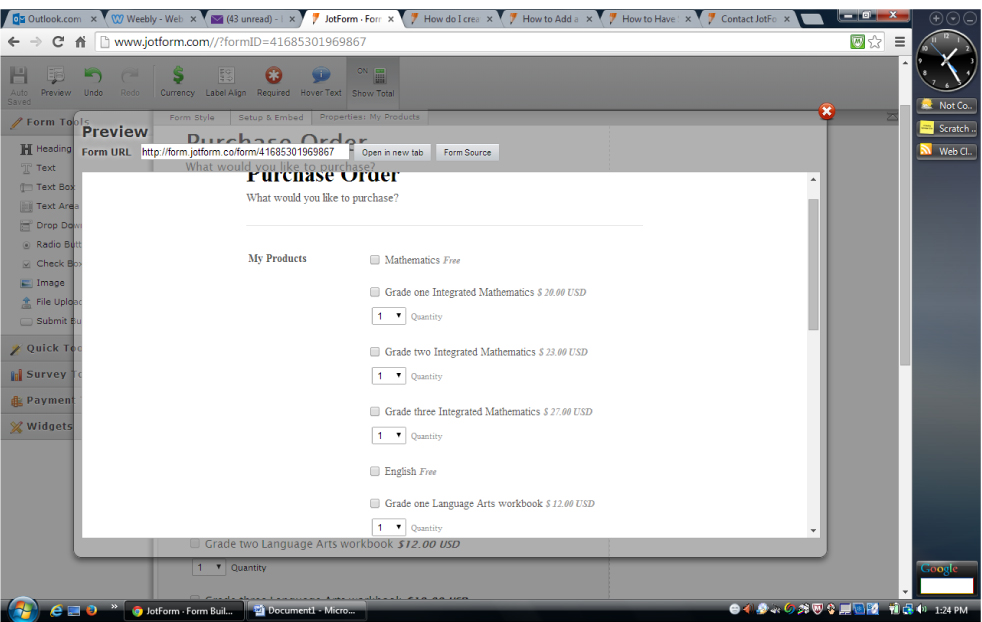
-
jonathanReplied on June 18, 2014 at 4:22 PM
Hi,
It seems that you have resolved this on your form https://www.jotform.com/41685301969867 already?
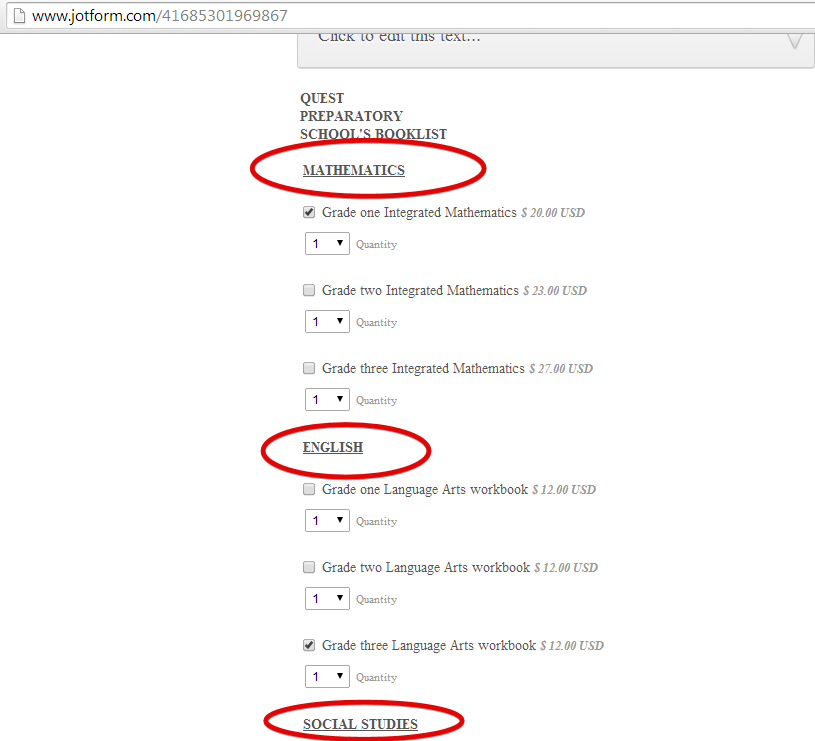
you just need to finalize the form by removing unecessary fields using the form editor.
Please inform us if you still need further assistance.
Thanks!
-
BooksmartjaReplied on June 18, 2014 at 5:01 PM
-
KadeJMReplied on June 18, 2014 at 5:53 PM
It looks like you've mentioned a second issue now in regards to using a form collapse which is unrelated. Please follow the link to the new thread where it has been moved to (or go here).
- Mobile Forms
- My Forms
- Templates
- Integrations
- INTEGRATIONS
- See 100+ integrations
- FEATURED INTEGRATIONS
PayPal
Slack
Google Sheets
Mailchimp
Zoom
Dropbox
Google Calendar
Hubspot
Salesforce
- See more Integrations
- Products
- PRODUCTS
Form Builder
Jotform Enterprise
Jotform Apps
Store Builder
Jotform Tables
Jotform Inbox
Jotform Mobile App
Jotform Approvals
Report Builder
Smart PDF Forms
PDF Editor
Jotform Sign
Jotform for Salesforce Discover Now
- Support
- GET HELP
- Contact Support
- Help Center
- FAQ
- Dedicated Support
Get a dedicated support team with Jotform Enterprise.
Contact SalesDedicated Enterprise supportApply to Jotform Enterprise for a dedicated support team.
Apply Now - Professional ServicesExplore
- Enterprise
- Pricing




























































