-
ALR-DSMAsked on June 19, 2014 at 1:08 PM
See print-screen shot below. We are getting an error message that the “Fields are required” in this section even though all the fields are filled in and it is preventing anyone from completing the transaction. Please advise on how to fix this issue. Thank you.
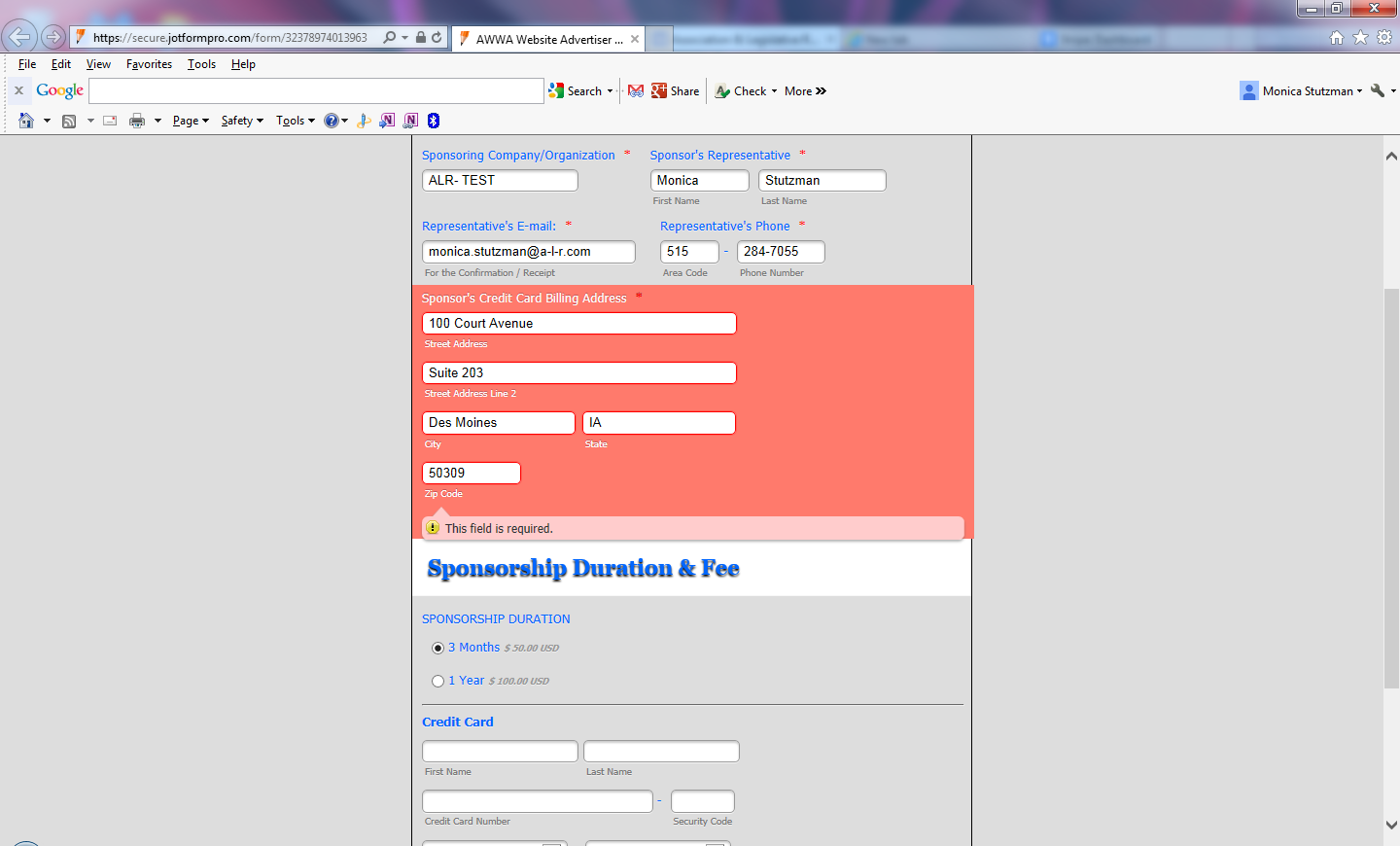
-
Elton Support Team LeadReplied on June 19, 2014 at 2:55 PM
Hi,
You are hiding the country field from the address field with CSS Inject. That's the reason why. I would suggest to remove the CSS injected to your form that hides the country field and then uncheck the country field found on address field properties if you want to completely remove the country field on the address field. This should stop the required validation from appearing. :)
Here's a visual guide:
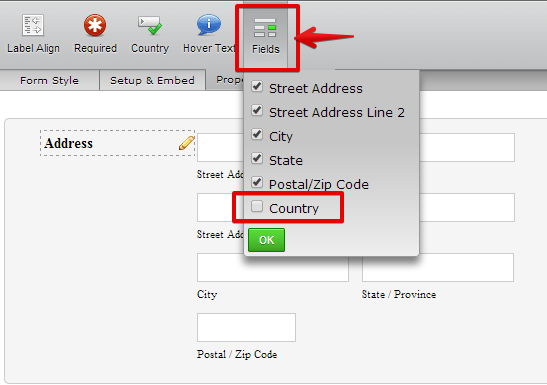
Cheers!
-
ALR-DSMReplied on June 19, 2014 at 3:56 PM
Awesome!! That was IT! This fixed the problem. Thank you so much for your help.
- Mobile Forms
- My Forms
- Templates
- Integrations
- INTEGRATIONS
- See 100+ integrations
- FEATURED INTEGRATIONS
PayPal
Slack
Google Sheets
Mailchimp
Zoom
Dropbox
Google Calendar
Hubspot
Salesforce
- See more Integrations
- Products
- PRODUCTS
Form Builder
Jotform Enterprise
Jotform Apps
Store Builder
Jotform Tables
Jotform Inbox
Jotform Mobile App
Jotform Approvals
Report Builder
Smart PDF Forms
PDF Editor
Jotform Sign
Jotform for Salesforce Discover Now
- Support
- GET HELP
- Contact Support
- Help Center
- FAQ
- Dedicated Support
Get a dedicated support team with Jotform Enterprise.
Contact SalesDedicated Enterprise supportApply to Jotform Enterprise for a dedicated support team.
Apply Now - Professional ServicesExplore
- Enterprise
- Pricing



























































