-
CoachClawsonAsked on June 19, 2014 at 2:18 PM
Greetings!
I'm creating a form and want to use Conditions to simplify the form for some users. The first few questions apply to all users, the last section only applies to a segment of users. I.E. I need name, phone number, etc. for all players, but only need parent's information for the youth.
I went to Conditions and tried to hide certain fields when Adult League was selected. However, this makes the entire form disappear once the selection is made. I tried a couple of different variations with no success.
Can you help me get this form to work like I want?
Thank you!
Diane
-
BryanPauloReplied on June 19, 2014 at 3:27 PM
Thank you for contacting us.
I opened your form and tried to select adult from What League are registering for? question but I failed to get what you are getting on your end. Some of the fields hid. See my screenshot below:
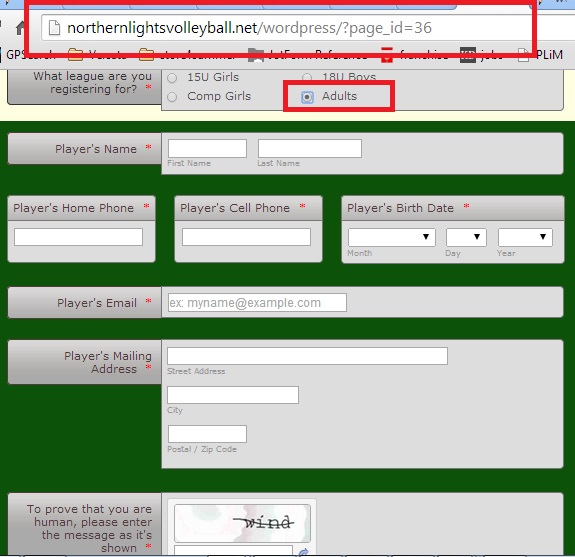
Can you try to clear your browser's cache?
Let us know if you still need our assistance.
- Mobile Forms
- My Forms
- Templates
- Integrations
- INTEGRATIONS
- See 100+ integrations
- FEATURED INTEGRATIONS
PayPal
Slack
Google Sheets
Mailchimp
Zoom
Dropbox
Google Calendar
Hubspot
Salesforce
- See more Integrations
- Products
- PRODUCTS
Form Builder
Jotform Enterprise
Jotform Apps
Store Builder
Jotform Tables
Jotform Inbox
Jotform Mobile App
Jotform Approvals
Report Builder
Smart PDF Forms
PDF Editor
Jotform Sign
Jotform for Salesforce Discover Now
- Support
- GET HELP
- Contact Support
- Help Center
- FAQ
- Dedicated Support
Get a dedicated support team with Jotform Enterprise.
Contact SalesDedicated Enterprise supportApply to Jotform Enterprise for a dedicated support team.
Apply Now - Professional ServicesExplore
- Enterprise
- Pricing



























































