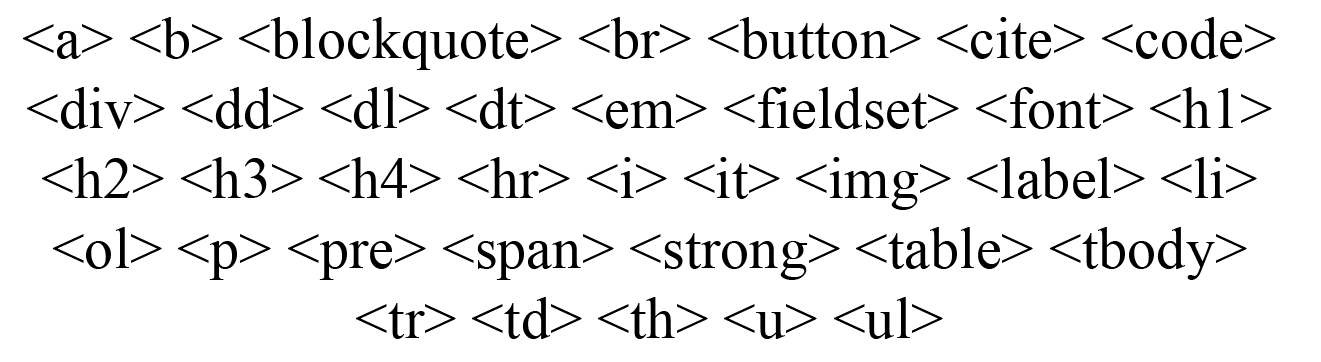-
autodomeAsked on June 19, 2014 at 10:19 PM
Hi There,
I need my notification e-mail to send out information as follows:
<customer>
The issue is that if you try it in Plain Text mode, when it sends the email it strips away anything that has tags such as <customer>.
If you try the HTML mode, it visually shows the tag, but actually modifies the html code and is sending out
<p><customer></p>
If you try to edit the HTML source, it does not show anything that has <> tags.
What solution do you have so I can just send out a notification in plain text and also have those tags there.
Page URL: http://loanapproved.ca -
Jeanette JotForm SupportReplied on June 20, 2014 at 9:54 AM
Due to security reasons tags <> are not allowed in forms or email notifications. A workaround would be to put them in an image, then insert it in the email notification.
-
Jeanette JotForm SupportReplied on June 20, 2014 at 9:55 AM
Such as this one:
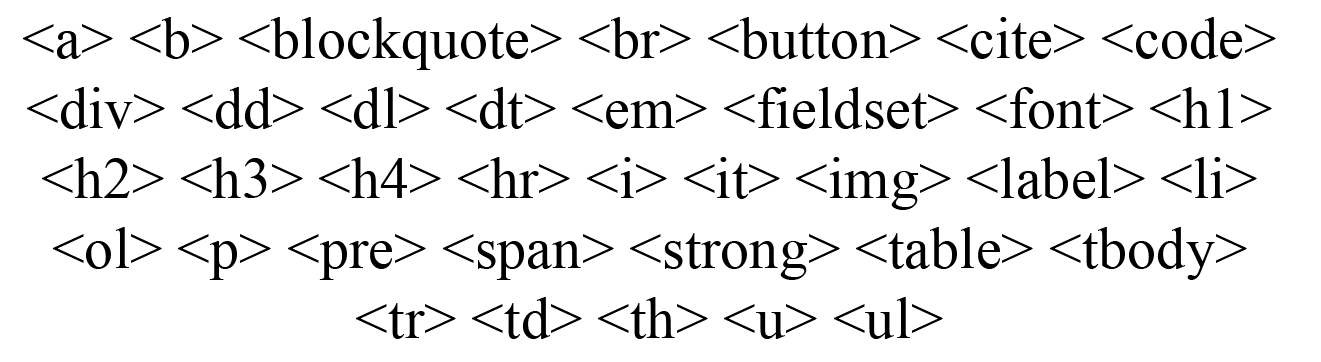
- Mobile Forms
- My Forms
- Templates
- Integrations
- INTEGRATIONS
- See 100+ integrations
- FEATURED INTEGRATIONS
PayPal
Slack
Google Sheets
Mailchimp
Zoom
Dropbox
Google Calendar
Hubspot
Salesforce
- See more Integrations
- Products
- PRODUCTS
Form Builder
Jotform Enterprise
Jotform Apps
Store Builder
Jotform Tables
Jotform Inbox
Jotform Mobile App
Jotform Approvals
Report Builder
Smart PDF Forms
PDF Editor
Jotform Sign
Jotform for Salesforce Discover Now
- Support
- GET HELP
- Contact Support
- Help Center
- FAQ
- Dedicated Support
Get a dedicated support team with Jotform Enterprise.
Contact SalesDedicated Enterprise supportApply to Jotform Enterprise for a dedicated support team.
Apply Now - Professional ServicesExplore
- Enterprise
- Pricing