-
vito1202Asked on June 20, 2014 at 12:59 PM
The first 2 images show correctly my condition.

this condition displays everything correctly if I click for the first time

this condition is correct because the first time I clicked on the option.

but if I clicked on these options and then I'll want to go back, then the condition is as thought they were stored in memory.
But this is not correct.
When I click on the iPhone, after clicking on the iPad, the option wi and wi + cellular should disappear and instead remains.
Please see it live on my site.http://www.bvitech.it/index.php?option=com_k2&view=item&layout=item&id=17&Itemid=197
-
NeilVicenteReplied on June 20, 2014 at 3:00 PM
Hello,
Can you please try re-embedding the form using the iframe embed option?
Afterwards, let us know if this suggestion helps or not.
Thanks!
-
vito1202Replied on June 20, 2014 at 3:25 PM
I tried this solution but it works for me.
I think there is a problem within JotForm because the problem occurs with the premiere of JotForm.
I can not implement or finish my form if you have this problem.
please help me.
thanks
-
jonathanReplied on June 20, 2014 at 3:59 PM
Hi,
Can you please rephrase your latest response.
Does the solution works on your end or not?
I checked the form in your website http://www.bvitech.it/index.php?option=com_k2&view=item&layout=item&id=17&Itemid=197
and the image radio button is triggering show/hide condition every time a selection is done on the "Seleziona il Tuo Dispositivo" option.
Please describe to us the steps on how to reproduce the problem. And we will check on it further.
Thanks.
-
vito1202Replied on June 21, 2014 at 1:47 AM
No, my problem has not been resolved.
The module works for images with no problems.
When I click on a model of iphone conditions are working properly.
When I, after clicking on a model of iphone ipad I click on, the module is functioning properly.
But when I go back again on the iphone, then the module is not working properly.
The changes that should be displayed are provided on ipad, are also displayed on the status iphone.
-
Welvin Support Team LeadReplied on June 21, 2014 at 5:43 AM
I think that issue here in when you receive the submissions? The selection on the iPad doesn't reset and instead, you receive it along with iPhone selections. Am I correct? If yes, well, that is how it works.
You may consider enabling RESET button to your form and advise users to click on it if they want to change their selections.
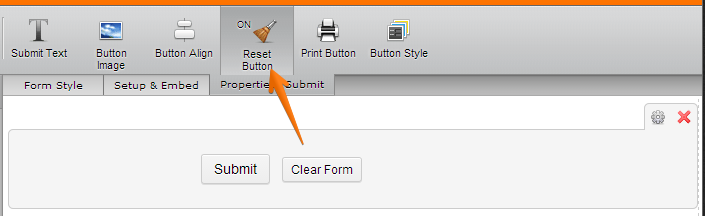
Thanks
-
vito1202Replied on June 21, 2014 at 8:32 AM
does not work even if I put a button to clear the form.
-
BryanPauloReplied on June 21, 2014 at 12:44 PM
Hi,
Looks like it has something to do with your conditional logic if Seleziona il Modello del Tuo iPad contains iPad then show Scegli le specifiche. I cloned your form and removed this condition and added a condition to hide that if the user selected iPhon or Mac and will automatically show the Scegli le specifiche field if they selected iPad.
Kindly work on your condional logic to fix this problem. You may also wanna take a look at my cloned form and clone it back if you wish.
http://form.jotformpro.com/form/41714470614955?
Let us know if this will work for you.
- Mobile Forms
- My Forms
- Templates
- Integrations
- INTEGRATIONS
- See 100+ integrations
- FEATURED INTEGRATIONS
PayPal
Slack
Google Sheets
Mailchimp
Zoom
Dropbox
Google Calendar
Hubspot
Salesforce
- See more Integrations
- Products
- PRODUCTS
Form Builder
Jotform Enterprise
Jotform Apps
Store Builder
Jotform Tables
Jotform Inbox
Jotform Mobile App
Jotform Approvals
Report Builder
Smart PDF Forms
PDF Editor
Jotform Sign
Jotform for Salesforce Discover Now
- Support
- GET HELP
- Contact Support
- Help Center
- FAQ
- Dedicated Support
Get a dedicated support team with Jotform Enterprise.
Contact SalesDedicated Enterprise supportApply to Jotform Enterprise for a dedicated support team.
Apply Now - Professional ServicesExplore
- Enterprise
- Pricing

































































