-
addyca3Asked on June 21, 2014 at 10:20 PM
I created a form... It's what i was looking for. there's one missing component.. I have a pic of what i want.. I need more columns. how can I show ya what i need and you let me know if jotform provides? I have weight, arm measurements field.. im looking for multiple columns so that when the client submits a weekly checkin.. it saves in the next column so we can compare without doing separate ones.
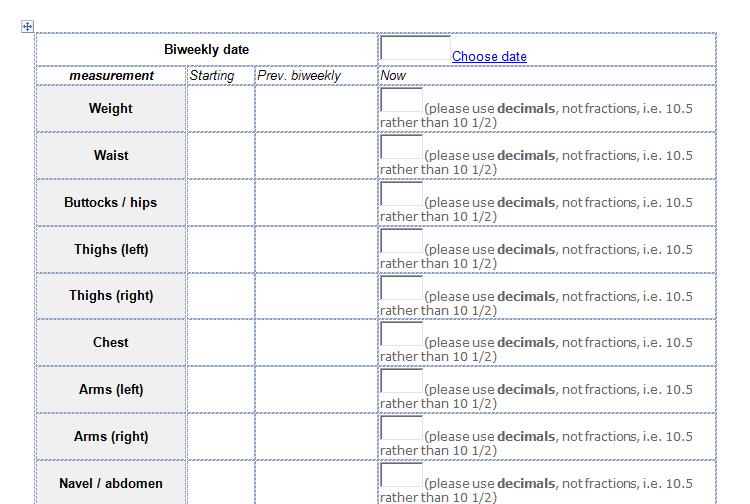
-
Welvin Support Team LeadReplied on June 21, 2014 at 11:13 PM
Hi,
Please try using our Spreadsheet Widget: http://widgets.jotform.com/widget/spreadsheet. This widget allows you to create/add multiple columns and rows.
You can add this widget to your form by following this guide: http://www.jotform.com/help/252-How-to-Add-a-Widget-to-your-Form
Let us know if you have any further questions.
Thanks
- Mobile Forms
- My Forms
- Templates
- Integrations
- INTEGRATIONS
- See 100+ integrations
- FEATURED INTEGRATIONS
PayPal
Slack
Google Sheets
Mailchimp
Zoom
Dropbox
Google Calendar
Hubspot
Salesforce
- See more Integrations
- Products
- PRODUCTS
Form Builder
Jotform Enterprise
Jotform Apps
Store Builder
Jotform Tables
Jotform Inbox
Jotform Mobile App
Jotform Approvals
Report Builder
Smart PDF Forms
PDF Editor
Jotform Sign
Jotform for Salesforce Discover Now
- Support
- GET HELP
- Contact Support
- Help Center
- FAQ
- Dedicated Support
Get a dedicated support team with Jotform Enterprise.
Contact SalesDedicated Enterprise supportApply to Jotform Enterprise for a dedicated support team.
Apply Now - Professional ServicesExplore
- Enterprise
- Pricing



























































