-
gdglass1Asked on June 22, 2014 at 5:11 PM
I’ve seem to have finally gotten the design of my form to my liking, and it matches my site pretty good. A lot of CSS in preferences to tweak for my needs.
Now for the function part:
Regular Captcha, which I wanted to use just sits there and spins (loading) of course you can refresh and it works, but with a clean browser for first time visitors it just spins.
I have tried all different versions of code, Dreamweaver, I frame and embed some that broke the sites parallax functions. Currently using embed.
All I could figure out to do was just replace with reCaptcha, which seems to work, but in my opinion, does not look as good. Hid the speaker and privacy link with CSS, the audio function is horrible, sounds like a recording from the 1950s.
A couple of questions…..
Is there any way to remove the “Type The Text” characters in the bottom box if indeed I do have to use reCaptcha? Possible CSS code?Also,
I have a Thank You message set up so,
Why does hitting the submit button take me to the top of the site?
If I click on Contact again, it takes me back down the page, and I see the Thank you message with Smiley face.
The way I would like it to function, click submit……..stay where you are…..and see the Thank You Message.
I looked for left over code from my last contact form but did not find anything telling it to redirect to homepage. (Screenshot is of regular Captcha)
Any help would be greatly appreciated,
Thank you for your time.
Greg
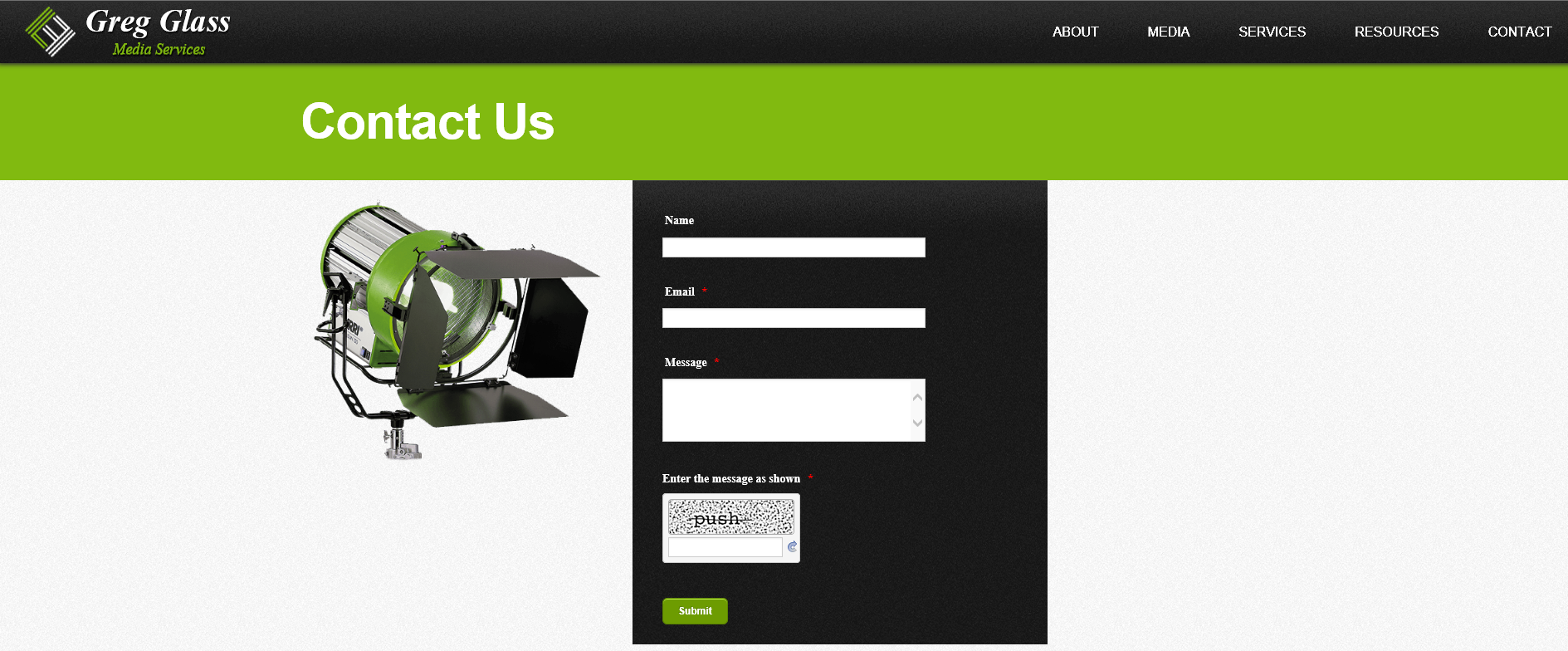 Page URL: http://www.newstapes1.com
Page URL: http://www.newstapes1.com -
Welvin Support Team LeadReplied on June 22, 2014 at 5:58 PM
Hi,
Re-embedding your form using our iFrame method should help you fix the issue with spinning captcha codes. Use these codes: http://pastiebin.com/53a75078ddd86 (without the script tags).
Update us here after doing the changes so we can further check.
Thanks
-
Welvin Support Team LeadReplied on June 22, 2014 at 5:59 PM
By the way, I have splitted your questions into separate threads. Please check the links below!
For re-captcha customization: http://www.jotform.com/answers/394661
For the Thank You Message: http://www.jotform.com/answers/394662
Thanks
-
gdglass1Replied on June 22, 2014 at 6:47 PM
Using your iFrame code seemed to fix both issues....spinng loading issue and the redirect issue.
It did however introduce another issue from a design stand point.
The black background image I'm using now does not go all the way down to the map, yes the image is large enough.....if you click on email, then click on message, then click in and out of the captcha box you will see the page and background image "expand"
By the way...not sure where that iframe code came from, but it was not the same iframe code I attempted to use earlier today from the wizard.
-
Welvin Support Team LeadReplied on June 22, 2014 at 7:31 PM
Wonderful! Well, this is how you should get the iFrame codes: https://www.jotform.com/help/148-Getting-the-Form-iFrame-Code.
Is this the issue with the background image:
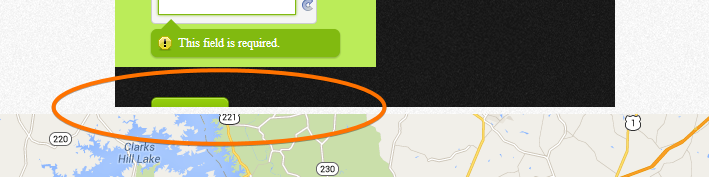
Probably because of the iFrame height which is static. Changin the height of the iFrame should resolve that. However, when the required field message disappears, you will see an empty space below the form. Example:
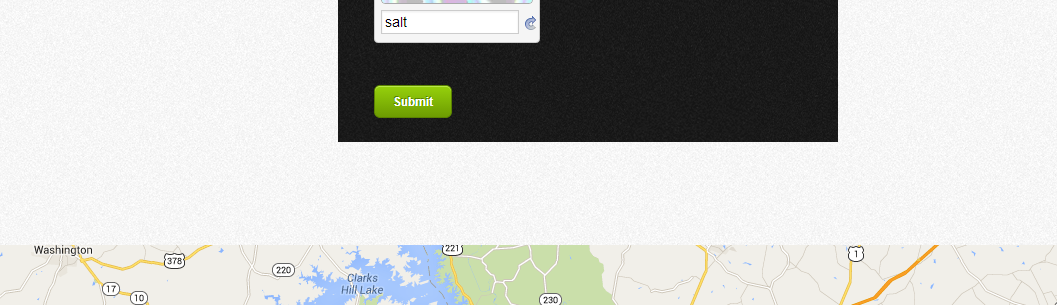
From 614, change it to 664.
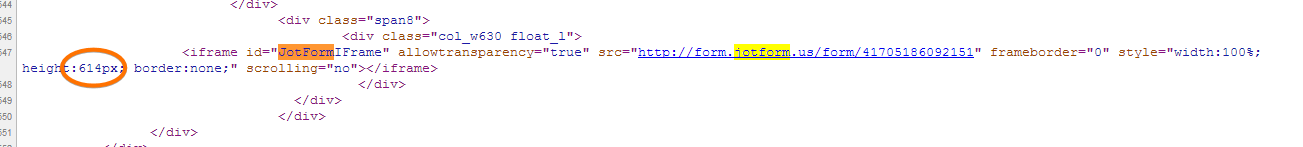
Thanks
-
gdglass1Replied on June 22, 2014 at 7:51 PM
"you will see an empty space below the form"
Exactly, that's the problem, with the standard embed code, it moved or resized as you clicked in and out of the field with no empty space at the bottom of the form...now it starts with the empty space at the bottom and resizes closing the space.
Changing it to 664? That just made the empty space bigger...
By the way...the code you gave me (that works and fixes the redirect issue) at pastebin is not the same iframe code that is generated by the wizard.
This and the size seems to be the difference:
onDISABLEDload="window.parent.scrollTo(0,0)"
I think that was the redirect issue, same with the embed code.
-
Ashwin JotForm SupportReplied on June 22, 2014 at 9:06 PM
Hello gdglass1,
The only difference between the code generated by the wizard and the code which my colleague shared with you is that it does not have the script code. The height of the iFrame code remains same in both the code which is "614px".
Unfortunately, the empty space being displayed is the drawback of using iFrame code but it is required since it is not allowing captcha scripts to run properly in your web page where you have embedded your form.
Thank you!
-
gdglass1Replied on June 22, 2014 at 9:58 PM
Thanks , I just changed the image to a color to match the site and all is working the way it should.
By the way once again the wizard generated code with this:
onDISABLEDload="window.parent.scrollTo(0,0)
That did not appear in the code (that worked) that Welvin provided, and now without it, I do not get any undesired rediects back to the home page.
-
Ashwin JotForm SupportReplied on June 23, 2014 at 1:46 AM
Hello gdglass1,
I am glad to know that it is working as expected.
The code "window.parent.scrollTo()" is used to scroll the form to top when the page is loaded / reloaded. My colleague must have removed the code which he shared since your form does not have too many fields and the scrolling is not required.
Thank you!
- Mobile Forms
- My Forms
- Templates
- Integrations
- INTEGRATIONS
- See 100+ integrations
- FEATURED INTEGRATIONS
PayPal
Slack
Google Sheets
Mailchimp
Zoom
Dropbox
Google Calendar
Hubspot
Salesforce
- See more Integrations
- Products
- PRODUCTS
Form Builder
Jotform Enterprise
Jotform Apps
Store Builder
Jotform Tables
Jotform Inbox
Jotform Mobile App
Jotform Approvals
Report Builder
Smart PDF Forms
PDF Editor
Jotform Sign
Jotform for Salesforce Discover Now
- Support
- GET HELP
- Contact Support
- Help Center
- FAQ
- Dedicated Support
Get a dedicated support team with Jotform Enterprise.
Contact SalesDedicated Enterprise supportApply to Jotform Enterprise for a dedicated support team.
Apply Now - Professional ServicesExplore
- Enterprise
- Pricing




























































