-
RaleighRestorationsAsked on June 23, 2014 at 1:17 PM
Hello, I was wondering how I can change my "notifications" to my email to have the same subject as the user filling out the form has typed. Right now all of my emails are being combined because they all contain "Jotform, (persons name". I would like the email to read ONLY what the person has typed for "subject" so all the emails are kept separately per person.
Thank you,
-
NeilVicenteReplied on June 23, 2014 at 4:29 PM
Am I correct in assuming that you want the notification to use the 'subject' field's value as the email's subject line?
If so, here's how to do it:
1. Edit your form notification (here's how)
2. In the Compose Email page of the Email Wizard, click the Subject text box, you may delete this entry if you wish
3. Click the "Subject" entry under the Form Fields list to the right of the window
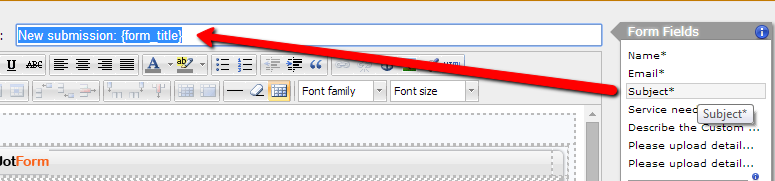
4. Click Finish, then save your form
-----------
Hope this helps.
-
RaleighRestorationsReplied on June 23, 2014 at 4:32 PM
exactly what I was looking for, I kept looking for it in the "reply to - recipient settings. Thank you very much!
- Mobile Forms
- My Forms
- Templates
- Integrations
- INTEGRATIONS
- See 100+ integrations
- FEATURED INTEGRATIONS
PayPal
Slack
Google Sheets
Mailchimp
Zoom
Dropbox
Google Calendar
Hubspot
Salesforce
- See more Integrations
- Products
- PRODUCTS
Form Builder
Jotform Enterprise
Jotform Apps
Store Builder
Jotform Tables
Jotform Inbox
Jotform Mobile App
Jotform Approvals
Report Builder
Smart PDF Forms
PDF Editor
Jotform Sign
Jotform for Salesforce Discover Now
- Support
- GET HELP
- Contact Support
- Help Center
- FAQ
- Dedicated Support
Get a dedicated support team with Jotform Enterprise.
Contact SalesDedicated Enterprise supportApply to Jotform Enterprise for a dedicated support team.
Apply Now - Professional ServicesExplore
- Enterprise
- Pricing



























































