-
vito1202Asked on June 23, 2014 at 1:56 PM
Hello to all the staff,
are again myself.
I would like to create a form like this:
http://www.buydifferent.it/vendilo_a_buydifferent.html
where for each feature can enter a specific price,
is it possible?,
Can you show me how to do the math please?
thanks
-
Jeanette JotForm SupportReplied on June 23, 2014 at 4:55 PM
You can integrate a payment form with a different price for each product. While on the payment wizard:
1. Select the product/item. Click on Add New Option
2. Select Add a Custom Property option. Click on Next button
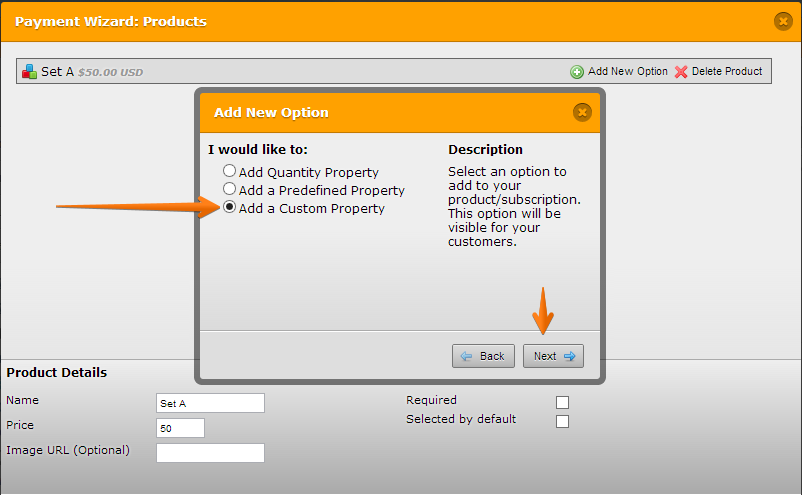
3. Start adding the product/item custom property options
a. Add Name to the custom option
b. Add the Options lists
c. Check Special Pricing option to allow custom price for each custom property
d. Click Next button to continue
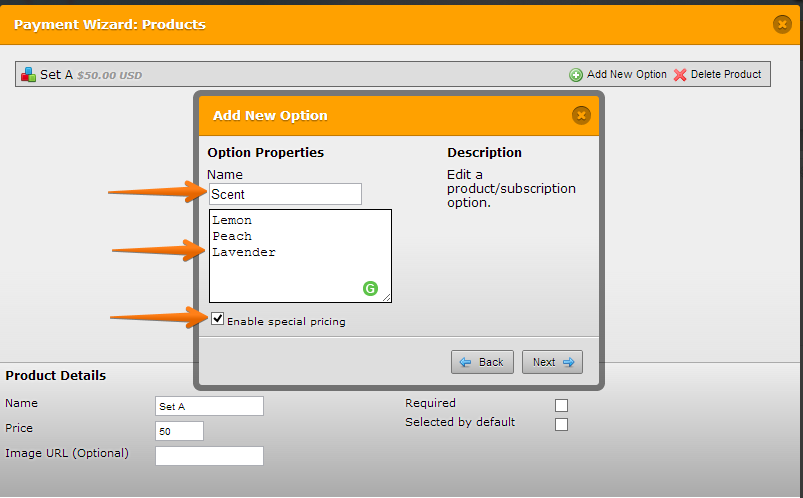
4. Complete the Custom Property option.
a. provide the Price for each available option in the lists.
b. You can check Show sub-total on form, if you want.
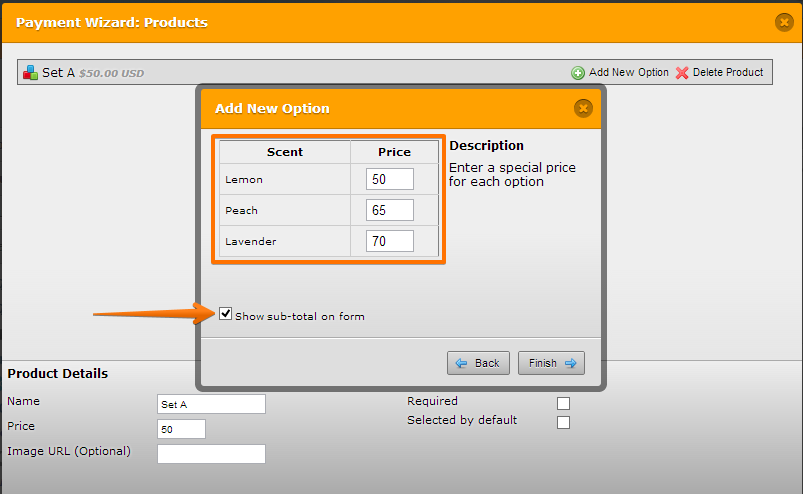
5. Click Finish button to complete Custom Property option for the product/item.
6. Click Save Product button to save the product/item custom property option.
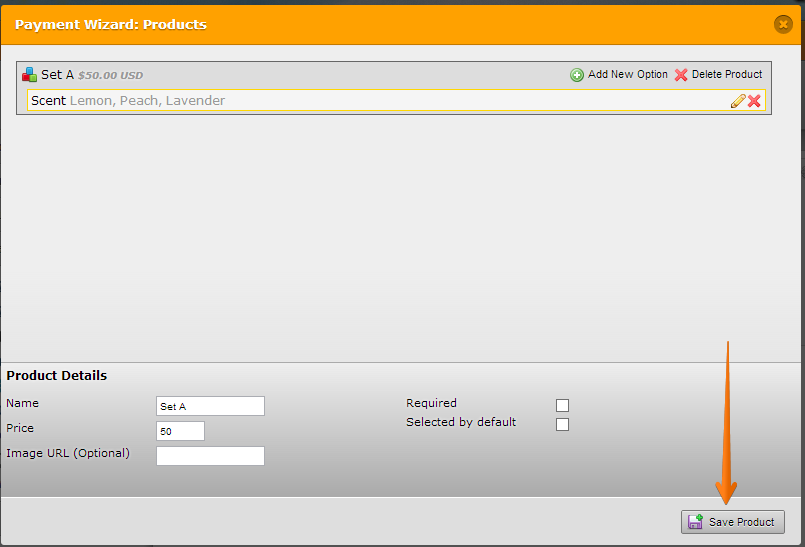
You can decide whether a product will be required and/or selected by default.
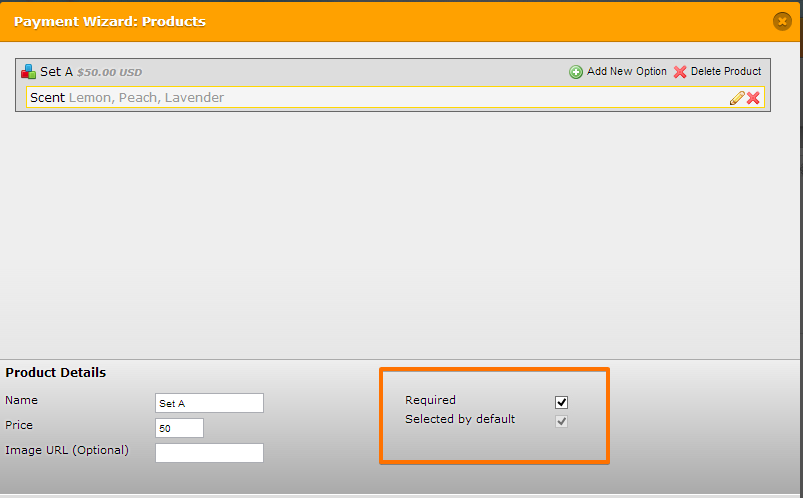
-
Jeanette JotForm SupportReplied on June 23, 2014 at 4:56 PM
If more help is needed, please describe in details the desired results and will happily assist you.
- Mobile Forms
- My Forms
- Templates
- Integrations
- INTEGRATIONS
- See 100+ integrations
- FEATURED INTEGRATIONS
PayPal
Slack
Google Sheets
Mailchimp
Zoom
Dropbox
Google Calendar
Hubspot
Salesforce
- See more Integrations
- Products
- PRODUCTS
Form Builder
Jotform Enterprise
Jotform Apps
Store Builder
Jotform Tables
Jotform Inbox
Jotform Mobile App
Jotform Approvals
Report Builder
Smart PDF Forms
PDF Editor
Jotform Sign
Jotform for Salesforce Discover Now
- Support
- GET HELP
- Contact Support
- Help Center
- FAQ
- Dedicated Support
Get a dedicated support team with Jotform Enterprise.
Contact SalesDedicated Enterprise supportApply to Jotform Enterprise for a dedicated support team.
Apply Now - Professional ServicesExplore
- Enterprise
- Pricing



























































