-
jxdavisAsked on June 23, 2014 at 4:29 PM
My badge emblem was located on the form an somehow disappeared?
-
jonathanReplied on June 23, 2014 at 5:54 PM
Hi,
Were you referring to your form http://www.jotformpro.com/form/41345289498973 ?
When I checked the form, I can see the badge emblem/image on the header/top of the form
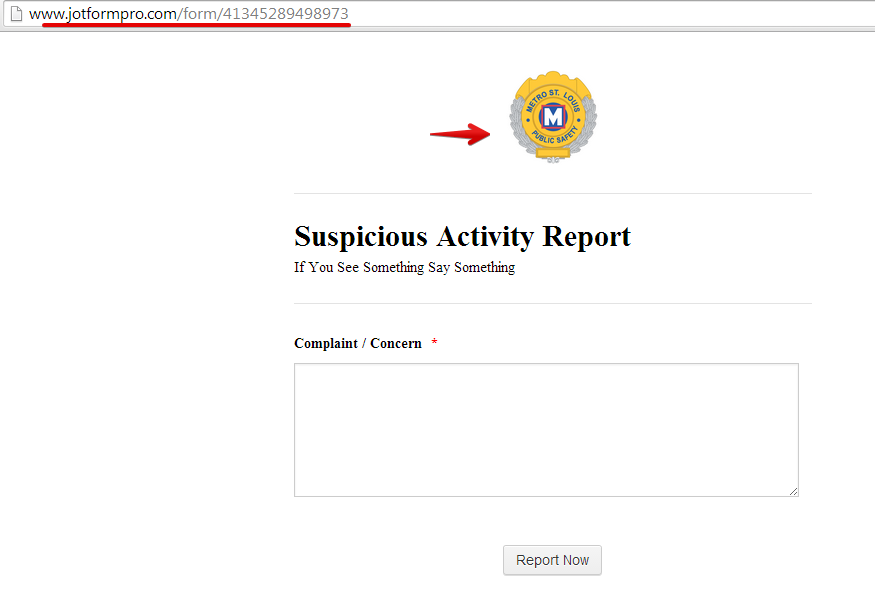
You can use the image field (found in Form Tools) to add emblem/image on your form.
Hope this help. Inform us if you need further assistance.
Thanks!
-
jxdavisReplied on June 23, 2014 at 6:01 PM
I was referring to my Incident Report Form I had the same emblem embedded on that form that somehow disappeared.
-
NeilVicenteReplied on June 23, 2014 at 6:43 PM
@jxdavis
I can see both forms having the same emblem embedded. Do you perhaps want to resize the image on the Incident Report Form?
-
jxdavisReplied on June 23, 2014 at 7:54 PM
I cannot see an image I can email you the form and no badge emblem appears on the report.
-
David JotForm Support ManagerReplied on June 23, 2014 at 8:51 PM
If you want to have the image appear on your email notification, go to "MY FORMS", select your form, and click on "Submissions":
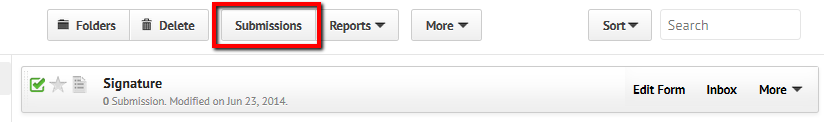
Then click on the gear icon, and check "Show headers and text" option:
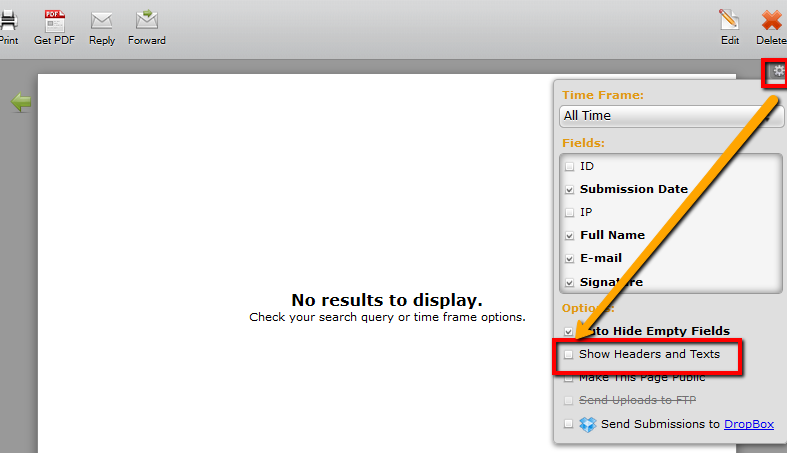
If you have another question non-related to this one, please open a new thread, we will be glad to assist you.
-
jxdavisReplied on June 24, 2014 at 2:09 PM
The badge emblem somehow has deleted it itself from my incident report form I have uploaded a new pic but it is not showing up either.
-
jxdavisReplied on June 24, 2014 at 2:13 PM
Does the picture you use to upload on the form have to be a certain format? It shows on one form but not the other.
-
KadeJMReplied on June 24, 2014 at 3:27 PM
The most commonly used image formats such as tiff, png, jpg, jpeg, which should work though there may be other formats outside that which might work too.
I checked your account, but I did not see or find an " incident report form ". I only found " Suspicious Activity Report " and " Metro Department of Public Safety ". I could see both of these have your emblem showing.
If you are referring to a different form ie - " Incident Report " can you please link this if possible so we can have a better understanding of your problem?
-
jxdavisReplied on June 24, 2014 at 3:31 PM
http://form.jotformpro.com/form/41344500379956
This is the form I am referring to the "Metro Department of Public Safety" as the incident form.
-
KadeJMReplied on June 24, 2014 at 4:39 PM
Ah okay, thank you for the clarification about that and I am sorry about the mixup with that. Anyhow looking at the form I can see the specifications for your image is currently elongated. I am under the impression you may have been testing it some possibly. However, on my side your image still shows up in all browsers.
You are talking about directly on your form when it's viewed correct?
What browser|browser version are you using to view this where it is not showing? Can you try clearing your browser cache to see if the image will show up?
I started looking at it further and resized it along with some submitted report tests and it is showing.
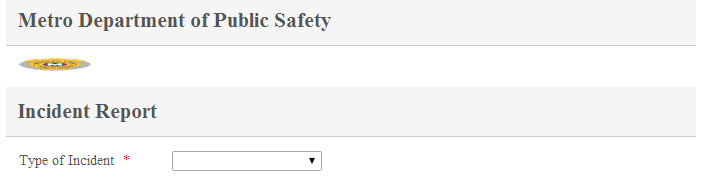
The above is what I can see. I resized it in a test form and checked it in IE, Chrome, and FF. See screenshot below. Are you able to see the image on my test form of your form?
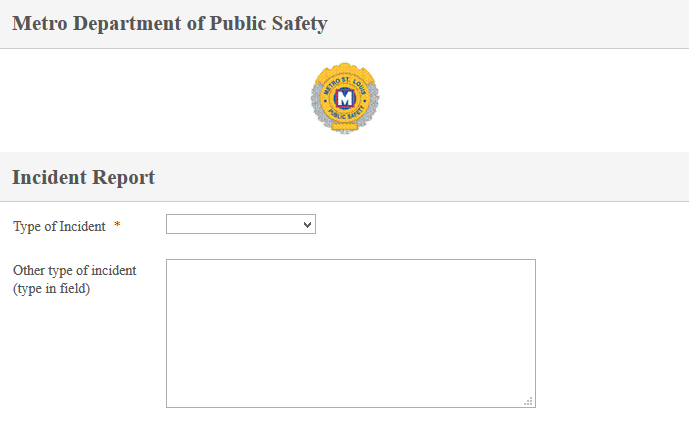
-
jxdavisReplied on June 24, 2014 at 5:43 PM
I see your screen shot, however on my end there is nothing there even in preview mode. All you can tell is a picture or something is there.
-
jxdavisReplied on June 24, 2014 at 5:44 PM
When I click on your test form link nothing shows up either.
-
jonathanReplied on June 24, 2014 at 6:21 PM
@jxdavis
Hi,
I opened my colleague's test form in my browser. And this is what I have
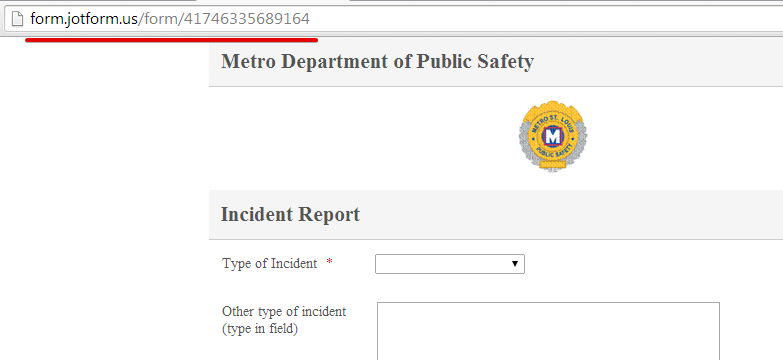
Anyway, I went ahead and fixed this issue on your form. You can check your form http://www.jotformpro.com/form/41344500379956 and see the badge/image with corrected dimension and centered on the form header.

Please inform us if there is more we can assist you with.
Thanks!
- Mobile Forms
- My Forms
- Templates
- Integrations
- INTEGRATIONS
- See 100+ integrations
- FEATURED INTEGRATIONS
PayPal
Slack
Google Sheets
Mailchimp
Zoom
Dropbox
Google Calendar
Hubspot
Salesforce
- See more Integrations
- Products
- PRODUCTS
Form Builder
Jotform Enterprise
Jotform Apps
Store Builder
Jotform Tables
Jotform Inbox
Jotform Mobile App
Jotform Approvals
Report Builder
Smart PDF Forms
PDF Editor
Jotform Sign
Jotform for Salesforce Discover Now
- Support
- GET HELP
- Contact Support
- Help Center
- FAQ
- Dedicated Support
Get a dedicated support team with Jotform Enterprise.
Contact SalesDedicated Enterprise supportApply to Jotform Enterprise for a dedicated support team.
Apply Now - Professional ServicesExplore
- Enterprise
- Pricing






























































