-
JohnReavesAsked on June 23, 2014 at 11:27 PM
I want to build a multi-page form with a number of form collapse areas on each page. I want people to be able to submit as they go, in case they drop off, but not create multiple records. Ideally, the data they entered would also be visible if they went back to the previous page (I like the form tabs feature). I don't want the user to leave the page when they hit submit.
Is that possible? I've tried to read through the forum answers related to this, but ended up more confused than before.
-
Ashwin JotForm SupportReplied on June 24, 2014 at 1:52 AM
Hello JohnReaves,
I am not sure if I have understood your question correctly.
When you say "in case they drop off" do you mean to say the browser was closed or internet connectivity issue and when the user comes back to the form, the input data should be there?
If that is your requirement, you can take advantage of our "Auto fill" feature which will save input data after every few seconds. Even if the browser is closed, when the user comes back to the same form the data will be still be there. Please be noted that auto fill feature uses browser cookies to save the data in browser. If the cache is cleared or if you uses other browser, the input data will not be available. The following guide should help you: http://www.jotform.com/help/227-How-to-Enable-Auto-Fill-Feature
There is one another way to achieve your requirement which uses session to save the user's input data. This will enable the user to continue form any system or browser. The following guide should help you: http://www.jotform.com/features/save-and-continue/
Hope this helps.
Do get back to us if you meant to ask something else.
Thank you!
-
JohnReavesReplied on June 24, 2014 at 7:57 PM
Hi ...
Let me describe the use case, and perhaps it will be clearer.
The idea is to use a Jotform during an event (conference) to capture people's feedback at different points in the conference using a tablet. We want to make sure that a record is created, so we want people to submit frequently (e.g. within an area defined by a form collapse as well as on separate pages) in case they lose interest and forget to submit at the end of a page, etc.
But ideally we want only one record from each person at the conference, so we want each subsequent submit from that user to save into the same record, and we want users to stay on the same page rather than go to another UR each time they hit submit. Does that make sense?
Is there a kind of "interim submit" that just saves the current data to the record and stays on same page / same record?
-
Welvin Support Team LeadReplied on June 24, 2014 at 8:59 PM
Maybe, what you need is to add a submit button to every page of your form (for multi page form using a page break). However, the downside of this is when some of your fields on a different page are required. Users won't be able to submit the form without filling those.
Now, with regards to the ability to proceed or continue filling up the form, since you need the user to submit the form, I think our EDIT function would accomplish this one. So basically, you will have to add an autoresponder email: https://www.jotform.com/help/26-Creating-a-Form-Autoresponder. In the autoresponder email body, add the edit link so when someone submits to the form, someone receives the autoresponder email containing the edit link so he/she can modify/add entries:
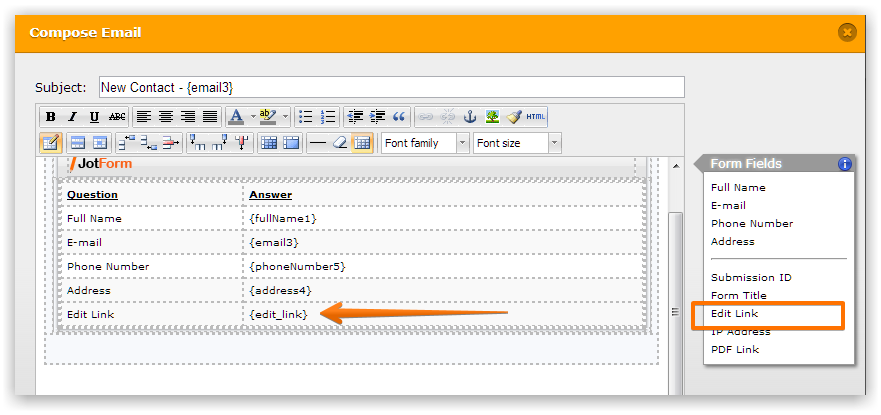
Unfortunately, I don't think we have some function that allows you configure and present form to users on the same page where they stop filling the form. Even using the edit link, the Next button should be click.
Let us know if you have any further questions!
Thanks
-
JohnReavesReplied on June 24, 2014 at 9:12 PM
I don't think the autoresponder idea will work; this is all happening at the same event, nobody is getting email.
None of the fields are required, so what's on the other pages doesn't matter. But if the submit button is pushed, there's no way for the user to stay on the same page, is there?
-
Ashwin JotForm SupportReplied on June 24, 2014 at 11:01 PM
Hello JohnReaves,
Unfortunately, we do not have such feature.
Your understanding it correct. When the submit button is clicked, the user will be redirected to the thank you page unless the form's source code is downloaded and custom code is added to save the data and stay on the same page.
But ideally we want only one record from each person at the conference, so we want each subsequent submit from that user to save into the same record, and we want users to stay on the same page rather than go to another UR each time they hit submit.
If you want your users to edit the same data, the only possibility is to use the edit link as mentioned by my colleague above. You can add the edit link in the email message or on the thank you message as well. Please check the screenshot below:

Thank you!
-
JohnReavesReplied on June 26, 2014 at 11:21 AM
Can I redirect the user back to the same form using s custom URL that includes Session ID? So that when they hit submit they are saving latest data and returning to the same form?
And is the session id the email field automatically?
Thanks!
-
Welvin Support Team LeadReplied on June 26, 2014 at 12:42 PM
I'm afraid that's not feasible. Because, our Session ID or URL method works as if the form is not yet submitted. When the form is submitted, only the EDIT URL could retrieve the submitted data and then allows you to modify or add entries.
Use the Edit URL instead. Do you have any problems with this method?
Thanks
-
JohnReavesReplied on June 26, 2014 at 1:58 PM
Hi ...
Ideally, I don't want the user to be aware that they are being redirected back to the same form. And I don't want them to be emailed anything. Can the EDIT URL method work in those circumstances?
-
JohnReavesReplied on June 26, 2014 at 2:27 PM
It seems like the EDIT URL method somehow retrieves a URL for the session. Can I get that URL without sending an email? Maybe a PHP script?
-
Elton Support Team LeadReplied on June 26, 2014 at 3:38 PM
@JohnReaves
Yes, you can get that URL without sending an email but it has to be done on the thank you message. Meaning, you have to use Thank you Message as your form thank you page to be able to show that URL after submitting the form.
However if you want to display the edit URL at the same time redirecting back to the form with time interval perhaps, then enable post data to your form and use custom thank you page with PHP script that prints the edit URL and redirect back to the page you want.
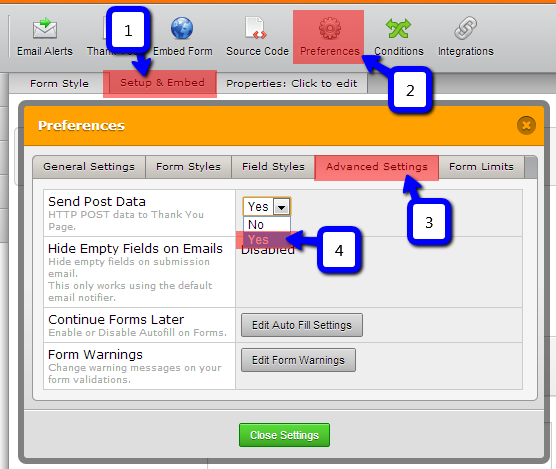
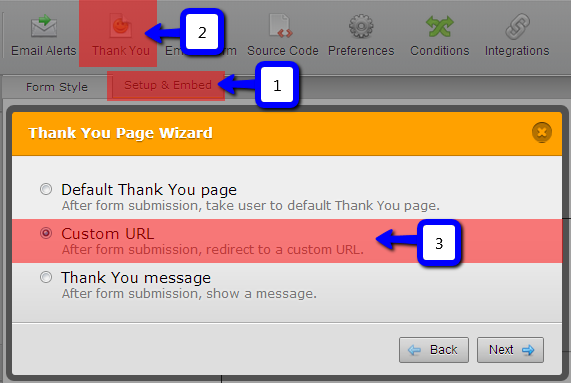
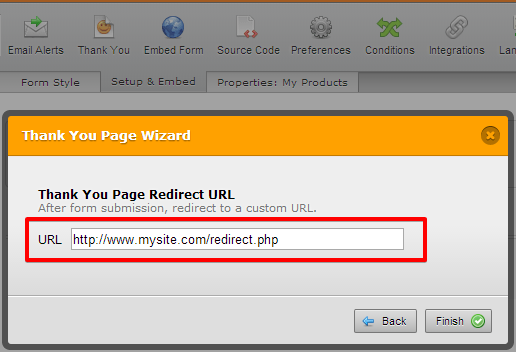
If you need help with the script, let us know here.
Regards!
-
JohnReavesReplied on June 26, 2014 at 3:51 PM
This sounds great! Thank you! Yes, if you have a script handy that would help a lot.
You guys are awesome ...
-
Elton Support Team LeadReplied on June 26, 2014 at 5:01 PM
@JohnReaves
You can take the script here: http://pastebin.com/raw.php?i=m6GKapWB
1. Save this as PHP .e.g redirect.php
2. Upload it to your server.
3. Set it as your thank you URL. See previous screens
Make sure to enable POST Data on your form in order for this to work.
Here's how it works: http://form.jotformpro.com/form/41766054449966?
Hope this helps!
-
Elton Support Team LeadReplied on June 26, 2014 at 5:03 PM
By the way, you have to modify the redirect website URL, seconds countdown and other text on the script to your preference.
Thanks!
-
JohnReavesReplied on June 26, 2014 at 9:30 PM
Wow! That worked!
I had to change jotform.us to jotformpro.com. And then I changed the final redirect back to the same page:
<script type="text/javascript">
var timer = 2; //seconds
website = "http://submit.jotformpro.com/form.php?formID=<?= $formID; ?>&sid=<?= $id; ?>&mode=edit"; //your website
var current = document.getElementById('sec').value= timer+1;
function delayer(){if (current!=1){
current-=1;document.getElementById('sec').value=current;}
else{window.location=website;return;}setTimeout('delayer()', 1000);}
delayer();
</script>But it seems to work the way I would like, e.g. redirects back to the page and then you can edit the data and resubmit if you want, without creating a new record.
-
Ashwin JotForm SupportReplied on June 27, 2014 at 2:29 AM
Hello JohnReaves,
I am glad to know that that i is working the way you wanted.
Do get back to us if you have any questions.
Thank you!
- Mobile Forms
- My Forms
- Templates
- Integrations
- INTEGRATIONS
- See 100+ integrations
- FEATURED INTEGRATIONS
PayPal
Slack
Google Sheets
Mailchimp
Zoom
Dropbox
Google Calendar
Hubspot
Salesforce
- See more Integrations
- Products
- PRODUCTS
Form Builder
Jotform Enterprise
Jotform Apps
Store Builder
Jotform Tables
Jotform Inbox
Jotform Mobile App
Jotform Approvals
Report Builder
Smart PDF Forms
PDF Editor
Jotform Sign
Jotform for Salesforce Discover Now
- Support
- GET HELP
- Contact Support
- Help Center
- FAQ
- Dedicated Support
Get a dedicated support team with Jotform Enterprise.
Contact SalesDedicated Enterprise supportApply to Jotform Enterprise for a dedicated support team.
Apply Now - Professional ServicesExplore
- Enterprise
- Pricing





























































