-
belinda_sicuriAsked on June 24, 2014 at 2:54 AM
Hi,
I've just joined Jot Form and my friend has given me authority to edit the multi language form.
However I'm unable to edit English US even when it's the default language. I'm only able to edit the German (Deutsch) setting, which I don't want to do.
My friend who has given me access to these files, has the opposite problem.
Can anyone help?
Thanks!
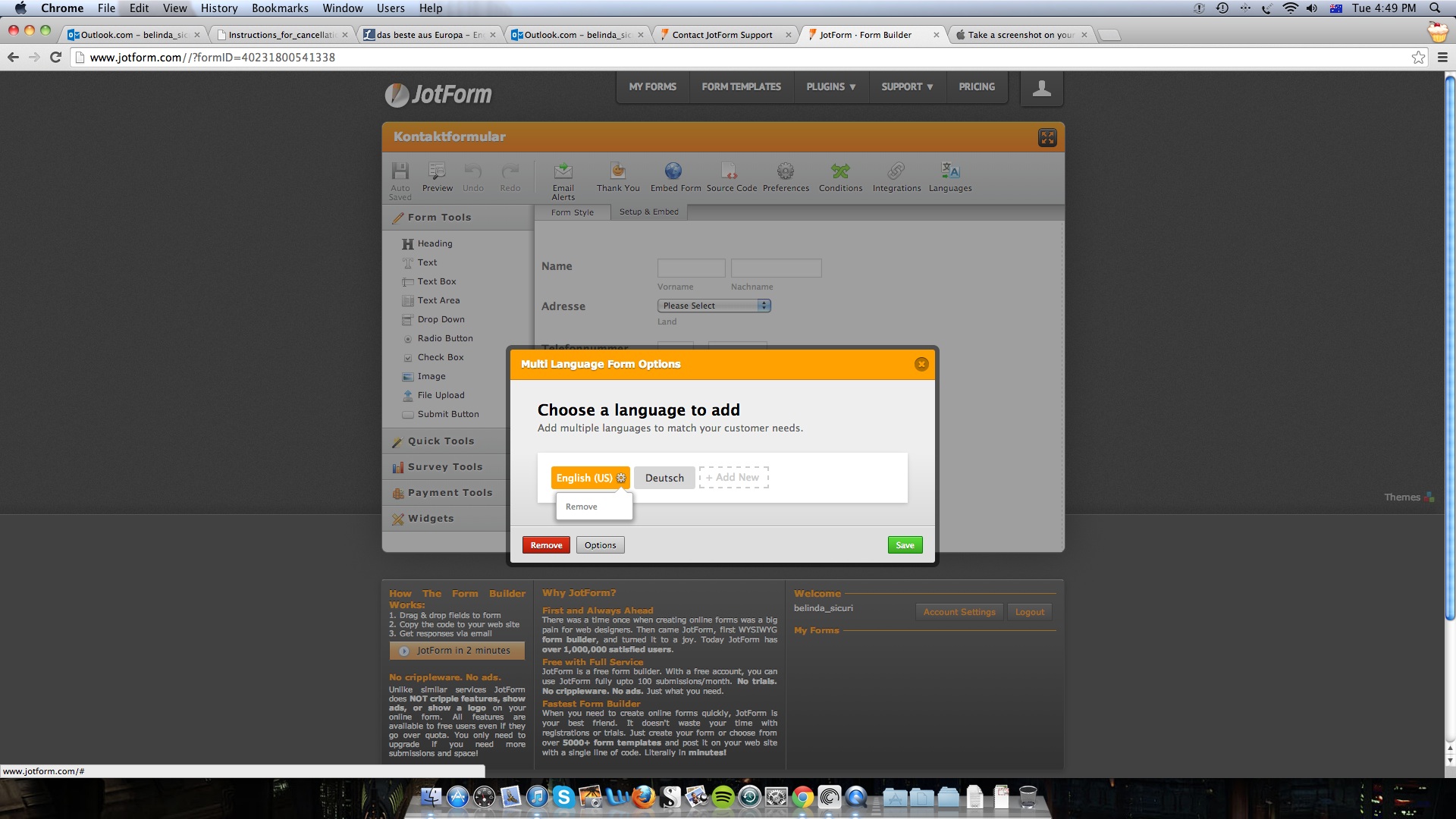
-
Welvin Support Team LeadReplied on June 24, 2014 at 5:00 AM
Hi,
Basically, what you should do is to create a form with English (US) labels. Then, add the other language, for example, the Deutsche. After that, set Deutsche language as the default when translations are done. That is how the Multi Language option should be added to your form.
Let us know if you have any further questions.
Thanks
-
belinda_sicuriReplied on June 26, 2014 at 12:20 AM
Thank Welvin,
However the form was set up in German (Deutsch) by someone else and I'm the one who needs to translate it into English, so how do I go about this then?
Thanks
-
Ashwin JotForm SupportReplied on June 26, 2014 at 2:55 AM
Hello belinda_sicuri,
Here are the steps you should follow to solve this problem:
1. Remove the "Language" option form your form for now.
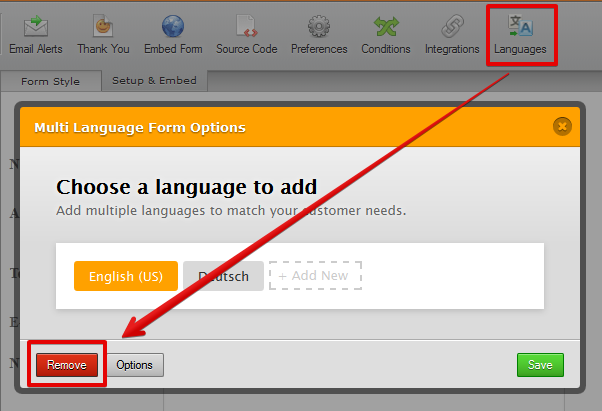
2. Change your form labels to English. You only have 5 fields and that should not be a problem.
3. Once your form field are in English labels, enable the "Language" option and add the desired language.
Hope this helps.
Do get back to us if you have any questions.
Thank you!
- Mobile Forms
- My Forms
- Templates
- Integrations
- INTEGRATIONS
- See 100+ integrations
- FEATURED INTEGRATIONS
PayPal
Slack
Google Sheets
Mailchimp
Zoom
Dropbox
Google Calendar
Hubspot
Salesforce
- See more Integrations
- Products
- PRODUCTS
Form Builder
Jotform Enterprise
Jotform Apps
Store Builder
Jotform Tables
Jotform Inbox
Jotform Mobile App
Jotform Approvals
Report Builder
Smart PDF Forms
PDF Editor
Jotform Sign
Jotform for Salesforce Discover Now
- Support
- GET HELP
- Contact Support
- Help Center
- FAQ
- Dedicated Support
Get a dedicated support team with Jotform Enterprise.
Contact SalesDedicated Enterprise supportApply to Jotform Enterprise for a dedicated support team.
Apply Now - Professional ServicesExplore
- Enterprise
- Pricing




























































