-
KSmithDesignAsked on June 24, 2014 at 2:41 PM
I'm attempting to successfully link a form for only regular submissions, not secure SSL submissions. I have no need for secure submissions. This form is going on a Behance Prosite.
Here are some things I've tried/experienced:
I must pull iFrame code in order to embed on Behance.
The secure box under "Embed Form" is never checked when I pull the code.
Initially the form was not working properly on mobile devices so I pulled code from this post & placed it in my form's "Inject custom CSS."
I've experienced the problem on firefox of "this connection is untrusted" page showing rather than the form. To remedy this I pulled from this post & altered the code to "http://www.jotform.com/form/####"
I'm not sure which of these steps is causing the problem, but what's important in the end is that:
1)it is not counting/sending submissions as "secure". I just need them to be regular submissions.
2) the form shows completely on a mobile device
3) that the actual form & not "this connection is untrusted" page shows up.
Thank you very much for any help/guidance you can offer!
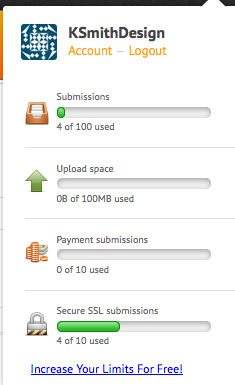
-
BryanPauloReplied on June 24, 2014 at 3:45 PM
Thank you for contacting us.
Looks like the form is still embedded as a secure form.
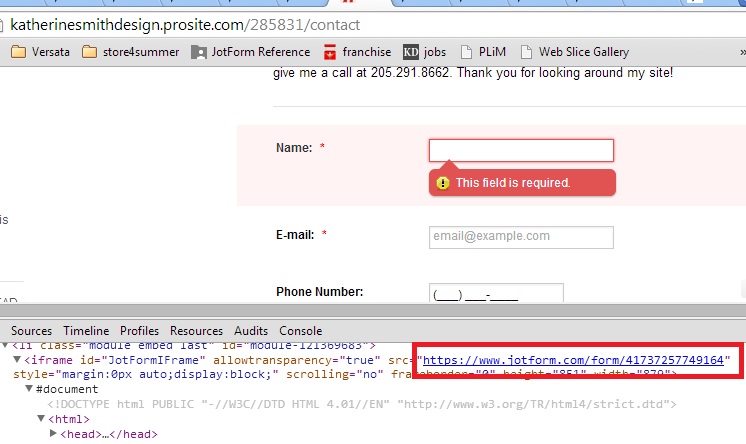
Kindly take the form's iframe code out of your webpage then copy the new code from your form builder, don't forget to save the code on your code editor.
Do get back to us once done so we can check if it's still embedded as a secure form.
-
KSmithDesignReplied on June 24, 2014 at 7:05 PM
This is the code I pull from the jotform site:
<iframe id="JotFormIFrame" onDISABLEDload="window.parent.scrollTo(0,0)" allowtransparency="true" src="//form.jotform.us/form/41737257749164" frameborder="0" style="width:100%; height:859px; border:none;" scrolling="no"></iframe>
However, when I post that, I get the "this connection is untrusted" page instead of my form. So if I try to post the code again but switch the address, such as in this post, then I post the following code:
<iframe id="JotFormIFrame" onDISABLEDload="window.parent.scrollTo(0,0)" allowtransparency="true" src="//www.jotform.com/form/41737257749164" frameborder="0" style="width:100%; height:859px; border:none;" scrolling="no"></iframe>
And it seemingly works/looks good, but it is still sending the forms as secure rather than just regular submissions. It's like it switches my code to https as soon as I post it.
-
KadeJMReplied on June 24, 2014 at 8:31 PM
Thank you for the update about that. Normally the iFrame will work so I'm surprised to hear that this is not working. I wonder if something on behances backend has changed possibly though so far I am not seeing anything about it if at all. I found a thread where one of my colleagues mentioned this is recommended by default for it to work and I checked your form, but it still shows that it is secured. You placed it in the Media Embed tab right? Or?
Are you sure you entered, updated, then saved this correctly to modify your iframe that you applied? Can you please try it one more time? I tested this further and it is working on my side.
Screenshot:

-
KSmithDesignReplied on June 25, 2014 at 7:32 PM
I tried placing it again. I've placed some screenshots below to show my process. The first shot is the code I place in the "embed media" section of behance. The second shot shows the form seemingly looking/working fine. The final shot shows me clicking the edit button on behance to view the code again that I just placed in the "embed media" section. As you can see, multiple aspects of the code have changed automatically (including the secure issue.)
I noticed the test form you filled out also counted as "secure." I've been unable to send a regular (non-secure) submission so far.
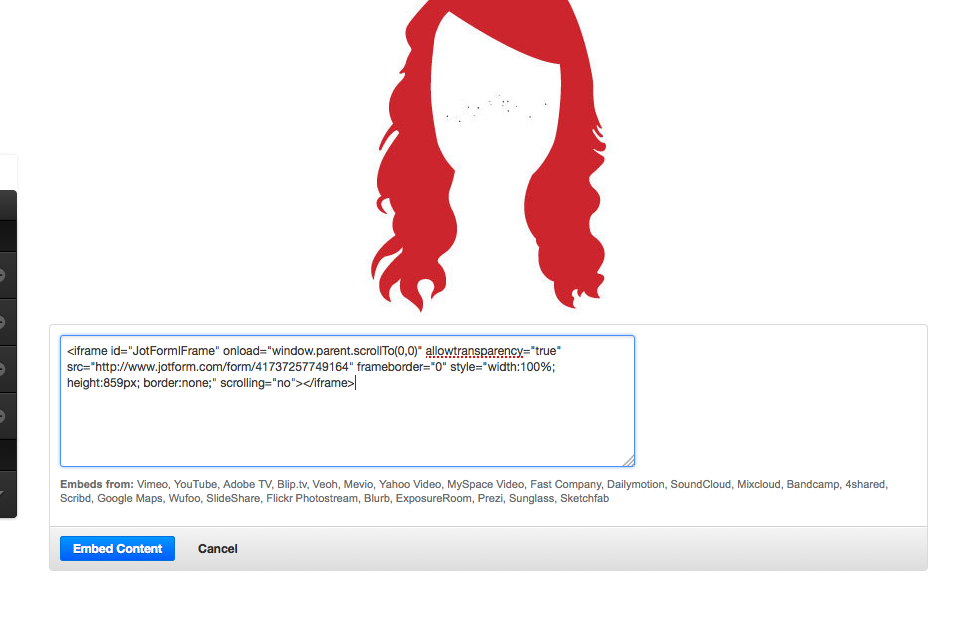
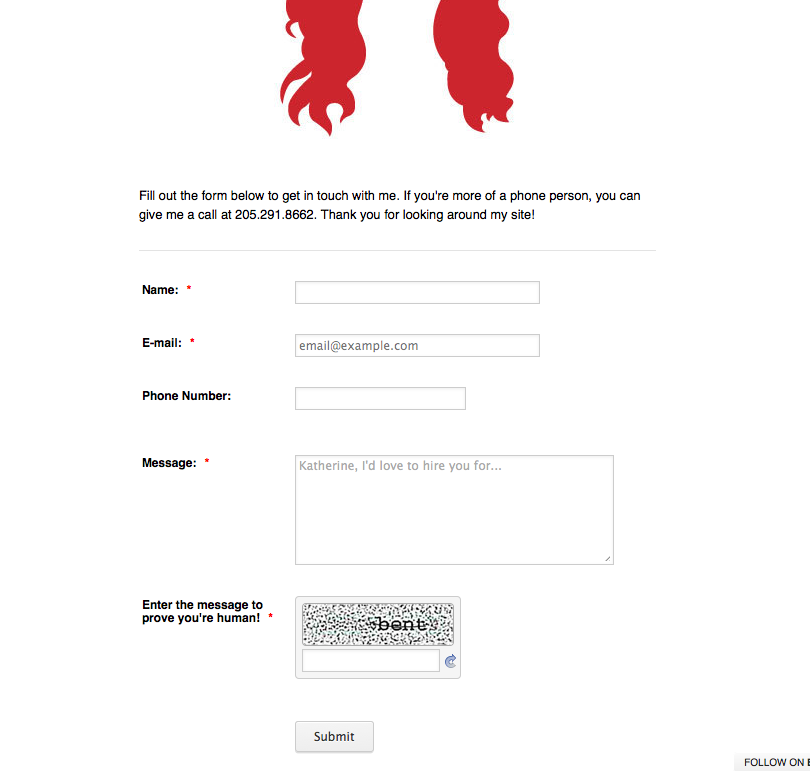
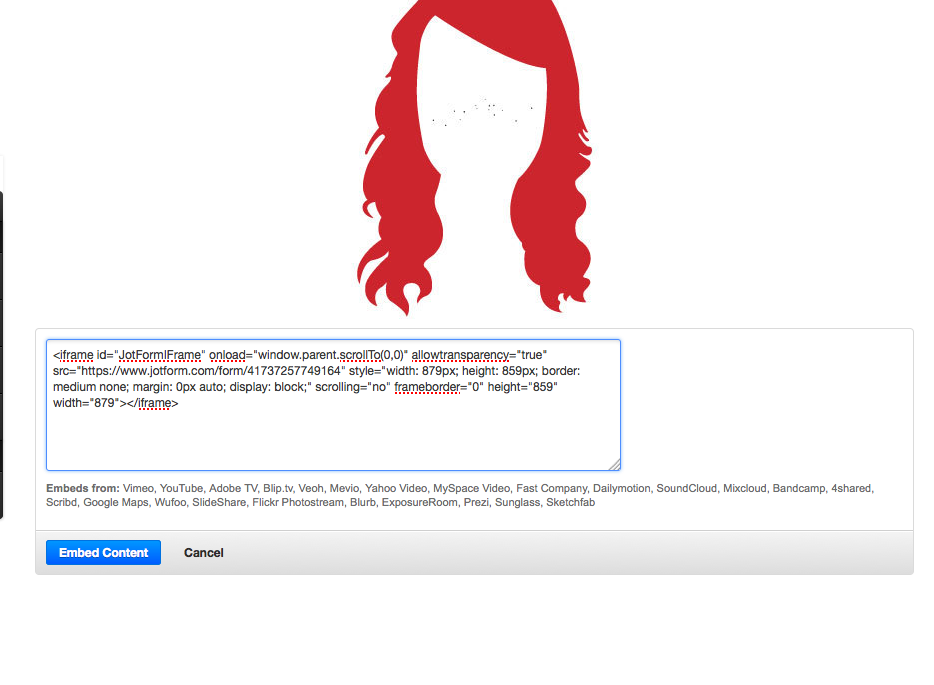
-
David JotForm Support ManagerReplied on June 25, 2014 at 8:37 PM
I think this happens because the form builder is loaded on a secure link - https://www.jotform.us/login. Please try the following: remove the embedded code, log out of your account, clear browsers cache, and this time log in using http://www.jotform.us/login.
Make sure not to check the secure form box:

Finally, copy the iFrame code and paste it in your webpage, let us know what happens.
-
KSmithDesignReplied on June 25, 2014 at 9:03 PM
I have taken these steps & it appears to have made no difference. As I mentioned before, it as if the code is changed after I place it in Behance.
-
Ashwin JotForm SupportReplied on June 25, 2014 at 11:01 PM
Hello KSmithDesign,
I created an account in "Behance" and did check its editor. When I tried to embed a non secure content in the editor and click on save button, it automatically changes to HTTPS. Please check the screenshot below:

This seems to be the behavior of the "Behance" editor and you will have to use your form's secure / SSL embed code only.
Another issue is that "Behance" uses SSL. So even if you embed your form's non secure embed code, it will not be displayed. Please be noted that non secure content cannot be displayed in a secure / SSL page.
Hope this helps.
Do get back to us if you have any questions.
Thank you!
-
KSmithDesignReplied on June 25, 2014 at 11:37 PM
Thank you so much, ashwin_d. You definitely went the extra mile to help me understand what was going on & I definitely appreciate it.
-
Ashwin JotForm SupportReplied on June 26, 2014 at 12:18 AM
Hello KSmithDesign,
You are welcome.
I'm very pleased that I was able to help you.
Do get back to us if you have any questions.
Thank you!
- Mobile Forms
- My Forms
- Templates
- Integrations
- INTEGRATIONS
- See 100+ integrations
- FEATURED INTEGRATIONS
PayPal
Slack
Google Sheets
Mailchimp
Zoom
Dropbox
Google Calendar
Hubspot
Salesforce
- See more Integrations
- Products
- PRODUCTS
Form Builder
Jotform Enterprise
Jotform Apps
Store Builder
Jotform Tables
Jotform Inbox
Jotform Mobile App
Jotform Approvals
Report Builder
Smart PDF Forms
PDF Editor
Jotform Sign
Jotform for Salesforce Discover Now
- Support
- GET HELP
- Contact Support
- Help Center
- FAQ
- Dedicated Support
Get a dedicated support team with Jotform Enterprise.
Contact SalesDedicated Enterprise supportApply to Jotform Enterprise for a dedicated support team.
Apply Now - Professional ServicesExplore
- Enterprise
- Pricing






























































