-
john.roscoeAsked on June 24, 2014 at 10:03 PM
I have an online enrolment form which works well, however when I edit an original submission (for example someone wants to change their accommodation nights) the form allows me to change data correctly but the calculated values still remain as originally calculated. The deleted values are still included in the PDF even though the total amount is recalculated correctly.
This problem also transfers over to Google spreadsheet - the raw data changes OK but not the calculated values.
I have included an example where accommodation was changed from 5 nights ($225) to 'not required'. On my form the fields work like this:
{nights} for each night selected it counts a value of 1
{AccommodationCost} calculates {Accommodation} x {nights} where {accommodation} is the type of room requested
(These fields all update correctly when the submission is edited){AccomCost} is used to output a summary of costs on the last page and = {AccommodationCost} however this still displays the original value even though it is used in the calculation to give Total Cost and this calculates the correct value OK.

-
Welvin Support Team LeadReplied on June 25, 2014 at 6:19 AM
Hi,
Please let us know what particular submissions in your form are having this issue so we can re-check and evaluate the outputs.
Initially, I checked your form and you are currently using the old calculation feature which is found in the field context menu. Maybe, something needs to be changed there.
We also want to know if the submission was modified inside the form submissions page or via the edit link.
Thanks
-
john.roscoeReplied on June 26, 2014 at 4:02 AM
Hi thanks for your reply
I made a clone of the form and changed the calculation field to use the calculation widget rather then the old calc function. Then made a submission and edited it, and the pdf now updates correctly. Thanks
Yes the edit was done inside the forms submission page - I am not using an edit link.
So my choice now is - if I change the form that is already in production will it break any of the integration with google sheets? I cant afford to risk losing any existing data. When replacing the form field with the calculation widget it renames the input labels. Does this matter, or does google just use the form field name?
-
NeilVicenteReplied on June 26, 2014 at 5:41 AM
Hello John,
If you delete a form field, old data that is associated to it will be deleted as well. Since Google spreadsheets is synced automatically whenever there is a new submission, the old data will be removed too.
You can keep the data for the old field by not deleting it. Instead, you can just hide it from your users.
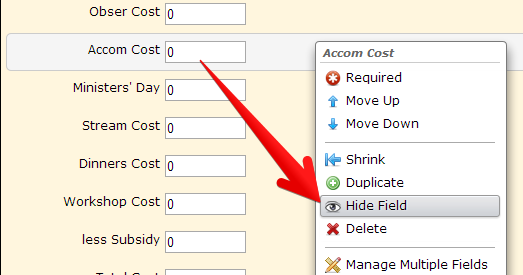
-
john.roscoeReplied on June 29, 2014 at 6:24 PM
Thank you - I can live with this for now
-
jonathanReplied on June 29, 2014 at 7:29 PM
Thank you for taking the time to update us.
Contact us again anytime for any other assistance you need.
Thanks.
- Mobile Forms
- My Forms
- Templates
- Integrations
- INTEGRATIONS
- See 100+ integrations
- FEATURED INTEGRATIONS
PayPal
Slack
Google Sheets
Mailchimp
Zoom
Dropbox
Google Calendar
Hubspot
Salesforce
- See more Integrations
- Products
- PRODUCTS
Form Builder
Jotform Enterprise
Jotform Apps
Store Builder
Jotform Tables
Jotform Inbox
Jotform Mobile App
Jotform Approvals
Report Builder
Smart PDF Forms
PDF Editor
Jotform Sign
Jotform for Salesforce Discover Now
- Support
- GET HELP
- Contact Support
- Help Center
- FAQ
- Dedicated Support
Get a dedicated support team with Jotform Enterprise.
Contact SalesDedicated Enterprise supportApply to Jotform Enterprise for a dedicated support team.
Apply Now - Professional ServicesExplore
- Enterprise
- Pricing





























































