-
tisty2014Asked on June 25, 2014 at 4:47 AM
im trying to add a payment method to a jotform but says there is payment method already saved and needs to be deleted before another one is added, but i cant find how to delete.
-
Welvin Support Team LeadReplied on June 25, 2014 at 9:31 AM
Hi,
You have to edit your form into our form builder, find the current payment field and click "X" button to delete:
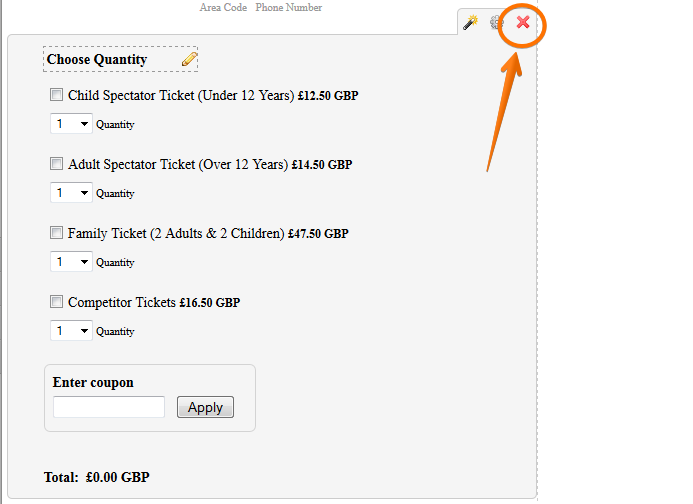
A prompt will appear and ask "Would you like to keep the products to be used with another payment gateway?" Click YES. This is important if you don't want to re-enter the product listing to your new payment method.
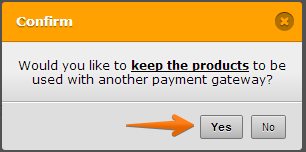
After this, simply drag the new payment method to your form, the product will automatically be added to the settings.
Just a note, since your form has an existing submissions, doing this would remove the current data so if you don't want to loss the list, just clone the form and do the changes to the cloned version.
https://www.jotform.com/help/27-How-to-clone-an-existing-form-from-your-account
Thanks
- Mobile Forms
- My Forms
- Templates
- Integrations
- INTEGRATIONS
- See 100+ integrations
- FEATURED INTEGRATIONS
PayPal
Slack
Google Sheets
Mailchimp
Zoom
Dropbox
Google Calendar
Hubspot
Salesforce
- See more Integrations
- Products
- PRODUCTS
Form Builder
Jotform Enterprise
Jotform Apps
Store Builder
Jotform Tables
Jotform Inbox
Jotform Mobile App
Jotform Approvals
Report Builder
Smart PDF Forms
PDF Editor
Jotform Sign
Jotform for Salesforce Discover Now
- Support
- GET HELP
- Contact Support
- Help Center
- FAQ
- Dedicated Support
Get a dedicated support team with Jotform Enterprise.
Contact SalesDedicated Enterprise supportApply to Jotform Enterprise for a dedicated support team.
Apply Now - Professional ServicesExplore
- Enterprise
- Pricing



























































