-
TelmetoAsked on June 25, 2014 at 2:47 PM
I do a lot of survey work using tools like Survey Monkey. I send email blasts out to people to complete a survey and I customize each persons url by appending my companies id for them to the link URL.
For example
Jon,
Please take this survey www.survey.com?jon123
My survey tool picks up the "Jon123" and stores it with the participants responses. Can I do this with my JotForm? This is good because this way I can see who completed the form and who did not.
Thanks,
David
-
Elton Support Team LeadReplied on June 25, 2014 at 4:07 PM
Hi John,
Yes, prepopulating values thru URL parameter is possible with Jotform.
You can add a hidden box field to your form if you don't want values to be seen by the user and start populating the fields thru URL parameter.
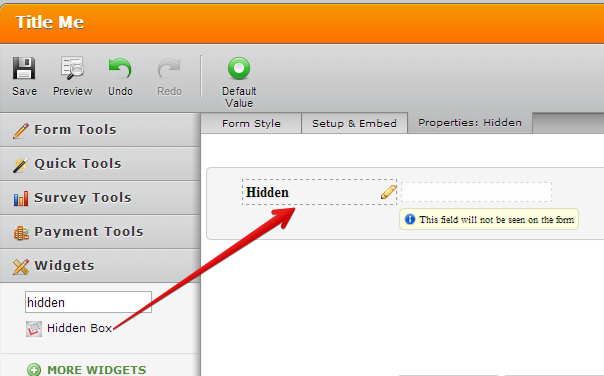
More info: https://www.jotform.com/help/71-Prepopulating-the-fields-to-your-JotForm-via-URL-parameters
We also have get referrer widget that grabs the page URL http://widgets.jotform.com/widget/get_referrer
If there's anything else you need help, let us know.
Regards!
-
TelmetoReplied on July 21, 2014 at 1:32 PM
I get a page not found when I click http://www.jotform.com/help/71-Prepopulating-the-fields-to-your-JotForm-via-URL-parameters
Anythoughts?
-
David JotForm SupportReplied on July 21, 2014 at 2:18 PM
Hi,
The link appears to be working for me. Here it is again just in case:
http://www.jotform.com/help/71-Prepopulating-fields-to-your-JotForm-via-URL-parameters
Please let us know if you have any further questions and we will be happy to help.
Thank you for using Jotform!
-
TelmetoReplied on July 21, 2014 at 2:32 PM
Strange. Chrome gave me an error on the page, but worked fine in Safari.
None the less. I want to pass values via the hidden ID field. I tried the following and it did not work.
http://form.jotform.us/form/41745689024158?q11_id=waz
Did I name the field wrong or does this function not work for the hidden field? Any ideas on how I can pass something the user does not see?
thanks,
-
David JotForm SupportReplied on July 21, 2014 at 2:42 PM
Hi,
Unfortunately it is not possible to dynamically update URL based on the form fields. Here is our guide on how to customize the URL:
http://www.jotform.com/answers/67946-How-can-i-create-custom-URL-
Once the customizations is complete it updates the form link and you would need to manually update the link each time. As my colleague stated, you could pre-populate a hidden field with a user ID or by passing URL data to the form, but you will not be able to have a different URL for each user.
Please let us know if you have any other questions and we will be happy to help.
Thank you for using Jotform!
- Mobile Forms
- My Forms
- Templates
- Integrations
- INTEGRATIONS
- See 100+ integrations
- FEATURED INTEGRATIONS
PayPal
Slack
Google Sheets
Mailchimp
Zoom
Dropbox
Google Calendar
Hubspot
Salesforce
- See more Integrations
- Products
- PRODUCTS
Form Builder
Jotform Enterprise
Jotform Apps
Store Builder
Jotform Tables
Jotform Inbox
Jotform Mobile App
Jotform Approvals
Report Builder
Smart PDF Forms
PDF Editor
Jotform Sign
Jotform for Salesforce Discover Now
- Support
- GET HELP
- Contact Support
- Help Center
- FAQ
- Dedicated Support
Get a dedicated support team with Jotform Enterprise.
Contact SalesDedicated Enterprise supportApply to Jotform Enterprise for a dedicated support team.
Apply Now - Professional ServicesExplore
- Enterprise
- Pricing




























































