-
chiragvora123Asked on June 26, 2014 at 2:36 AM
I know we can track IP Address s and use importhtml() feature on Google Spreadsheets, but I always face an issue due to viewing limit. Is there any built-in function just like IP Address in JotForms so that country name is automatically comes in my Google Spreadsheets?
Update - I want it automatic just like IP Address, as there are widgets which does it manually
Page URL: http://www.getcsr.com/ -
jonathanReplied on June 26, 2014 at 4:41 AM
Hi,
How about using the Address Map Locator Widget .
Here is a demo form http://www.jotform.co/form/33264878510862
In the form submission data, the Location will have the location/country result like this
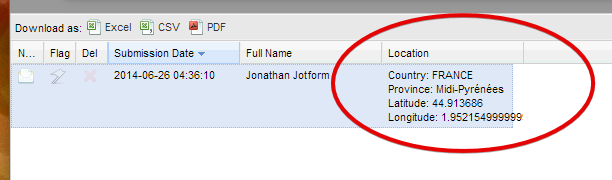
Please tell us if this will not work to what you need.
Thanks!
-
chiragvora123Replied on June 26, 2014 at 5:57 AM
But the problem in this is user is able to see the details while filling the form, which I don't want. I just want it in my google speadsheet, nowhere else.
-
NeilVicenteReplied on June 26, 2014 at 7:02 AM
Unfortunately, no, we don't have any other widgets that can do the job except the "Get Visitor Location" widget which is currently undergoing a bug fix.
We will let you know if and when it gets fixed so you can start using it on your form.
Thank you for your patience.
-
chiragvora123Replied on June 26, 2014 at 7:10 AM
-
jonathanReplied on June 27, 2014 at 7:04 AM
@chiragvora123
Hi,
The previous issue with Get Visitor Location Widget is now fixed. Perhaps you may also want to try it out on your form and see if it can work to what you need.
Thanks!
- Mobile Forms
- My Forms
- Templates
- Integrations
- INTEGRATIONS
- See 100+ integrations
- FEATURED INTEGRATIONS
PayPal
Slack
Google Sheets
Mailchimp
Zoom
Dropbox
Google Calendar
Hubspot
Salesforce
- See more Integrations
- Products
- PRODUCTS
Form Builder
Jotform Enterprise
Jotform Apps
Store Builder
Jotform Tables
Jotform Inbox
Jotform Mobile App
Jotform Approvals
Report Builder
Smart PDF Forms
PDF Editor
Jotform Sign
Jotform for Salesforce Discover Now
- Support
- GET HELP
- Contact Support
- Help Center
- FAQ
- Dedicated Support
Get a dedicated support team with Jotform Enterprise.
Contact SalesDedicated Enterprise supportApply to Jotform Enterprise for a dedicated support team.
Apply Now - Professional ServicesExplore
- Enterprise
- Pricing




























































