-
ssimasekAsked on June 26, 2014 at 8:18 AM
it says it's successful, but the folder is not present. Some back story, the set up worked initially, but the form i had created last night was incorrect. The new form wouldn't feed to the existing dropbox folder, and in my frustration, i deleted the folder in dropbox.
Tried to re-establish a dropbox folder this morning - it does not go all the way through the set up - it seems to skip the wizard at the end, yet still tells me it's successfully set up - no dropbox folder though appears. Help.
-
NeilVicenteReplied on June 26, 2014 at 9:08 AM
Have you tried removing the integration and redoing it again? If yes, are you sure that you're logged in to the correct account?
I have just cloned your form and I was able to integrate it with Dropbox without any problems. Please do as I suggested and let us know what happens next.
Thanks!
-
ssimasekReplied on June 26, 2014 at 9:11 AM
i have done this at least 20 times. My form says integrated, but no folder gets created in dropbox. I've cleared my cache in mozilla, done this on a different laptop using explorer. NOTHING WORKS.
This is making me crazy.
-
NeilVicenteReplied on June 26, 2014 at 9:21 AM
Are you getting these screens when trying to integrate to Dropbox?
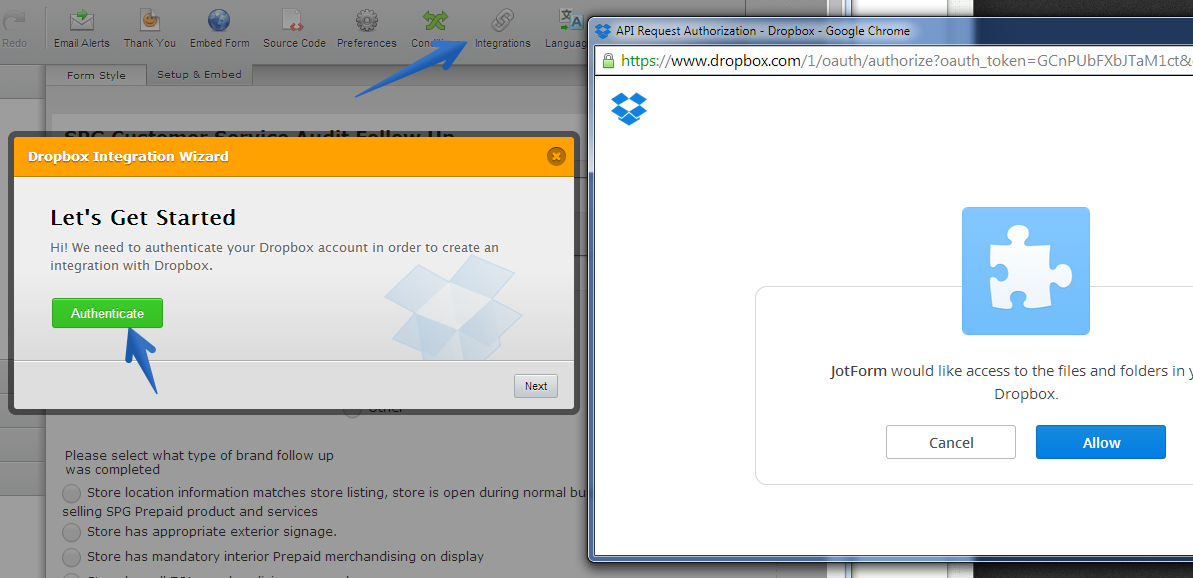
Do you get the Dropbox pop-up window that asks you for JotForm permission?
-
ssimasekReplied on June 26, 2014 at 9:22 AM
yes, yes and yes.
-
NeilVicenteReplied on June 26, 2014 at 9:32 AM
The folder will only be created after a submission was made.
Have you received a form yet after you have integrated it to Dropbox?
- Mobile Forms
- My Forms
- Templates
- Integrations
- INTEGRATIONS
- See 100+ integrations
- FEATURED INTEGRATIONS
PayPal
Slack
Google Sheets
Mailchimp
Zoom
Dropbox
Google Calendar
Hubspot
Salesforce
- See more Integrations
- Products
- PRODUCTS
Form Builder
Jotform Enterprise
Jotform Apps
Store Builder
Jotform Tables
Jotform Inbox
Jotform Mobile App
Jotform Approvals
Report Builder
Smart PDF Forms
PDF Editor
Jotform Sign
Jotform for Salesforce Discover Now
- Support
- GET HELP
- Contact Support
- Help Center
- FAQ
- Dedicated Support
Get a dedicated support team with Jotform Enterprise.
Contact SalesDedicated Enterprise supportApply to Jotform Enterprise for a dedicated support team.
Apply Now - Professional ServicesExplore
- Enterprise
- Pricing



























































