-
MarchelineAsked on April 25, 2022 at 11:47 PM
Hi Jotform, how many users is allowed in the approval workflow? and how do the users access the form to accept or deny the request? thank you.
-
Ade_TReplied on April 26, 2022 at 3:32 AM
Hello Marcheline,
Thanks for reaching out to Jotform Support. To clarify, did you mean how many users are allowed to approve a submission? If so, you can use the Merge Branches element to allow more than one approver. You can then set it to "Wait for any of the branches to be completed." Please see attached screenshot:
Here is a sample approval process with two approvers:
We also have a guide about A General Approach on Building an Approval Process Workflow that you can check out.
An approver will receive an email notifying them that they need to evaluate a submission. When the approver clicks on Approve or Deny or chooses More Actions, they will be redirected to Jotform Inbox. By default, before visiting Inbox, they must log in to their account.
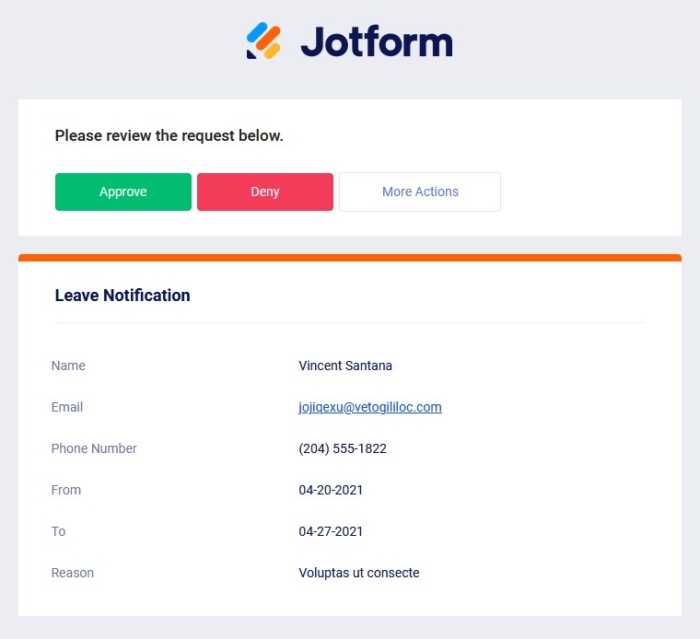
However, the flow owner can uncheck the Require login for approver option in the Approval Properties. Doing so will allow approvers to approve/deny requests without logging into JotForm.
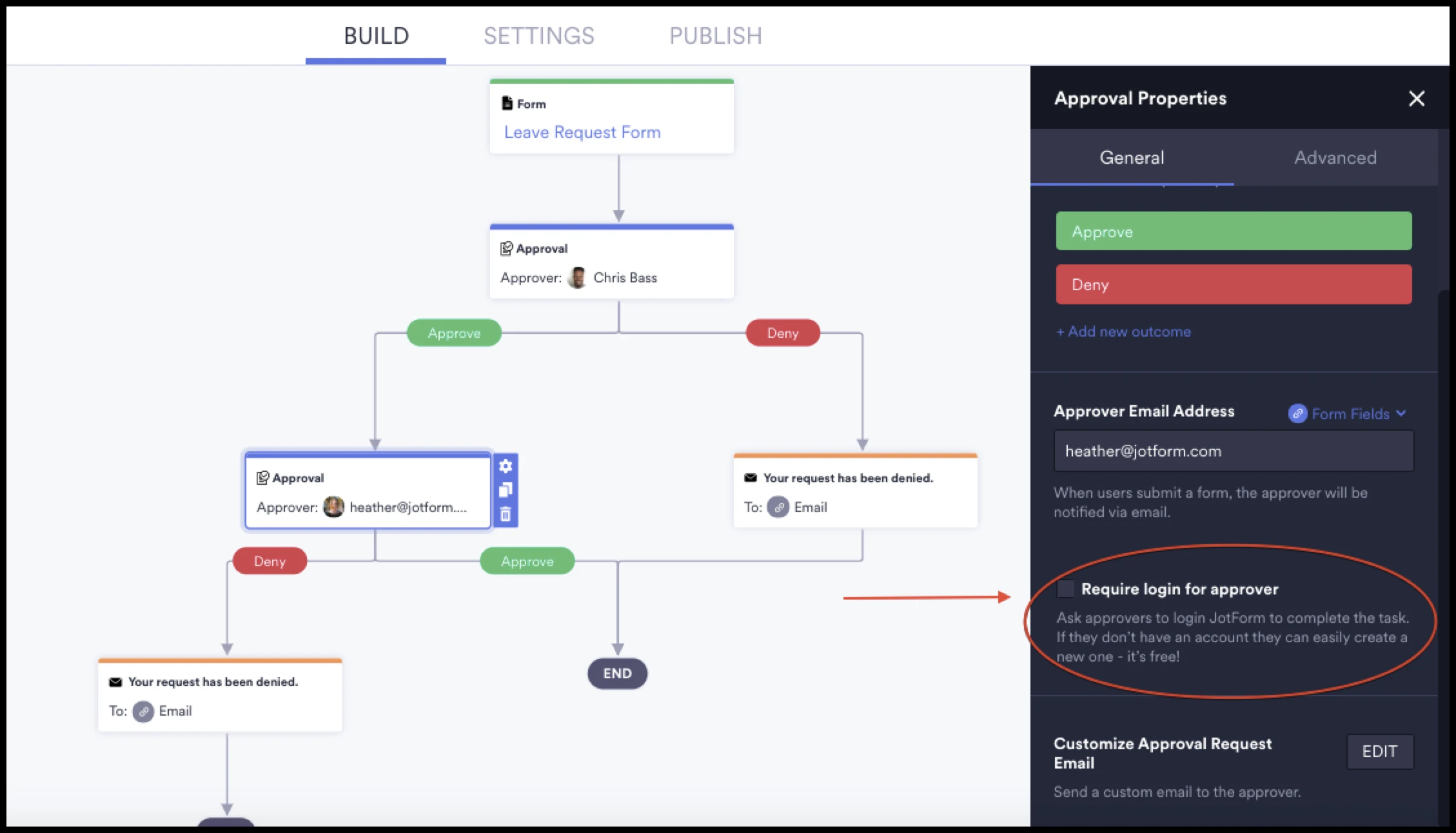
You might also want to check out this guide about How Do Approvers Complete Their Tasks?
Let us know if you have any other questions.
- Mobile Forms
- My Forms
- Templates
- Integrations
- INTEGRATIONS
- See 100+ integrations
- FEATURED INTEGRATIONS
PayPal
Slack
Google Sheets
Mailchimp
Zoom
Dropbox
Google Calendar
Hubspot
Salesforce
- See more Integrations
- Products
- PRODUCTS
Form Builder
Jotform Enterprise
Jotform Apps
Store Builder
Jotform Tables
Jotform Inbox
Jotform Mobile App
Jotform Approvals
Report Builder
Smart PDF Forms
PDF Editor
Jotform Sign
Jotform for Salesforce Discover Now
- Support
- GET HELP
- Contact Support
- Help Center
- FAQ
- Dedicated Support
Get a dedicated support team with Jotform Enterprise.
Contact SalesDedicated Enterprise supportApply to Jotform Enterprise for a dedicated support team.
Apply Now - Professional ServicesExplore
- Enterprise
- Pricing



























































