-
milbraAsked on June 29, 2014 at 3:11 PM
How can I remove the descriptions from Address when included on an email. We don't need to see the words: Street Address:, City:, State/Province:, Postal/ZIP Code:, or Country:.
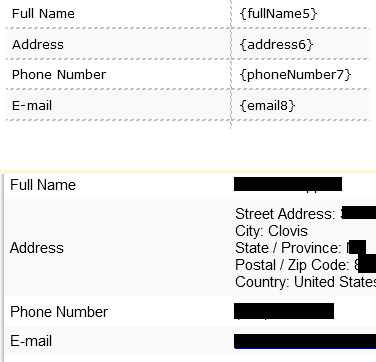
-
jonathanReplied on June 29, 2014 at 4:59 PM
Hi,
Please refer to this guide on how to do it.
User Guide: -How-to-Strip-Headers-from-Postal-Addresses-in-Email-Alerts
with the added tags, it should look like this
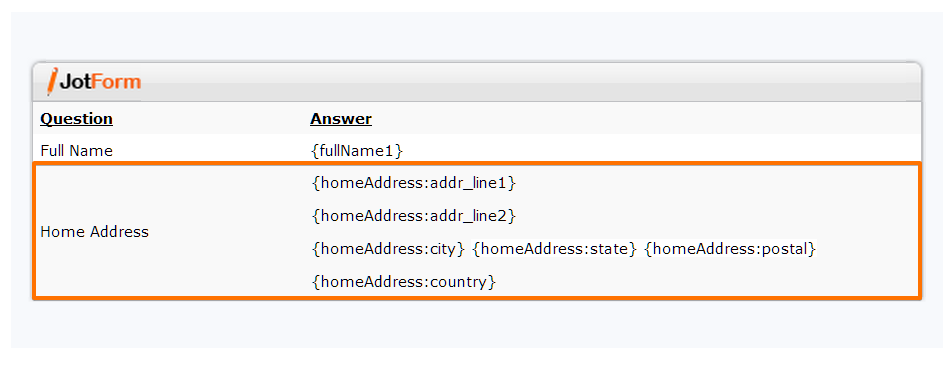
and the email detail result will become like this
From
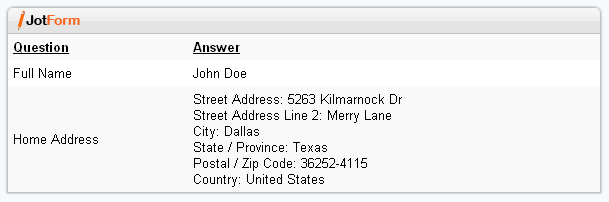
To
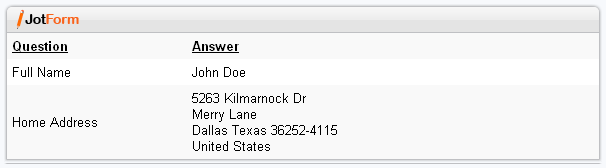
Hope this help. Inform us if you need further assistance.
Thanks!
-
milbraReplied on June 29, 2014 at 10:52 PM
Thanks, that worked.
-
Ashwin JotForm SupportReplied on June 29, 2014 at 11:38 PM
Hello milbra,
On behalf of my colleague, you are welcome.
Do get back to us if you have any questions.
Thank you!
- Mobile Forms
- My Forms
- Templates
- Integrations
- INTEGRATIONS
- See 100+ integrations
- FEATURED INTEGRATIONS
PayPal
Slack
Google Sheets
Mailchimp
Zoom
Dropbox
Google Calendar
Hubspot
Salesforce
- See more Integrations
- Products
- PRODUCTS
Form Builder
Jotform Enterprise
Jotform Apps
Store Builder
Jotform Tables
Jotform Inbox
Jotform Mobile App
Jotform Approvals
Report Builder
Smart PDF Forms
PDF Editor
Jotform Sign
Jotform for Salesforce Discover Now
- Support
- GET HELP
- Contact Support
- Help Center
- FAQ
- Dedicated Support
Get a dedicated support team with Jotform Enterprise.
Contact SalesDedicated Enterprise supportApply to Jotform Enterprise for a dedicated support team.
Apply Now - Professional ServicesExplore
- Enterprise
- Pricing




























































