-
yourmagicalvacationAsked on June 30, 2014 at 11:19 AM
Also if there a way to put a description below the product with more details on the product?
-
Welvin Support Team LeadReplied on June 30, 2014 at 12:31 PM
Hi,
Unfortunately, adding product descriptions is not possible in our payment integrations.
You may consider creating the descriptions into your website and linked that into the form so they can just click from there and view it to your website.
Thanks
-
Welvin Support Team LeadReplied on June 30, 2014 at 12:36 PM
Another solution would be to use our Free Text HTML Field, put the description there.
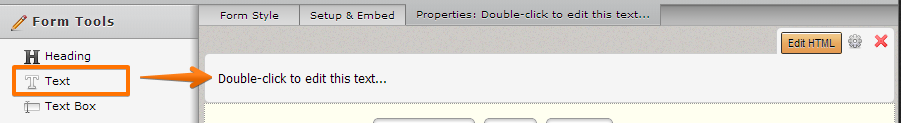
You can add many of these fields for each of your product item. Using our conditional logic, show the description based on the product item that was selected to your payment field.
Example: http://www.jotformpro.com/form/41804096426960. Would you like this method? Let me know and I'll give you the guide.
Thanks
-
yourmagicalvacationReplied on June 30, 2014 at 1:28 PM
yes this will work GREAT
-
David JotForm SupportReplied on June 30, 2014 at 1:32 PM
Hi,
We are happy to help. Please let us know if you have any other questions and we will be happy to assist you.
Thank you for using Jotform!
-
yourmagicalvacationReplied on June 30, 2014 at 1:51 PM
I need the guide on how to do what Welvin describes
-
Ashwin JotForm SupportReplied on June 30, 2014 at 2:20 PM
Hello yourmagicalvacation,
Here are the steps you should follow to show the product description in a "Text" field:
1. Add one "Text" field for every product you have in your form:
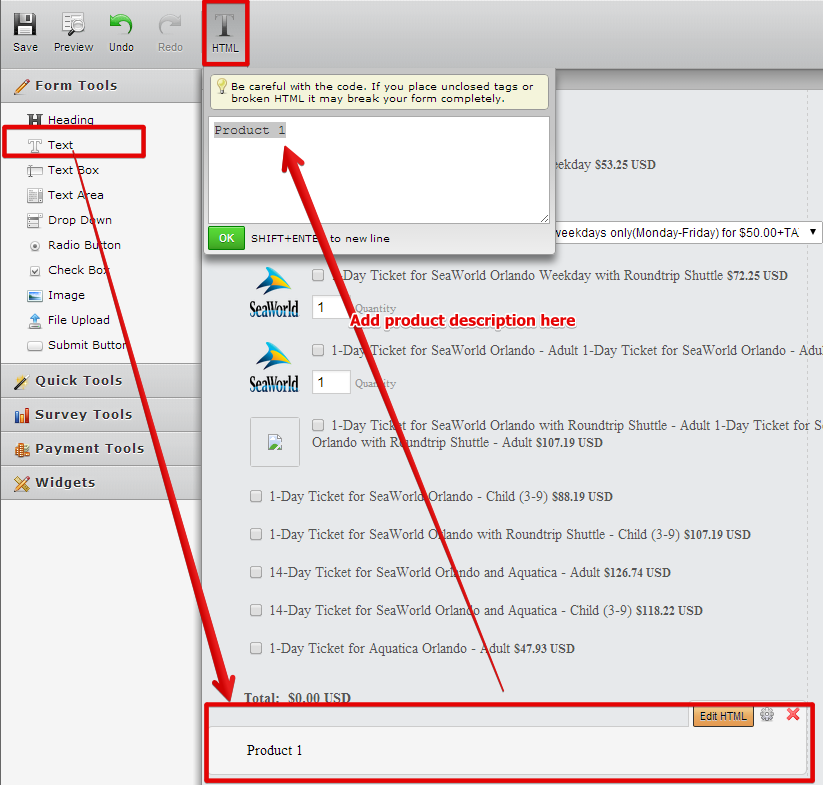
2. Repeat the process for every product if the description needs to be displayed for every product. Every product should have one "Text" field and then appropriate description.
3. Take advantage of our "conditional" logic feature to show "Text" field based on the selection of products. Please check the screenshot below:

Your final condition should look like the following screenshot:
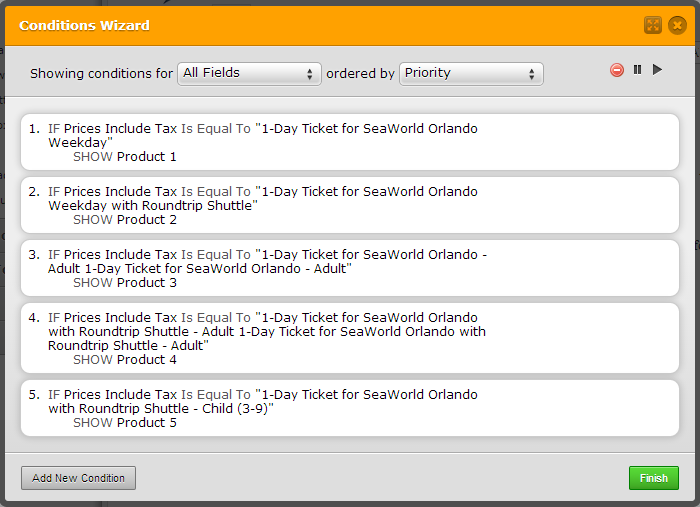
Hope this helps.
On a separate note: Upon checking your this form, I found that you have added form fields asking for user's credit card details. Please be noted that you should not ask credit card information from your users. If you need to process payments, please use one of our integrated payment tools. We have automated anti-phishing system which scans all forms and mark them with probability of being used for phishing activities. It's just a matter of time and our anti-phishing filter will disable your form and suspend your account.
Do get back to us if you have any questions.
Thank you!
-
yourmagicalvacationReplied on June 30, 2014 at 2:31 PM
ashwin_d thank you. As for my requesting credit card information I am using the Payment Form to just collect the information I am not actually needing to process the payment I do that through the actual ticket vendor. Can I do such through PayPal with out them actually charging the customer?
-
David JotForm SupportReplied on June 30, 2014 at 2:43 PM
Hi,
It is not possible to collect the credit card information through Paypal without actually charging them. We strongly advise against collecting such data through our forms as the data is viewable by anyone with access to your account and may lead to that data being compromised or your form/account being suspended by our phishing detector. If you must do so, I would recommend deleting submission data as soon as possible after receiving it. Please let us know if there is anything else we can assist you with and we will be happy to help.
Thank you for using Jotform!
-
yourmagicalvacationReplied on June 30, 2014 at 2:47 PM
thank you for that information. My bosses recommended that I use your product just for collecting this information. I will pass your information onto them. Thank you.
-
David JotForm SupportReplied on June 30, 2014 at 2:55 PM
Hi,
No worries, as we said, it is possible to do what you require, it is just not the safest most secure method.
Thank you for using Jotform!
- Mobile Forms
- My Forms
- Templates
- Integrations
- INTEGRATIONS
- See 100+ integrations
- FEATURED INTEGRATIONS
PayPal
Slack
Google Sheets
Mailchimp
Zoom
Dropbox
Google Calendar
Hubspot
Salesforce
- See more Integrations
- Products
- PRODUCTS
Form Builder
Jotform Enterprise
Jotform Apps
Store Builder
Jotform Tables
Jotform Inbox
Jotform Mobile App
Jotform Approvals
Report Builder
Smart PDF Forms
PDF Editor
Jotform Sign
Jotform for Salesforce Discover Now
- Support
- GET HELP
- Contact Support
- Help Center
- FAQ
- Dedicated Support
Get a dedicated support team with Jotform Enterprise.
Contact SalesDedicated Enterprise supportApply to Jotform Enterprise for a dedicated support team.
Apply Now - Professional ServicesExplore
- Enterprise
- Pricing





























































