-
DormsDirectAsked on June 30, 2014 at 4:36 PM
I made a copy of an existing form (I'll call this 2013) and tinkered with a few options to reflect my new inventory. Everything is working smoothly and it is properly integrated with Google Drive, however, the required field "room number" in the new form (2014) will not accept any letters while the same field in the 2013 form will.
I tried to fix this on my own and saw that the 2013 box had an option for validation, so I could change the input criteria from numerical, to alphabetical, or AlphaNumerical. The same box did not give me this option in the 2014 form, any idea why?
This is a pretty important issue, but I have already received a bunch of submissions so if there is anyway to fix this without breaking the integration that would be awesome. Thank you for any help!
-
Jeanette JotForm SupportReplied on June 30, 2014 at 5:03 PM
Let me do a test in your form and I'll get back to you in a moment
-
Jeanette JotForm SupportReplied on June 30, 2014 at 5:11 PM
Ok, this is because you are using a pre-defined number field
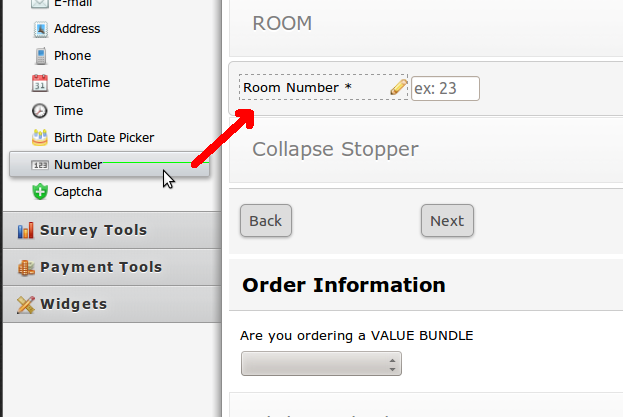
Just replace it by the Text Box field - under Tools Form - so you can change the validation
- Mobile Forms
- My Forms
- Templates
- Integrations
- INTEGRATIONS
- See 100+ integrations
- FEATURED INTEGRATIONS
PayPal
Slack
Google Sheets
Mailchimp
Zoom
Dropbox
Google Calendar
Hubspot
Salesforce
- See more Integrations
- Products
- PRODUCTS
Form Builder
Jotform Enterprise
Jotform Apps
Store Builder
Jotform Tables
Jotform Inbox
Jotform Mobile App
Jotform Approvals
Report Builder
Smart PDF Forms
PDF Editor
Jotform Sign
Jotform for Salesforce Discover Now
- Support
- GET HELP
- Contact Support
- Help Center
- FAQ
- Dedicated Support
Get a dedicated support team with Jotform Enterprise.
Contact SalesDedicated Enterprise supportApply to Jotform Enterprise for a dedicated support team.
Apply Now - Professional ServicesExplore
- Enterprise
- Pricing



























































