-
CConstrucaoAsked on June 30, 2014 at 6:11 PM
There are two questions in the form whose options "Aplicacao Manual and Argamassa Projetada" have to sum 100%
Well. The problem is... If the answer "Aplicacao projetada" is greater than 0% then the next 3 questions have to appear.
If the option "aplicacao manual" is equal 100% then the 4th question has to appear.
Is it possible to do this?
thank you
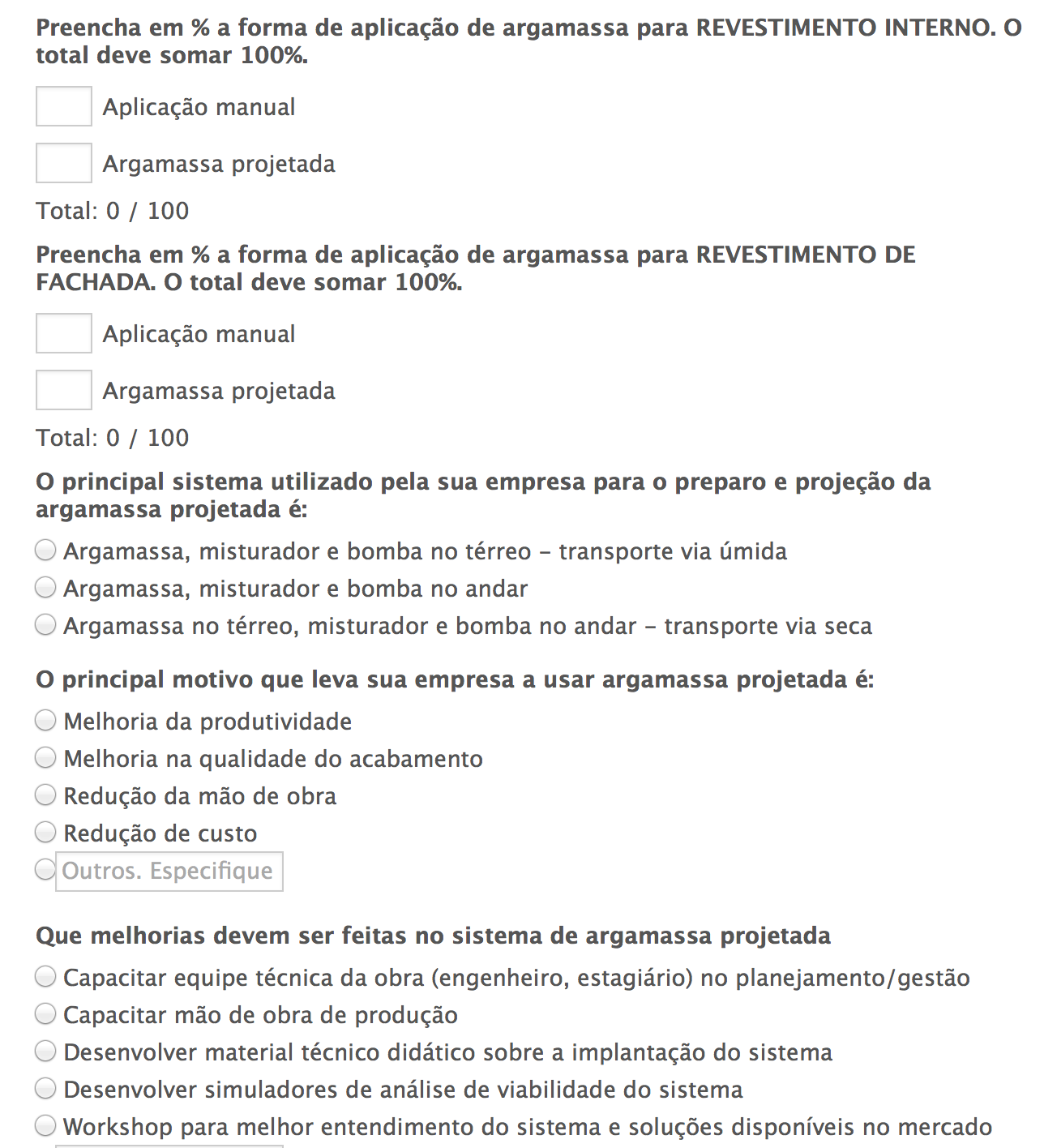
-
David JotForm Support ManagerReplied on June 30, 2014 at 6:47 PM
After trying to implement the conditions I think I understood the issue here:
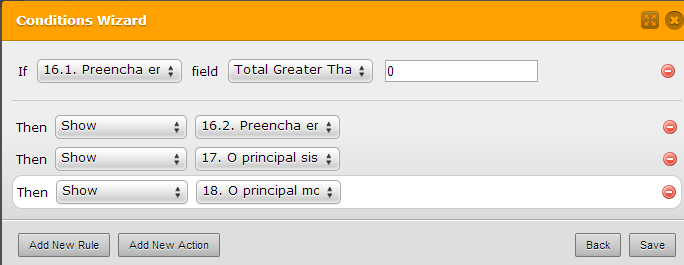
As you see in the images, the conditions only allows you to set a "Total" of both options, but does not display the option to set a condition based on a specific option within a question. If that is what you need, please let us know so we can forward this to our second level.
-
ElianaReplied on July 1, 2014 at 8:07 AM
Hi
First of all thanks for your reply.Unfortunately the problem is a little bit more complicated.I would like to set different conditions depending on the answer in the question. For example: if the answer in the option 1 is 10% “Aplicacao manual” then some question have to appear.Otherwise, if the option “Argamassa projetada” is more than 0% another questions have to appear.is is possible?Regards -
jonathanReplied on July 1, 2014 at 8:16 AM
Hi Eliana ,
I would like to set different conditions depending on the answer in the question. For example: if the answer in the option 1 is 10% “Aplicacao manual” then some question have to appear.
Yes, this is very much possible.
You can actually add more than one rules/conditions into a condition using the "Add New Rule" button.
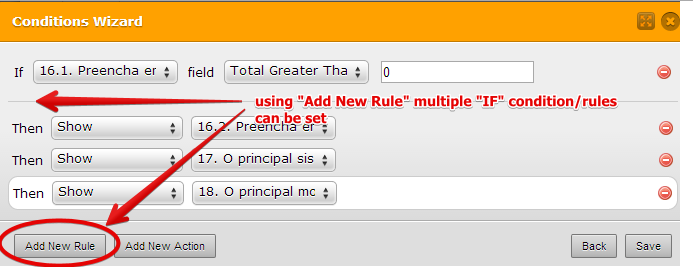
I also suggest reviewing this user guide for better understanding on how to.
User Guide: -Smart-Forms-Using-Conditional-Logic
Please inform us if you need more assistance.
Thanks!
- Mobile Forms
- My Forms
- Templates
- Integrations
- INTEGRATIONS
- See 100+ integrations
- FEATURED INTEGRATIONS
PayPal
Slack
Google Sheets
Mailchimp
Zoom
Dropbox
Google Calendar
Hubspot
Salesforce
- See more Integrations
- Products
- PRODUCTS
Form Builder
Jotform Enterprise
Jotform Apps
Store Builder
Jotform Tables
Jotform Inbox
Jotform Mobile App
Jotform Approvals
Report Builder
Smart PDF Forms
PDF Editor
Jotform Sign
Jotform for Salesforce Discover Now
- Support
- GET HELP
- Contact Support
- Help Center
- FAQ
- Dedicated Support
Get a dedicated support team with Jotform Enterprise.
Contact SalesDedicated Enterprise supportApply to Jotform Enterprise for a dedicated support team.
Apply Now - Professional ServicesExplore
- Enterprise
- Pricing





























































