-
SumSolTrainAsked on July 1, 2014 at 3:52 AM
Hi
We need to format a specific matrix tables textboxes width. We have tried the following options but they have not resulted in any changes.
#cid_21 #form-matrix-column_1 .form-textbox {width:200px;}
#cid_21 .form-matrix-row-headers +.form-matrix-values +.form-matrix-values .form-textbox {
width:200px;
}
#cid_21 .form-matrix-row-headers +.form-matrix-values +.form-matrix-values .form-textbox
{width: 200px;}
#cid_21 #form-matrix-column_1 .form-textbox {
width:200px;}
Please see below for an example of the table.
Please advise on what we need to do.
Thanks so much.
Kind Regards
--------------------------------------------------------------------------------------------
http://pastiebin.com/53b274f135c3d
-
Welvin Support Team LeadReplied on July 1, 2014 at 5:21 AM
What is the form URL? You have to target the main ID, in that case, you should use the following:
For First Column:
#id_21 .form-matrix-row-headers + .form-matrix-values .form-textbox {
width: 200px !important;
}
For the Second Column:
#id_21 .form-matrix-row-headers + .form-matrix-values + .form-matrix-values .form-textbox {
width: 200px !important;
}
If you need to apply it to the 3rd, 4th and so on, just add three (3) .form-matrix-values to adjust the 3rd column.
Let us know if you need any further assistance.
Thanks
-
Welvin Support Team LeadReplied on July 1, 2014 at 5:23 AM
Here's an example form with custom widths for each column for a specific matrix table: http://www.jotformpro.com/form/41812452898968
Thanks
-
SumSolTrainReplied on July 2, 2014 at 4:04 AM
Hi thanks for the reply
I injected the Code and it works for the 2nd 3rd and the 4rth column and it does not working while i put for the first column like this:
#id_21 .form-matrix-row-headers + .form-matrix-values + .form-textbox {
width: 20px !important;
}
form url : http://www.jotform.com//?formID=41773621486561
-
Elton Support Team LeadReplied on July 2, 2014 at 7:51 AM
@swapna_summit
There's a plus sign (+) before the .form-textbox class on your code. Removing it should fix the problem.
Here's the corrected code:
#id_21 .form-matrix-row-headers + .form-matrix-values .form-textbox {
width: 20px !important;
}
Regards!
-
SumSolTrainReplied on July 2, 2014 at 7:56 AM
Hi could you please write the coding that should affect all the matrix cell width to 23px for a numeric text box in matrix
-
Elton Support Team LeadReplied on July 2, 2014 at 9:13 AM
Here's the code for that.
.form-matrix-values .form-number-input {
width: 23px !important;
}
Cheers!
-
rebekah405Replied on April 8, 2015 at 2:38 PM
I also need to format a specific matrix tables textboxes' width but I can't figure out what css code I should use. I tried following the steps above but I'm not sure how to locate the main id and how to customize.
Here is the form link: http://form.jotform.us/form/50963867216161
and here is a shot of what the matrix curently looks like, I want the fillable text box width much wider. Can we make it show the entire data that is entered (it can get lengthy)?
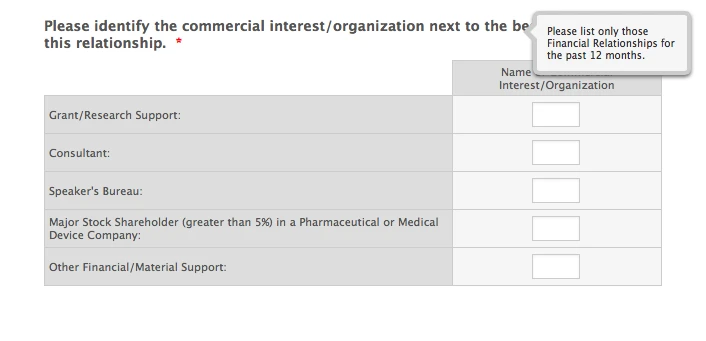
-
David JotForm SupportReplied on April 8, 2015 at 4:44 PM
Hi,
I have moved your request to a thread of its own so that we may address it properly. We will follow up with our response here:
- Mobile Forms
- My Forms
- Templates
- Integrations
- INTEGRATIONS
- See 100+ integrations
- FEATURED INTEGRATIONS
PayPal
Slack
Google Sheets
Mailchimp
Zoom
Dropbox
Google Calendar
Hubspot
Salesforce
- See more Integrations
- Products
- PRODUCTS
Form Builder
Jotform Enterprise
Jotform Apps
Store Builder
Jotform Tables
Jotform Inbox
Jotform Mobile App
Jotform Approvals
Report Builder
Smart PDF Forms
PDF Editor
Jotform Sign
Jotform for Salesforce Discover Now
- Support
- GET HELP
- Contact Support
- Help Center
- FAQ
- Dedicated Support
Get a dedicated support team with Jotform Enterprise.
Contact SalesDedicated Enterprise supportApply to Jotform Enterprise for a dedicated support team.
Apply Now - Professional ServicesExplore
- Enterprise
- Pricing






























































