-
AENYtravAsked on July 1, 2014 at 2:32 PM
Our employees are supposed to book their appointments at least one week (7 business days) in advance. Is there a way that when they click on the calendar that it only shows days seven days out or later? can we also block Saturday and sunday?
Coding
<li class="form-line form-line-column" id="id_123">
<label class="form-label form-label-top" id="label_123" for="input_123">
Pick Your Dates
<span class="form-required">
*
</span>
</label>
<div id="cid_123" class="form-input-wide">
<div style="width:100%; text-align:Left;">
<iframe onDISABLEDload="widgetFrameLoaded(123)" frameborder="0" scrolling="no" class="custom-field-frame" id="customFieldFrame_123" src="" style="border:none;width:280px; height: 280px; display: block;">
</iframe>
<div>
<input id="input_123" class="form-hidden widget-required form-widget" type="hidden" name="q123_pickYour123" value="">
</div>
<script>
setTimeout(function()
{
document.getElementById("customFieldFrame_123").src = "http://data-widgets.jotform.io/dateReservation/?apiKey=encoded%3ALlgpQQSpAe8d%2BJb6xDK%2BggTpxOiXZ%2FnpZL5%2BTzIgxqs%3D&limit=30&allowPastDates=no&qid=123&ref=" + encodeURIComponent(window.location.protocol + "//" + window.location.host);
}, 5);
var _JCFClientID = 123
</script>
</div>
</div>
</li>
<li class="form-line" id="id_161">
<label class="form-label form-label-top form-label-auto" id="label_161" for="input_161"> DATE TEST </label>
<div id="cid_161" class="form-input-wide">
<div style="width:100%; text-align:Left;">
<iframe onDISABLEDload="widgetFrameLoaded(161)" frameborder="0" scrolling="no" class="custom-field-frame" id="customFieldFrame_161" src="" style="border:none;width:400px; height: 50px; display: block;">
</iframe>
<div>
<input id="input_161" class="form-hidden form-widget" type="hidden" name="q161_dateTest" value="">
</div>
<script>
setTimeout(function()
{
document.getElementById("customFieldFrame_161").src = "http://widgets.jotform.io/pickadate/?pickerType=date&&qid=161&ref=" + encodeURIComponent(window.location.protocol + "//" + window.location.host);
}, 5);
var _JCFClientID = 161
</script>
</div>
</div>
</li>
-
AENYtravReplied on July 1, 2014 at 2:46 PM
This seems to be something that idarkhorse can do.
1. http://www.jotform.com/answers/117925-How-can-I-limit-the-choices-on-the-calendar%20Jot%20Form (This is exactly what I need!)
2. http://www.jotform.com/answers/112251-Limiting-dates
guilledutra too.
1.http://www.jotform.com/answers/272083-Calendar-selection-date-limits
-
Mike_T Jotform SupportReplied on July 1, 2014 at 4:19 PM
We do not have built-in selection date limit options (except 'Disable Past Dates') on form tools.
In case you can use a DateTime field and/or a Birth Date Picker, it is possible to use date based conditions.
Here is a basic example:
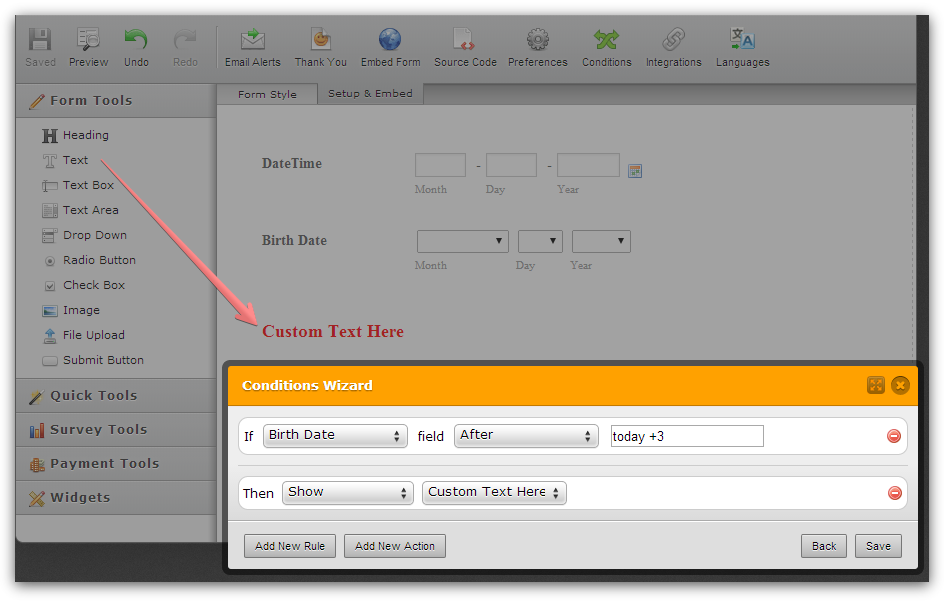
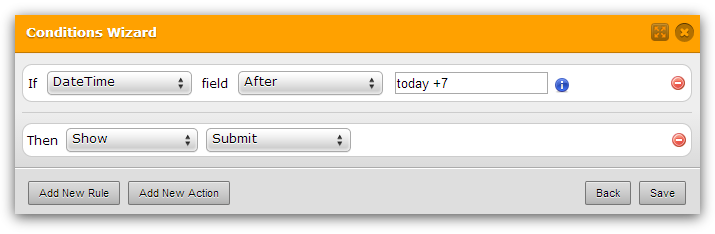
It is not likely that we can provide a custom solution for the Date Reservation widget since it is being loaded in iFrame and we can not affect it. We can submit a feature request ticket, but we will not be able to provide a ETA for when it will be implemented.
We are looking forward to hearing back from you.
- Mobile Forms
- My Forms
- Templates
- Integrations
- INTEGRATIONS
- See 100+ integrations
- FEATURED INTEGRATIONS
PayPal
Slack
Google Sheets
Mailchimp
Zoom
Dropbox
Google Calendar
Hubspot
Salesforce
- See more Integrations
- Products
- PRODUCTS
Form Builder
Jotform Enterprise
Jotform Apps
Store Builder
Jotform Tables
Jotform Inbox
Jotform Mobile App
Jotform Approvals
Report Builder
Smart PDF Forms
PDF Editor
Jotform Sign
Jotform for Salesforce Discover Now
- Support
- GET HELP
- Contact Support
- Help Center
- FAQ
- Dedicated Support
Get a dedicated support team with Jotform Enterprise.
Contact SalesDedicated Enterprise supportApply to Jotform Enterprise for a dedicated support team.
Apply Now - Professional ServicesExplore
- Enterprise
- Pricing



























































