-
unicefethiopiaAsked on July 2, 2014 at 7:16 AM
Hi,
I have a multiple selection checkbox in my form and would like to separate selected items with a comma instead of carriage return in the resulted excel sheet. Could you please advise how to realize this?
-
jonathanReplied on July 2, 2014 at 9:08 AM
Hi,
Can you please clarify if this is the form http://www.jotformpro.com/form/41783554599976 you were working on?
And if the checkboxes were this
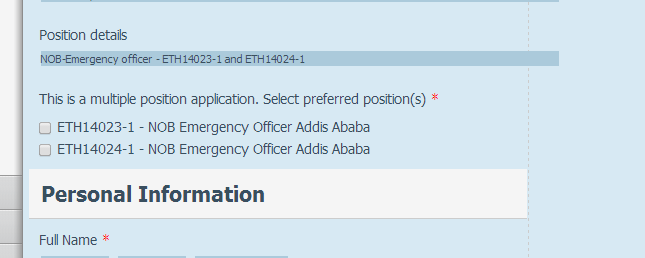
And can you confirm that the comma separate option you wanted to do is in the downloaded Excel file or in the form itself?
We will wait for your updates response.
Thanks!
-
unicefethiopiaReplied on July 2, 2014 at 1:53 PM
Yes, this is the form. We need the comma to be in the excel sheet. Thanks
-
jonathanReplied on July 2, 2014 at 4:11 PM
Hi,
What you can probably do is used the Calculation Widget to capture the value of the checkbox field with comma separator.
Try this steps:
1. In your checkbox field ("This is a multiple application..."), click its property icon and add the options as the Calculation values in the field. See screen below
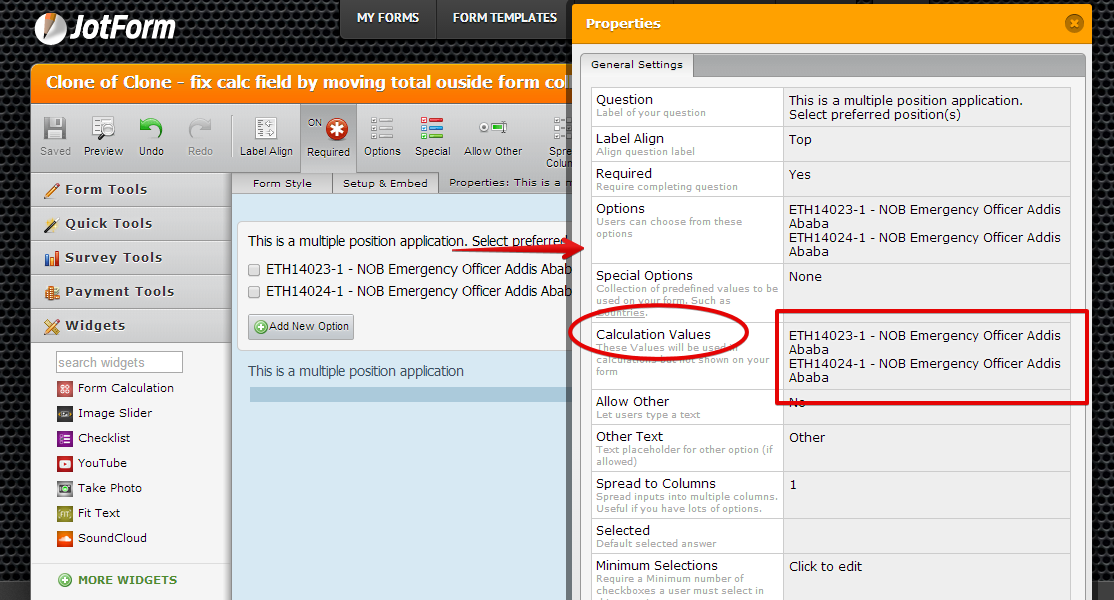
2. Add a Calculation Widget into the form.
3. In the Calculation widget, calculate the value of the check box field. Check the screen below how to and also the formula used.
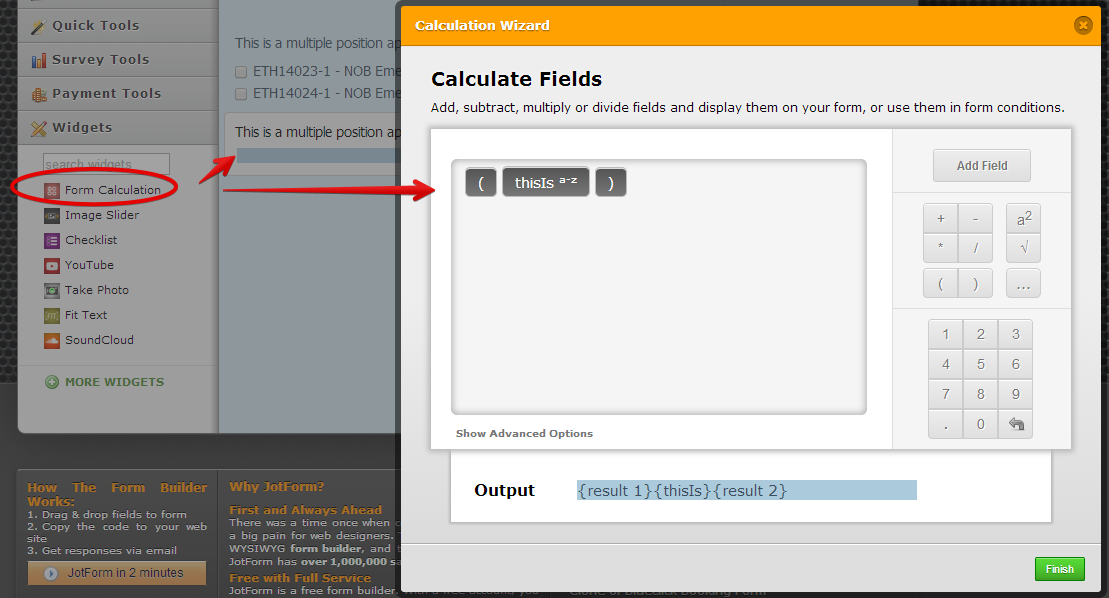
4. Saved.
5. If all done properly the calculation should have similar result as this demo form http://www.jotformpro.com/form/41825680301954
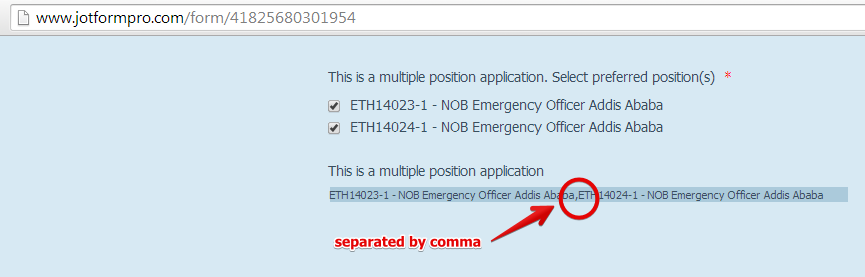
So, when you download the form submissions to Excel, the new field (result of calculation) should give the output of the check box with comma separator.
Hope this help. Inform us if you need more assistance on this.
Thanks!
-
hraddisababaReplied on July 3, 2014 at 3:05 AM
The calculation field looks a bit different than what you have. It only shows {result1} in the "Output". But in your case it shows something different. After testing, it only shows me a number each time an item is selected. Is there anything else I am missing?
see my test form http://www.jotformpro.com/form/41702986259969
-
Ashwin JotForm SupportReplied on July 3, 2014 at 7:14 AM
Hello hraddisababa,
You do not the the "Output" as displayed in my colleagues's screenshot because you added the field in your form calculation widget before checking the check box "Insert field as text instead of numeric.".
Please delete the formula from the form calculation widget and add it again. That should solve your problem. Please check the screenshot below:

I cloned your form and did the changes. Please take a look at the following cloned form and see if this works as expected: http://form.jotformpro.com/form/41833319229961? Feel free to clone this form for a closer look. The following guide should help you in form cloning: https://www.jotform.com/help/42-How-to-Clone-an-Existing-Form-from-a-URL
Hope this helps.
Do get back to us if you have any questions.
Thank you!
-
unicefethiopiaReplied on July 3, 2014 at 3:56 PM
Thank you. This seems to be very tricky, but solved the problem !!
-
jonathanReplied on July 3, 2014 at 4:38 PM
Hi,
We are glad to know it works.
Contact us anytime should you need our assistance.
Thanks!.
-
gemaiReplied on October 22, 2015 at 10:02 PM
-
jonathanReplied on October 22, 2015 at 11:05 PM
- Mobile Forms
- My Forms
- Templates
- Integrations
- INTEGRATIONS
- See 100+ integrations
- FEATURED INTEGRATIONS
PayPal
Slack
Google Sheets
Mailchimp
Zoom
Dropbox
Google Calendar
Hubspot
Salesforce
- See more Integrations
- Products
- PRODUCTS
Form Builder
Jotform Enterprise
Jotform Apps
Store Builder
Jotform Tables
Jotform Inbox
Jotform Mobile App
Jotform Approvals
Report Builder
Smart PDF Forms
PDF Editor
Jotform Sign
Jotform for Salesforce Discover Now
- Support
- GET HELP
- Contact Support
- Help Center
- FAQ
- Dedicated Support
Get a dedicated support team with Jotform Enterprise.
Contact SalesDedicated Enterprise supportApply to Jotform Enterprise for a dedicated support team.
Apply Now - Professional ServicesExplore
- Enterprise
- Pricing






























































