-
PetraTestAsked on July 3, 2014 at 4:49 AM
Hi,
For this form http://form.jotformeu.com/form/32903342690351 i have created a coupon code buy on get one free. That is a coupon for a fixed amount, 119€ that only works when ordering for above 119€ (IRK75). It works fine and the amount stated to pay is correct, but when clicking Order, the form bypasses Paypal. So the customer gets two for free now, since he does not have to pay, but it looks like it in the submission list.
-
jonathanReplied on July 3, 2014 at 8:12 AM
Hi,
I was able to reproduce the problem. When I test submitted your form http://www.jotformeu.com/form/32903342690351 it did not go to Paypal payment even though I have made a purchase.
It went directly to the custom URL Thank You page.
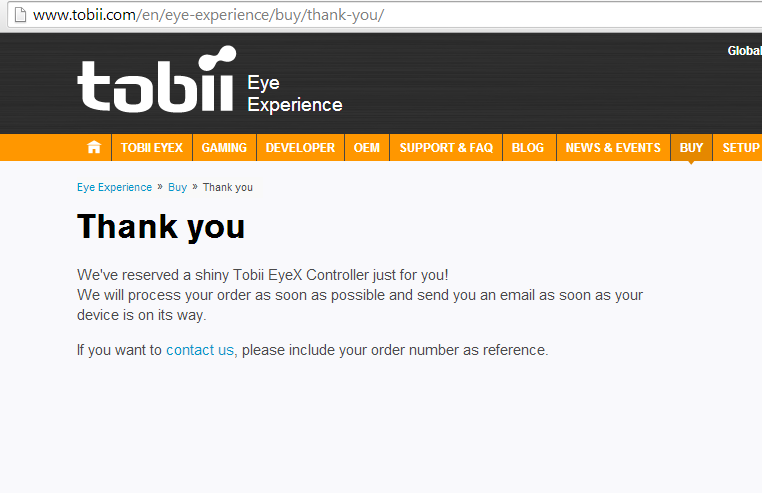
I was not able to figure out immediately the caused of this.
Let me check this further, and I will get back to you with update as soon as I can.
Thanks.
-
jonathanReplied on July 3, 2014 at 8:25 AM
Hi,
I was able to figure it out. It was the condition logic that redirects to the custom URL that is causing the problem.
You have to delete completely the broken condition that was previously added on the form. This one
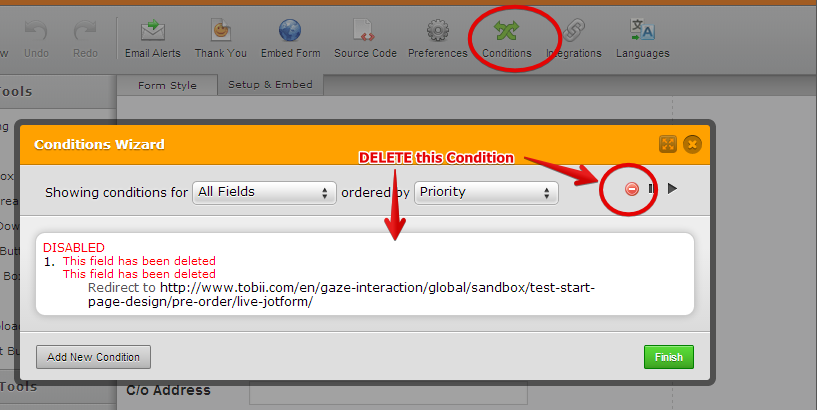
Cleaning the form should fix this anomaly.
Please try this. Inform us of the result and if issue persist.
Thanks!
-
PetraTestReplied on July 3, 2014 at 11:17 AM
No, I'm sorry - I deleted that condition but still do not get to PayPal.
-
David JotForm SupportReplied on July 3, 2014 at 12:22 PM
Hi,
I checked your form and I do not see a Paypal integration or any payment integrations for that matter:
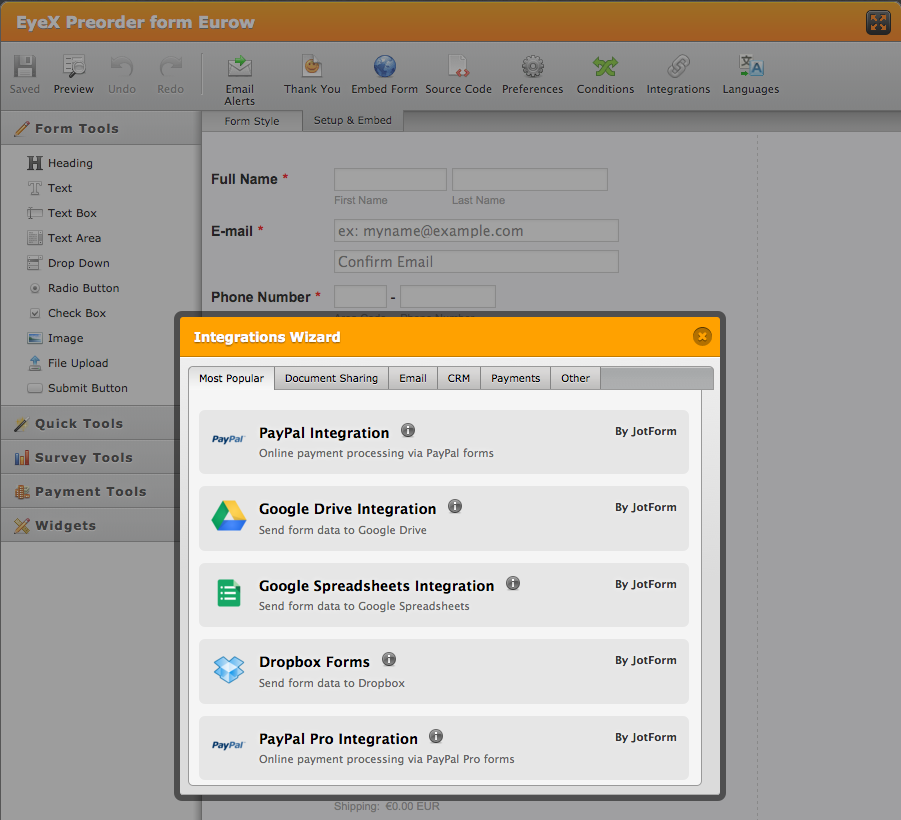
Please try the Paypal integration again and let us know if that fixes your issue. Here is our guide on Paypal forms just in case:
https://www.jotform.com/help/165-Setting-Up-Your-First-Order-Form
Please let us know if this does not resolve your issue and we will be happy to look into it further.
Thank you for using Jotform!
-
petraReplied on July 3, 2014 at 12:44 PM
What do you mean? PayPal works fine with this form, if you use a coupon code which givs discount on a product instead of Order total (code "HelloDev") or no code at all.
-
David JotForm SupportReplied on July 3, 2014 at 1:27 PM
Hi,
I am sorry about that, I misunderstood your question. I am able to duplicate your issue and I am currently looking for a solution. I will update this thread when I have one. Thank you for your patience.
-
David JotForm SupportReplied on July 3, 2014 at 1:44 PM
Hi,
I have been able to replicate your issue in a few different ways and it does appear there is indeed a bug. I have sent a report of this to our developers to have look into it further. We will keep you updated. For now you can use a % discount, I was able to get those to work with your form. However the fixed amounts were indeed causing an issue.
-
PetraTestReplied on July 4, 2014 at 3:39 AM
Thanks for looking into this.
I tried with a code (EDA74) for 50% discount on the order total, but it does not discount the shipping fee, so the amount the customer has to pay is too high. I e, the discount is calculated on the product price, not the order total.
And I would still like to be able to put in a 100% discount! :)
-
NeilVicenteReplied on July 4, 2014 at 5:46 AM
@PetraTest
The problem with the bypassed payment is now fixed.
Can you please test and let us know your results?
-
PetraTestReplied on July 4, 2014 at 7:20 AM
Thanks, it works now!
- Mobile Forms
- My Forms
- Templates
- Integrations
- INTEGRATIONS
- See 100+ integrations
- FEATURED INTEGRATIONS
PayPal
Slack
Google Sheets
Mailchimp
Zoom
Dropbox
Google Calendar
Hubspot
Salesforce
- See more Integrations
- Products
- PRODUCTS
Form Builder
Jotform Enterprise
Jotform Apps
Store Builder
Jotform Tables
Jotform Inbox
Jotform Mobile App
Jotform Approvals
Report Builder
Smart PDF Forms
PDF Editor
Jotform Sign
Jotform for Salesforce Discover Now
- Support
- GET HELP
- Contact Support
- Help Center
- FAQ
- Dedicated Support
Get a dedicated support team with Jotform Enterprise.
Contact SalesDedicated Enterprise supportApply to Jotform Enterprise for a dedicated support team.
Apply Now - Professional ServicesExplore
- Enterprise
- Pricing






























































