-
KerryKistlerAsked on July 3, 2014 at 10:58 AM
-
David JotForm SupportReplied on July 3, 2014 at 12:12 PM
Hi,
For this you could have conditionally hidden fields based on the number of shirts selected. If 1 is entered in field for quantity of shirts, the first drop down menu for sizes shows. If two is selected, two drop down menus for size are shown. Here is a demo of what I am talking about:
http://form.jotformpro.com/form/41834909452965?
Please let us know if there is anything else we can assist you with and we will be happy to help.
Thank you for using Jotform!
-
KerryKistlerReplied on July 3, 2014 at 1:11 PM
Thanks David,
This looks like it should work, however, I have not used the condition tool before and cannot deduce how to open and use it when editing within the Payment Wizard which is where the tee shirt, color and size selections live.
Thanks,
Kerry -
Elton Support Team LeadReplied on July 3, 2014 at 2:41 PM
Hi Kerry,
How about adding another custom property on your product field which I think you have already done it before?
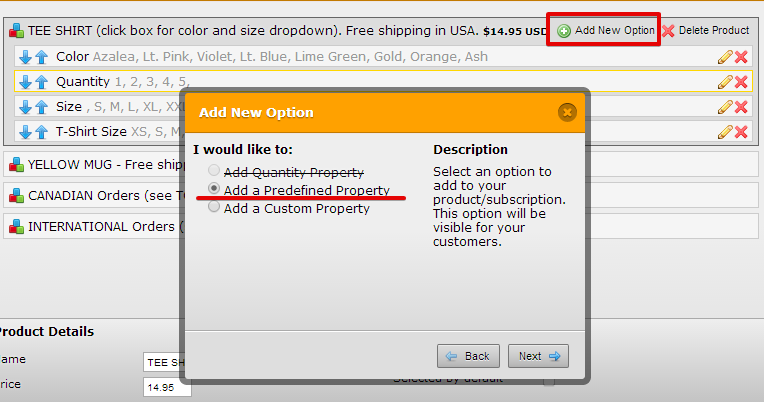
And then remove the blank choice on your first size custom property so dropdowns sizes on the form will be populated with default value preventing the form from triggering required fields on these custom property?
Here's how:
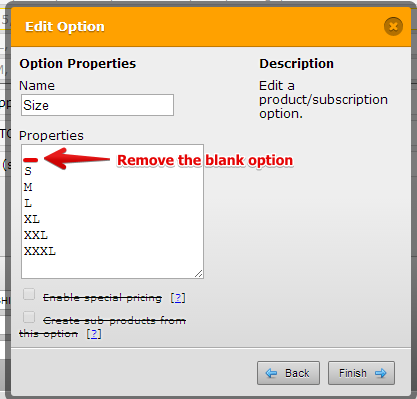
Example: Cloned of your form.
http://form.jotformpro.com/form/41835535149964?
I'm not sure if this is exactly what you want. Kindly review.
Thanks!
-
KerryKistlerReplied on July 3, 2014 at 3:18 PM
Yes, I have tried this too. If you go to the clone you supplied, select a color and choose 2 in the quantity field, then select one size in the first field and a second size in the second field all looks well. Until you scroll down and look at the word Total. There you will find a warning "This field is required."
This has been my problem.
Thanks for giving it a go.
-
Mike_T Jotform SupportReplied on July 3, 2014 at 4:16 PM
What if a customer wants two shirts of the same color but different sizes.
I do not think that there is a way to implement that with a single product on our Payment Tools.
You might consider adding multiple products to the form, for example:
TEE SHIRT Size S
TEE SHIRT Size M
TEE SHIRT Size L
TEE SHIRT Size XL
TEE SHIRT Size XXLAnd use such products in combination with a 'Create sub-products from this option' property attached to the color option.
Thank you.
-
KerryKistlerReplied on July 4, 2014 at 2:41 AM
That was my conclusion as well since I could get nothing else to work. But I think that turning a single tee shirt design into "multiple products" on an order form will make it confusing and cumbersome. I had hoped you would reveal a more elegant trick that I had missed.
If there was a cart-like function where you could choose a Pink shirt in small and "add to cart" then continue shopping and add a Pink shirt in XL - then "add to cart"...well that would be a more professional solution to the problem.
I see that I have asked too much of the jotform platform this time.
Thanks again for trying to help,
Kerry
-
KerryKistlerReplied on July 4, 2014 at 5:25 AM
I finally stripped out the second "size" field to eliminate the "This field is required" warning.
That did work.
But when I filled out the rest of the form and tried to place a test order, the total (and the product selections I had made) on the jotform NEVER matched the total on the PayPal order page. I did this three times with different fake orders and what showed up on the PayPal order page was wrong each time. Either product was missing or the quantity was wrong.
Experiment with this by trying to order 3 or 4 shirts of one color and 2 or 3 of another color. Then observe the Total on the form. Fill out the rest of the form and click Place Order. Then compare what you ordered with what the PayPal order page says.
Guys, this is killing me. I've pissed away 3 full nights trying to build a simple, functioning form and I still can't use it. Can you just fix it for me so I can get on with my life? My business is suffering.
-
Elton Support Team LeadReplied on July 4, 2014 at 10:22 AM
Hi Kerry,
Thanks for your reply and our sincere apologies for any troubles you have encountered.
I have cloned your form again and found out the following which might help resolve the problem, it's basically with your custom quantity setup. If you're using "Quantity Property", you don't need to enable special pricing since number of quantity is automatically multiplied to the base price. Special pricing only works best with custom and predefined property.
Please try the following, this might correct the problem as also seen on my cloned form here. http://form.jotformpro.com/form/41844408522958?
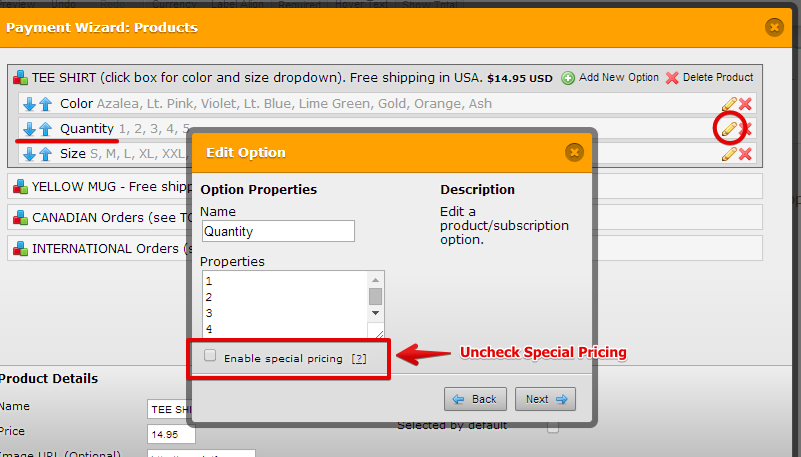
When I test the form.
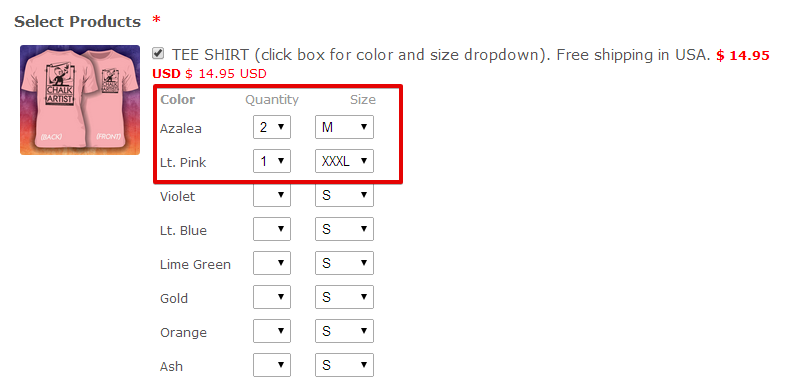
Result on Paypal.
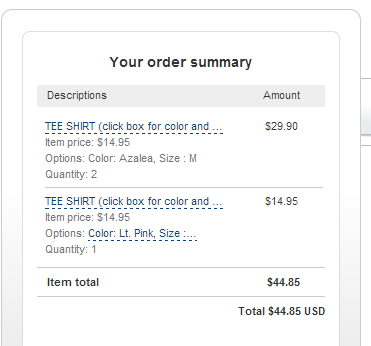
Hope this helps. Contact us again should you need further assistance.
Thanks!
- Mobile Forms
- My Forms
- Templates
- Integrations
- INTEGRATIONS
- See 100+ integrations
- FEATURED INTEGRATIONS
PayPal
Slack
Google Sheets
Mailchimp
Zoom
Dropbox
Google Calendar
Hubspot
Salesforce
- See more Integrations
- Products
- PRODUCTS
Form Builder
Jotform Enterprise
Jotform Apps
Store Builder
Jotform Tables
Jotform Inbox
Jotform Mobile App
Jotform Approvals
Report Builder
Smart PDF Forms
PDF Editor
Jotform Sign
Jotform for Salesforce Discover Now
- Support
- GET HELP
- Contact Support
- Help Center
- FAQ
- Dedicated Support
Get a dedicated support team with Jotform Enterprise.
Contact SalesDedicated Enterprise supportApply to Jotform Enterprise for a dedicated support team.
Apply Now - Professional ServicesExplore
- Enterprise
- Pricing





























































