-
simcorpdkAsked on July 3, 2014 at 5:12 PM
Hi,
On page 2 http://www.jotform.com//?formID=41562406101340 i want to make the 5 drop down fields on the same line (maby i need to make the overall width larger)
I can make in input field smaller i know. But i cant figure out how to make the headlines go over several lines making space for 5 drop down next to each other.
Help would be much appreciated.
Thanks.
-
David JotForm Support ManagerReplied on July 3, 2014 at 5:43 PM
Click on the labels and type "<br>" to jump to a new line:
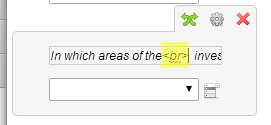
In this way the label width will be smaller:
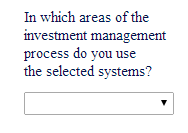
Try that with your labels, and let us know if you need more help, we will be glad to assist you.
-
simcorpdkReplied on July 3, 2014 at 6:47 PM
Thanks alot, that was helpfull.
- Mobile Forms
- My Forms
- Templates
- Integrations
- INTEGRATIONS
- See 100+ integrations
- FEATURED INTEGRATIONS
PayPal
Slack
Google Sheets
Mailchimp
Zoom
Dropbox
Google Calendar
Hubspot
Salesforce
- See more Integrations
- Products
- PRODUCTS
Form Builder
Jotform Enterprise
Jotform Apps
Store Builder
Jotform Tables
Jotform Inbox
Jotform Mobile App
Jotform Approvals
Report Builder
Smart PDF Forms
PDF Editor
Jotform Sign
Jotform for Salesforce Discover Now
- Support
- GET HELP
- Contact Support
- Help Center
- FAQ
- Dedicated Support
Get a dedicated support team with Jotform Enterprise.
Contact SalesDedicated Enterprise supportApply to Jotform Enterprise for a dedicated support team.
Apply Now - Professional ServicesExplore
- Enterprise
- Pricing



























































