-
mikehihnAsked on July 5, 2014 at 12:29 PM
-
pvvskkReplied on July 5, 2014 at 1:57 PM
Dear Mike,
I understand that you want to change the width of text area in the forms. The text area width can be changed by injecting custom CSS.
Please follow the instructions below to change the text area width :
1. Right-click on the text area box and select "Show Properties" option
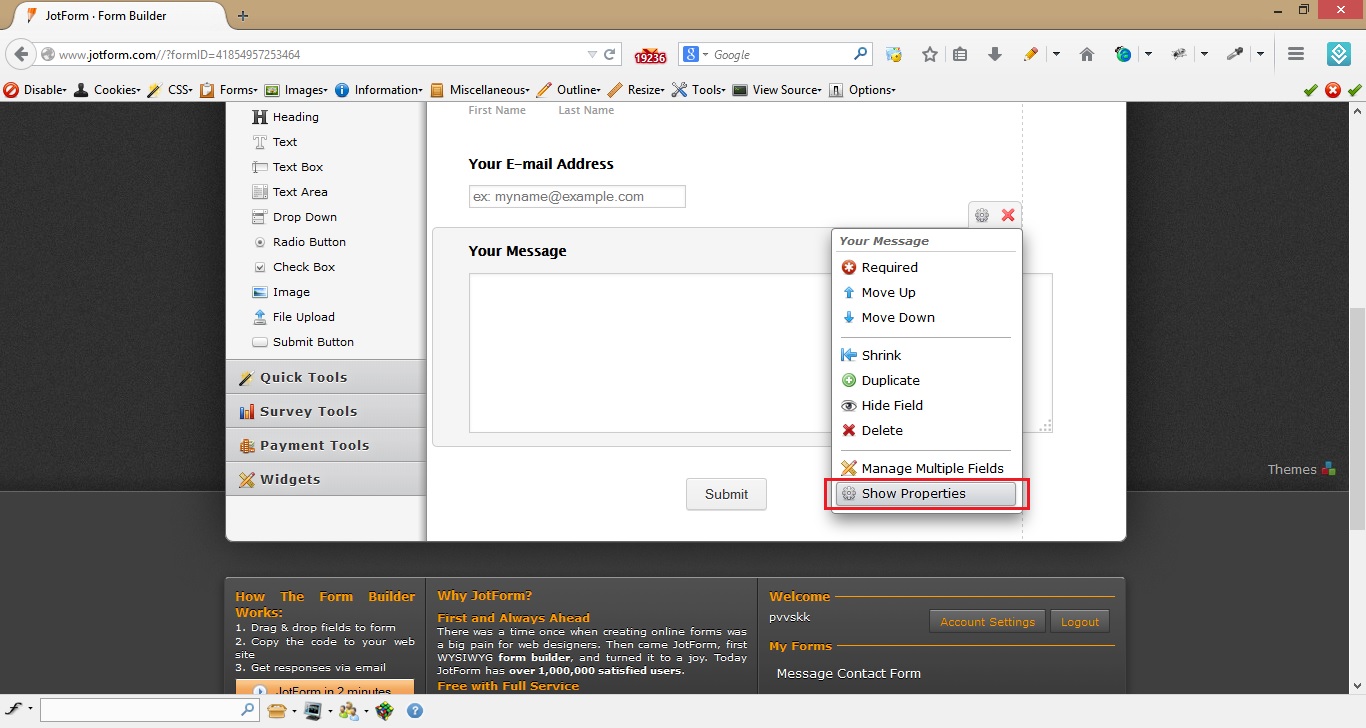
2. Scroll down the page to note the ID of the text area box that looks like #input_99 in Field Details section
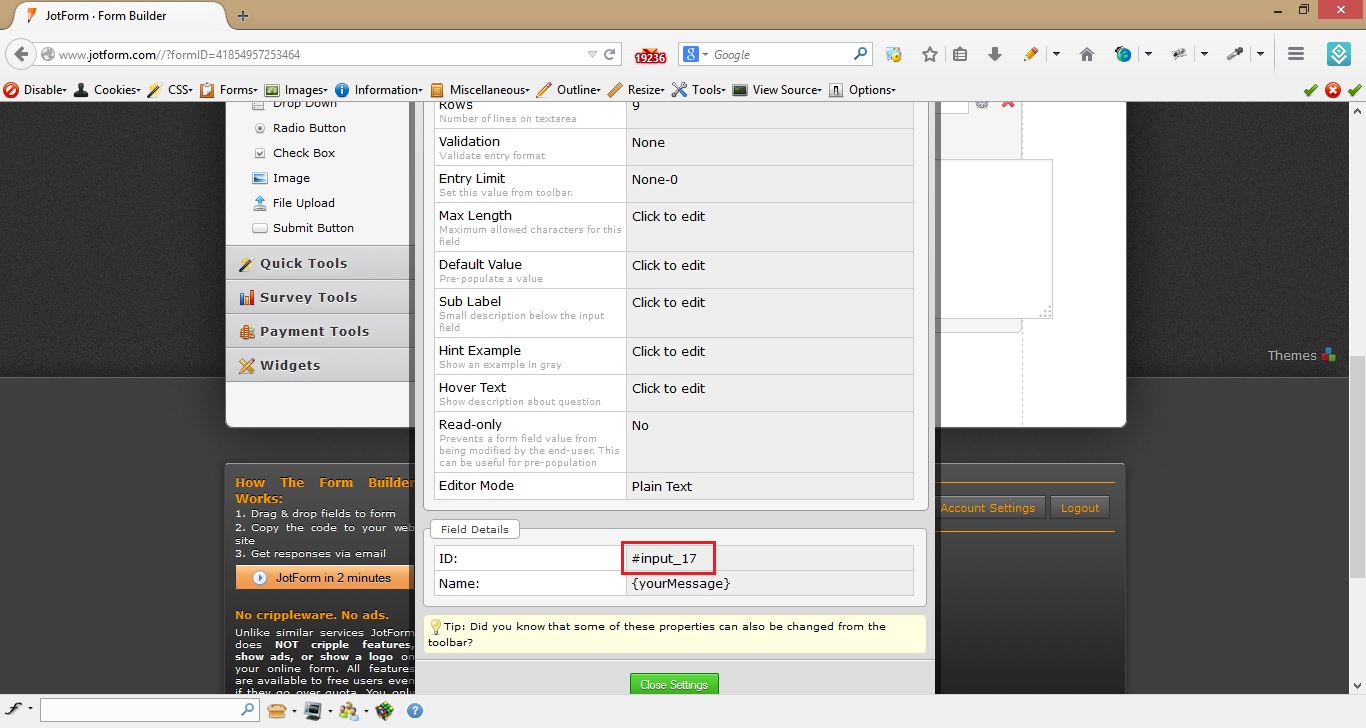
3. Now, close the properties window and click on Setup & Embed tab on the top of the form designer
4. Click on Preferences button to open Preferences window with 5 tabs. Now, click on Form Styles
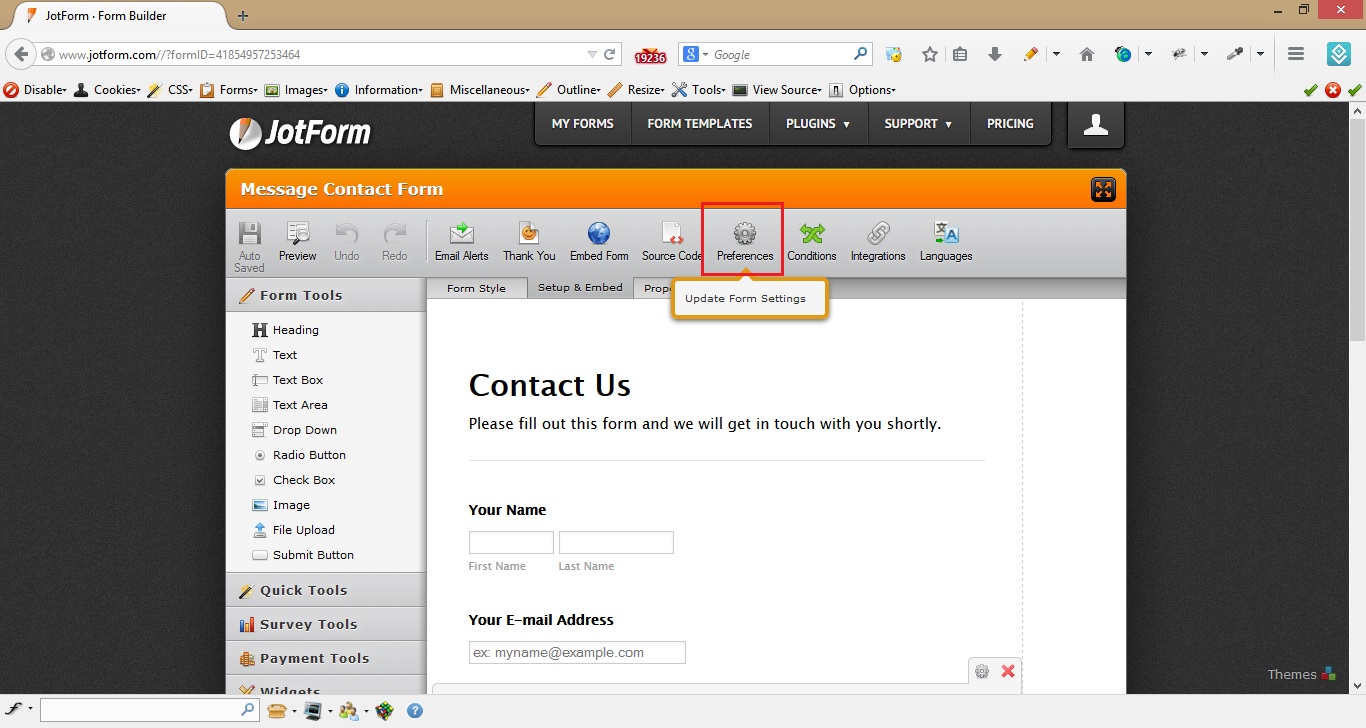
5. You can see an option Inject Custom CSS. Click on right portion of that option to edit and add the following at the end of the existing text
#input_99 {
width : 300px;
}
The number 300px may be changed as per your requirement.
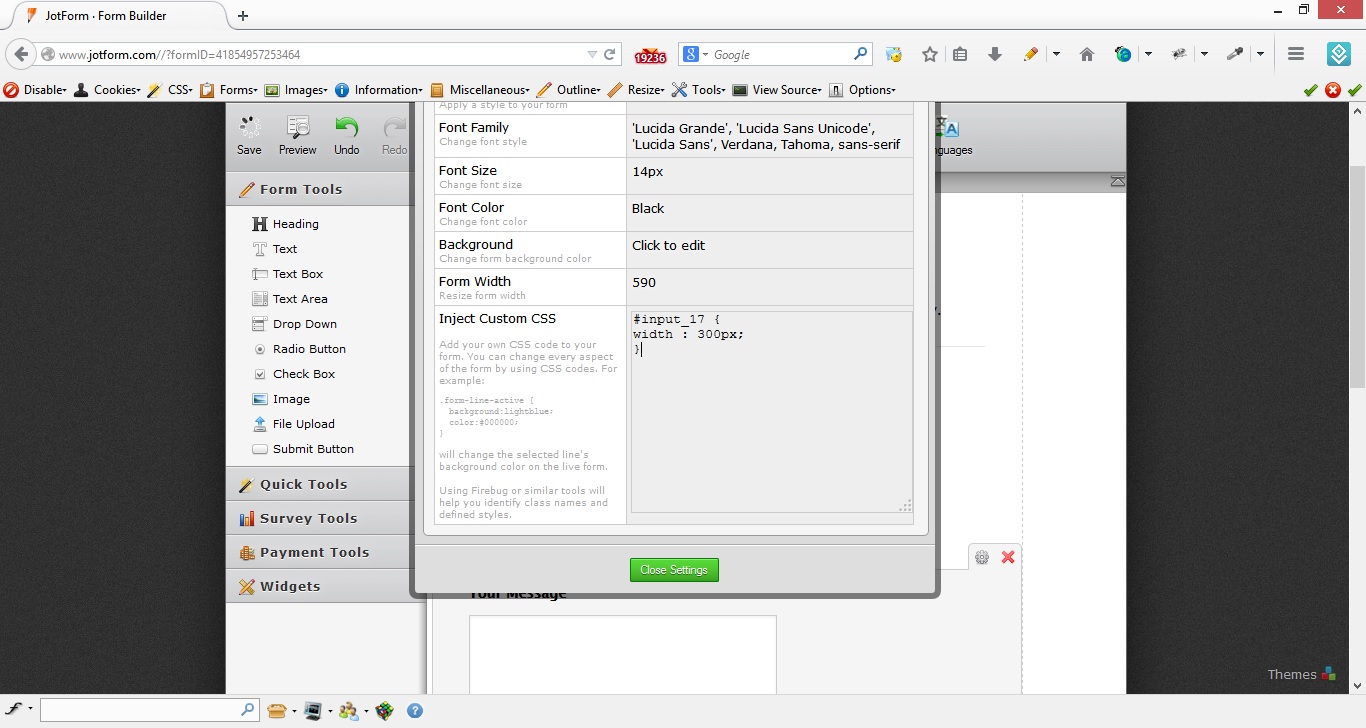
NOTE : Please note that changing other values that are already existing in this option effects the design of the form.
Hope this helps you and let me know if this has resolved your issue.
Regards,
Kiran Kumar Polavarapu
- Mobile Forms
- My Forms
- Templates
- Integrations
- INTEGRATIONS
- See 100+ integrations
- FEATURED INTEGRATIONS
PayPal
Slack
Google Sheets
Mailchimp
Zoom
Dropbox
Google Calendar
Hubspot
Salesforce
- See more Integrations
- Products
- PRODUCTS
Form Builder
Jotform Enterprise
Jotform Apps
Store Builder
Jotform Tables
Jotform Inbox
Jotform Mobile App
Jotform Approvals
Report Builder
Smart PDF Forms
PDF Editor
Jotform Sign
Jotform for Salesforce Discover Now
- Support
- GET HELP
- Contact Support
- Help Center
- FAQ
- Dedicated Support
Get a dedicated support team with Jotform Enterprise.
Contact SalesDedicated Enterprise supportApply to Jotform Enterprise for a dedicated support team.
Apply Now - Professional ServicesExplore
- Enterprise
- Pricing



























































