-
bakeitallbetterAsked on July 5, 2014 at 6:52 PM
I am creating an order form and I will have a drop-down list of items. I want a 'Price' field to automatically populate based on the drop down selection. For example, cookies are $1.50 each. The user will select the type of cookie from the drop down and select the quantity. However, I do not want the user to enter the price themselves.
-
Elton Support Team LeadReplied on July 5, 2014 at 9:08 PM
Hi,
Yes that's possible.
1. First, you have to add calculation values to your dropdown options.
Check this screenshot to learn how.
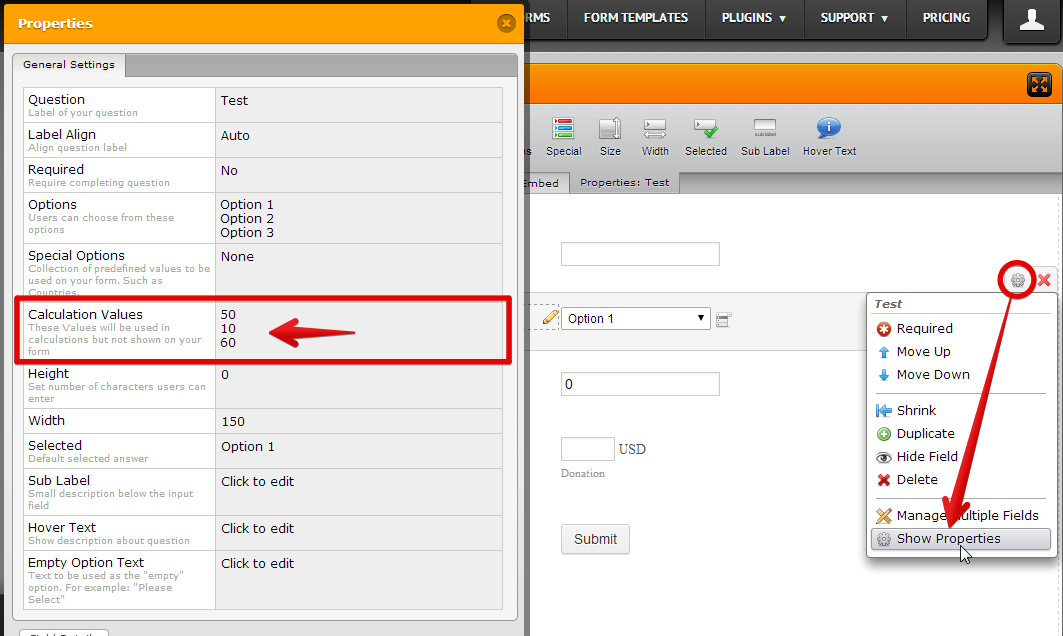
2. Use Form Calculation Widget on your Price Field.
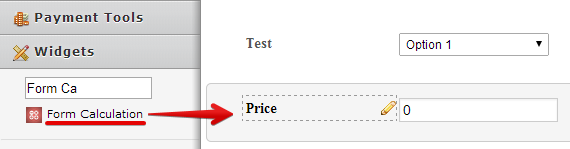
and then open the Calculation Wizard on your Price field and add the dropdown field on the formula area.
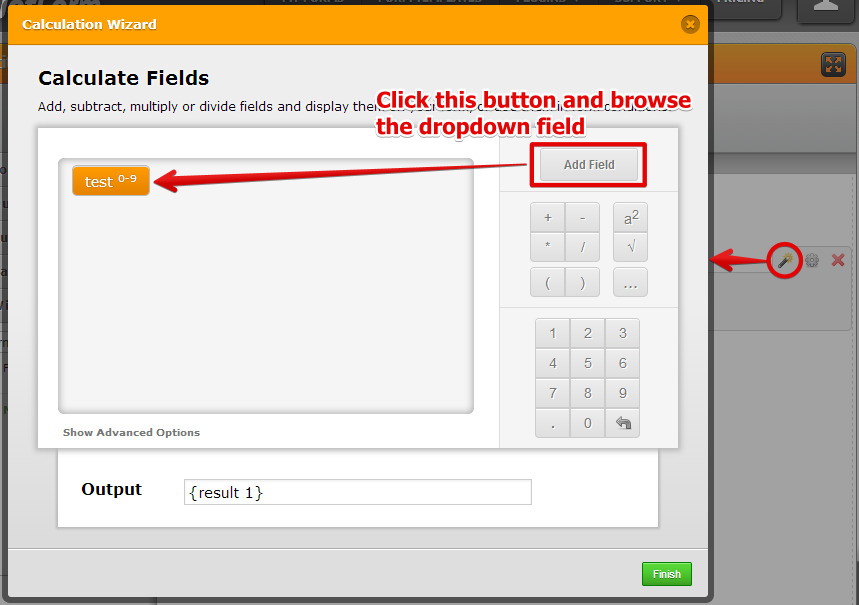
Feel free to customize it or add formula according to your preference. If you're looking for a conditional logic and update a certain field, you can use the following condition method.
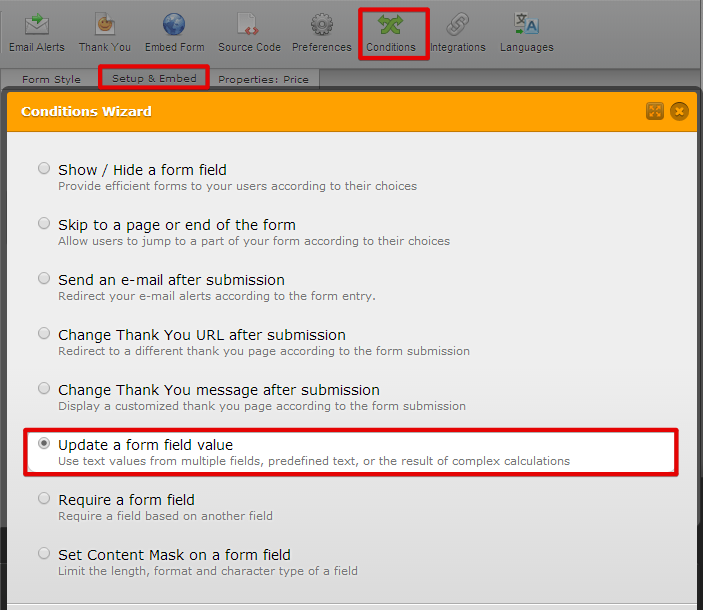
Hope this helps. Cheers!
- Mobile Forms
- My Forms
- Templates
- Integrations
- INTEGRATIONS
- See 100+ integrations
- FEATURED INTEGRATIONS
PayPal
Slack
Google Sheets
Mailchimp
Zoom
Dropbox
Google Calendar
Hubspot
Salesforce
- See more Integrations
- Products
- PRODUCTS
Form Builder
Jotform Enterprise
Jotform Apps
Store Builder
Jotform Tables
Jotform Inbox
Jotform Mobile App
Jotform Approvals
Report Builder
Smart PDF Forms
PDF Editor
Jotform Sign
Jotform for Salesforce Discover Now
- Support
- GET HELP
- Contact Support
- Help Center
- FAQ
- Dedicated Support
Get a dedicated support team with Jotform Enterprise.
Contact SalesDedicated Enterprise supportApply to Jotform Enterprise for a dedicated support team.
Apply Now - Professional ServicesExplore
- Enterprise
- Pricing



























































