-
macssamAsked on July 6, 2014 at 4:32 PM
hi ...
jotform css conflicting with websites stylesheet ...
please advise
-sam-
-
jonathanReplied on July 6, 2014 at 7:03 PM
Hi Sam,
Can you please share to us your website URL so that we can also check the form from here.
We will wait for your updated response.
Thanks!
-
macssamReplied on July 6, 2014 at 8:55 PM
jotform css conflicting with websites stylesheet
many thanks for your quick reply
here is the page:
http://www.casablanca.me.pn/contact.html
the address in the head below should be centered:
Calle 13, No. 917 e / 6 y 8, Vedado
Havana, Cuba
tel +537-833 5697I have uploaded my style sheet into the jotform preference but nothing changed
after adding jotform the address looks like this:
Calle 13, No. 917 e / 6 y 8, Vedado Havana, Cubatel +537-833 5697my son added some css code
now when the site loads you can see the address aligned to the left without colors
maybe it's the new jotform version or the languages I have added from jotform
please advise how to correct the css
-sam-
-
Ashwin JotForm SupportReplied on July 6, 2014 at 9:38 PM
Hello Sam,
I did check your web page where you have embedded your from and it seems that the address is being displayed centered as expected. Please check the screenshot below:
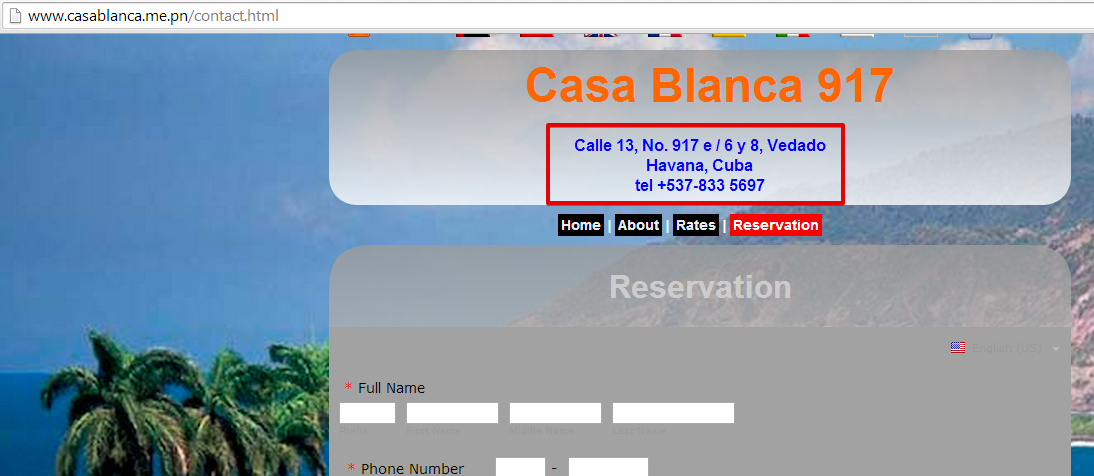
It seems you have resolved this problem already. If the issue persists, I would suggest you to share a screenshot on how does this display in your computer. Also let us know which browser you are using and we will take a look. The following guide should help you in uploading image in your forum post: https://www.jotform.com/answers/277033
We will wait for your response.
Thank you!
-
macssamReplied on July 7, 2014 at 9:47 AM
here again
please check this site again
http://casablanca.me.pn/contact.html
this address below should be centered
Calle 13, No. 917 e / 6 y 8, Vedado Havana, Cubatel +537-833 5697
like here:
http://casablanca.me.pn/
please advise
-sam-
I could not attach the images
insert/edit image as well as drag and drop does DON'T work
-
Elton Support Team LeadReplied on July 7, 2014 at 10:59 AM
@sam
First, I'm not sure if this relates to the form.
Second, the address you mentioned on both sites displays in a different manner since the address on this page http://casablanca.me.pn/contact.html are not sliced with <br> tags. That's the reason why they are aligned on the same line. If that's exactly what you're trying to point out.
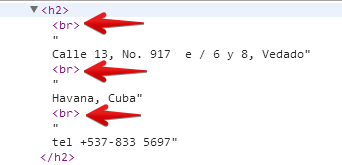
Hope this clarifies a bit. Thanks!
-
macssamReplied on July 7, 2014 at 12:09 PM
please watch closely
as soon as the site loads (feed from jotforms css)
the alignment changes
the address as below is the same on all pages ...
<h1>Casa Blanca 917</h1>
h2><br/>Calle 13, No. 917 e / 6 y 8, Vedado<br/>
Havana, Cuba<br/>
tel +537-833 5697</h2> -
Elton Support Team LeadReplied on July 7, 2014 at 1:20 PM
@ macssam
Sorry about that. I would suggest re-embedding your form using iframe embed code instead. The should stop any conflicts within your page.
http://www.jotform.com/help/148-Getting-the-Form-iFrame-Code
Hope this helps. Thanks!
- Mobile Forms
- My Forms
- Templates
- Integrations
- INTEGRATIONS
- See 100+ integrations
- FEATURED INTEGRATIONS
PayPal
Slack
Google Sheets
Mailchimp
Zoom
Dropbox
Google Calendar
Hubspot
Salesforce
- See more Integrations
- Products
- PRODUCTS
Form Builder
Jotform Enterprise
Jotform Apps
Store Builder
Jotform Tables
Jotform Inbox
Jotform Mobile App
Jotform Approvals
Report Builder
Smart PDF Forms
PDF Editor
Jotform Sign
Jotform for Salesforce Discover Now
- Support
- GET HELP
- Contact Support
- Help Center
- FAQ
- Dedicated Support
Get a dedicated support team with Jotform Enterprise.
Contact SalesDedicated Enterprise supportApply to Jotform Enterprise for a dedicated support team.
Apply Now - Professional ServicesExplore
- Enterprise
- Pricing





























































