-
chiragvora123Asked on July 7, 2014 at 3:45 AM
<iframe id="JotFormIFrame" style="width: 100%; height: 648px; border: none;" src="//form.jotform.me/form/41731807262452?nojump" frameborder="0" scrolling="no"></iframe>
I tried a lot to ask in this forum. I just that after hitting submit, it should go down, I have used custom page submission as I place placed anchor tags, but its not working.
Page URL: http://www.getcsr.com -
Ashwin JotForm SupportReplied on July 7, 2014 at 4:45 AM
Hello chiragvora123,
I believe here are the steps you should follow:
1. In your HTML page where you have added the chart, you should wrap the entire paragraph in a <div> tag.
2. Provide an ID to this div tag. Your chart code will look something like mentioned below:
<div id="locChart"
//Your chart image and other related code should be copied here
</div>
Please take a look at the complete code here: http://pastie.org/9363226
3. Once your add the div code in your web page, load you survey form in editor in JotForm.
4. Set the custom thank you URL to the web page where you have your chart and at the end of the URL, you should add #locChart. Please check the screenshot below:

Now once your form is submitted, you should be redirected to the page and the chart will be displayed.
Please take a look at the following demo form and submit it to see how it works: http://form.jotformpro.com/form/41872361014953?
Hope this helps.
Do get back to us if you have any questions.
Thank you!
-
chiragvora123Replied on July 7, 2014 at 4:59 AM
This is what I did.
In the HTML code I added <div id="locChart"> and </div> in the end. and changed the custom URL to
http://www.getcsr.com/#locChart
But its not working. Please help me out.
-
chiragvora123Replied on July 7, 2014 at 5:10 AM
Okay. So its working now. Thanks for your help, but my form is not visible after submission. Is there any way through which I can make it visible even after submission?
-
Ashwin JotForm SupportReplied on July 7, 2014 at 5:14 AM
Hello chiragvora123,
What is the name of your landing page where you have embedded your form?
I did check and it seems you are using wordpress site. Please use the following custom thank you URL in your form and that should solve your problem:
http://www.getcsr.com/index.php#locChart
Hope this helps.
Do get back to us if you have any questions.
Thank you!
-
chiragvora123Replied on July 7, 2014 at 5:18 AM
Hi,
That issue is solved but the form isn't visible after submission. How to make it visible?
-
jonathanReplied on July 7, 2014 at 7:44 AM
Hi,
Were you still referring to this URL http://www.getcsr.com/index.php#locChart ?
I was able to see the form when I tried it
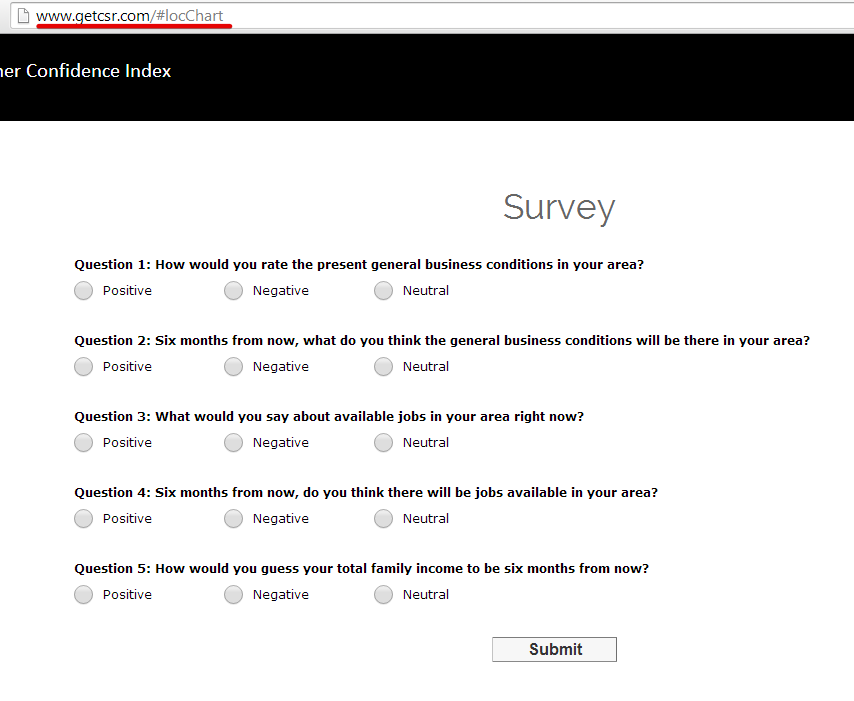
Inform us if there are still issue.
Thanks.
-
chiragvora123Replied on July 7, 2014 at 7:52 AM
Hi,
See this screenshot, this is what it happens after submits they survey. See its going down to the graph , that is working perfect. but as soon as the survey is submitted once, it gets invisible. Is there any way which will make it visible even after submit?
URL - http://postimg.org/image/62b1gkeab/
The image which u have shown here is direct URL without submission of survey form.
-
jonathanReplied on July 7, 2014 at 8:47 AM
Thank you for the clarification.
I was able to understand the problem now.
It seems the custom URL Thank you page http://www.getcsr.com/index.php#locChart will initially show an empty form if the page is not refreshed.
(You can try manually refreshing the browser while on this URL, and you will see the form will show)
So, what the page actually needs is to auto refreshed so that the form will show.
Will it be possible to use a custom URL Thank You page with auto-redirect instead?
Check this user guide -Create-a-Custom-Thank-you-page-with-Auto-redirect
Inform us if this cannot work for what you need.
Thanks!
- Mobile Forms
- My Forms
- Templates
- Integrations
- INTEGRATIONS
- See 100+ integrations
- FEATURED INTEGRATIONS
PayPal
Slack
Google Sheets
Mailchimp
Zoom
Dropbox
Google Calendar
Hubspot
Salesforce
- See more Integrations
- Products
- PRODUCTS
Form Builder
Jotform Enterprise
Jotform Apps
Store Builder
Jotform Tables
Jotform Inbox
Jotform Mobile App
Jotform Approvals
Report Builder
Smart PDF Forms
PDF Editor
Jotform Sign
Jotform for Salesforce Discover Now
- Support
- GET HELP
- Contact Support
- Help Center
- FAQ
- Dedicated Support
Get a dedicated support team with Jotform Enterprise.
Contact SalesDedicated Enterprise supportApply to Jotform Enterprise for a dedicated support team.
Apply Now - Professional ServicesExplore
- Enterprise
- Pricing




























































